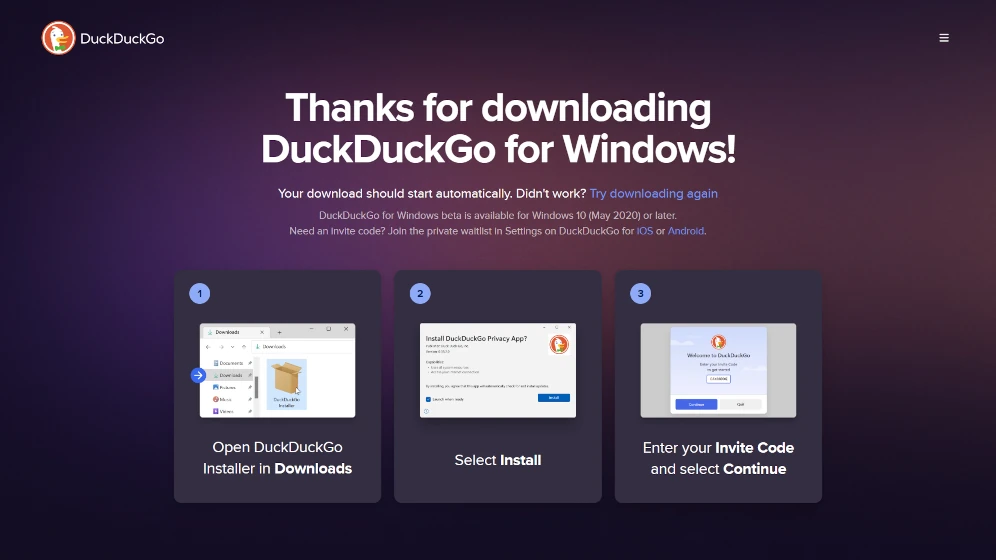Google provides search results in English by default. Exceptionally it is set to the local language and as per the device configuration many times.
Hence it becomes unnecessary for a small set of peoples like you who wants to work on Google using their preferred language.
For example, a person from the United States visiting Saudi Arabia will need to change the search language to English as most of the computers in Saudi Arabia have Arabic as the default settings.
Another way, If you’re a content writer you might find yourself needing to change the language settings on Google for various reasons. Some of them are,
- to localize search result
- to see what ranking in a particular language
- to research a topic in a particular language
- To get “Discover” feeds content in the desired language
In this article, I will explain the process of changing Google’s search and display language along with screenshots.
how to change language in Google
You can easily change default search and display language settings by accessing search settings in Google. Follow these simple steps,
Step 1: Go to Google Search Settings
Go to google.com and make sure you are signed in. Click on “Settings” at the right bottom of the page and then click on “Search Settings” from the dropdown options.

Step 2: Access Language & Region Settings:
At the Google search settings, click on “Other settings” and then the “Language & Region” option under the Language section.

Step 3: Choose Your Language
This page allows you to change both search and display language settings. Choose “Results language filter” to set the desired search result language and click on “Confirm”. It will start displaying search results in the preferred language.
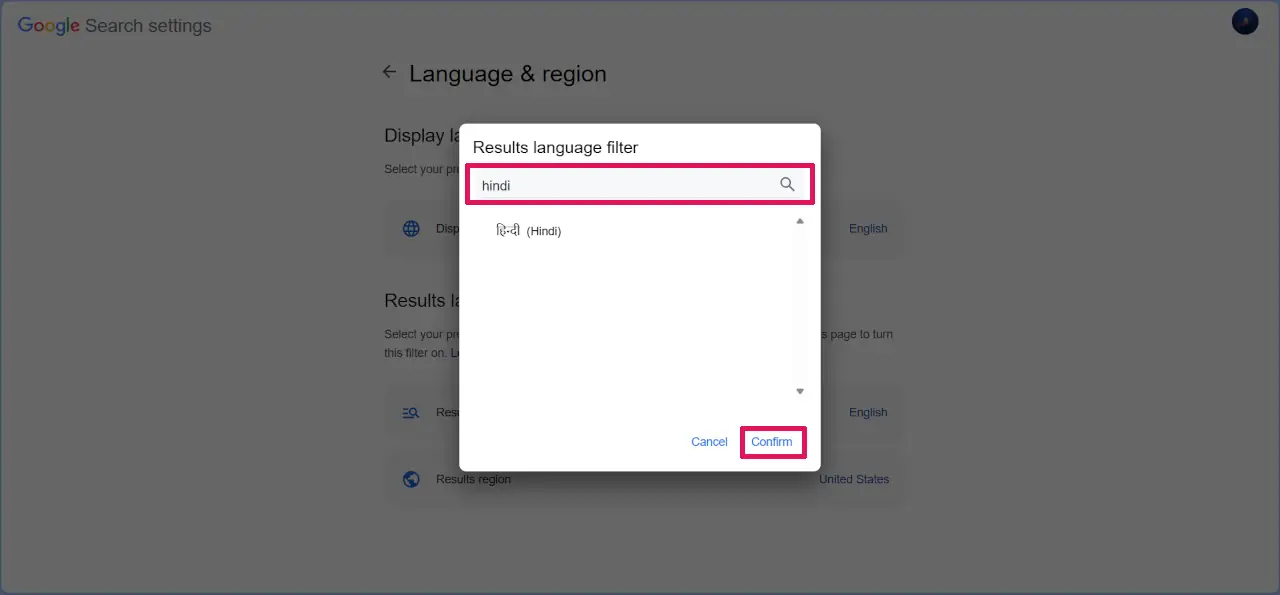
You can change the Google search site display language by changing it from “Display language” and then clicking on “Confirm” will save it. This setting will change the interface language.

After confirming, you may need to refresh the Google page for the changes to take effect. Simply press the “F5” key or click the refresh icon in your browser.
Why Change the Language in Google?
There are several reasons why you might want to change the language settings in Google:
To conduct research in a different language, or you want to explore content from various regions. Changing the language can help you find more relevant results.
If English isn’t your primary language, you might prefer using Google in a language you’re more comfortable with. This can enhance your overall browsing experience.
Google can provide localized results, including news, weather, and location-specific information. Changing your language can help you access these localized services.
Keep in mind that changing your language may also affect the region-specific content you see on Google. For example, if you select Hindi, you may get news and search results tailored for India.
So, go ahead, give it a try, and discover a world of information in your preferred language.????????