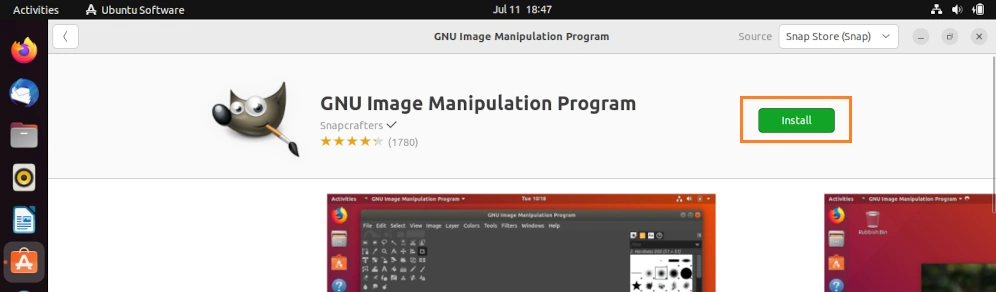GIMP (GNU Image Manipulation Program) is a free and open-source image editing software. One of its features is the ability to add text to an image. In order to add text, you need to choose a font. GIMP comes with a variety of fonts to choose from.
In this article, we will take a look at the list of fonts available in GIMP.

List of Fonts in GIMP
- Sans Serif Fonts
- DejaVu Sans
- Liberation Sans
- Arial
- Verdana
- Serif Fonts
- DejaVu Serif
- Liberation Serif
- Times New Roman
- Georgia
- Display Fonts
- Old English
- Stencil
- Impact
- Handwriting Fonts
- Comic Sans MS
- Brush Script
- Lucida Handwriting
- Monospace Fonts
- DejaVu Sans Mono
- Liberation Mono
- Courier New
- Andale Mono
How to add a new font in GIMP
Adding a new font in GIMP (GNU Image Manipulation Program) is simple. Here’s how to do it:
- Download the font: Download the font file in either .ttf or .otf format from a reputable font website.
- Install the font: Open the font file and click on the “Install” button to install the font on your computer.
- Restart GIMP: After installing the font, restart GIMP to ensure that the new font is recognized.
- Select the new font: In GIMP, select the text tool from the toolbox and click on the text layer in the Layers panel. Go to the Text Editor and select the newly installed font from the font dropdown menu.
- Use the new font: You can now use the new font in your design. You can change the size, color, and other text properties.
How to get fonts for GIMP
There are several ways to get fonts for GIMP (GNU Image Manipulation Program):
There are many websites that offer free fonts for download. Some popular websites include DaFont, 1001 Fonts, and Google Fonts. Simply search for “free fonts” and select a font that you like, then download the file.
There are also many websites that offer premium fonts for purchase. These fonts are often of a higher quality and offer more features. Some popular websites for purchasing fonts include Adobe Typekit, MyFonts, and Creative Market.
GIMP also comes with a variety of system fonts that are already installed on your computer. To access these fonts, simply select the text tool from the toolbox and click on the text layer in the Layers panel. Go to the Text Editor and select the font from the font dropdown menu.
GIMP has many fonts to choose from for your text-based designs. The list of fonts in GIMP includes popular Sans Serif, Serif, Display, Handwriting, and Monospace fonts. Whether you’re creating a design for print or digital, GIMP has you covered. Experiment with different font options to find the perfect fit for your project.