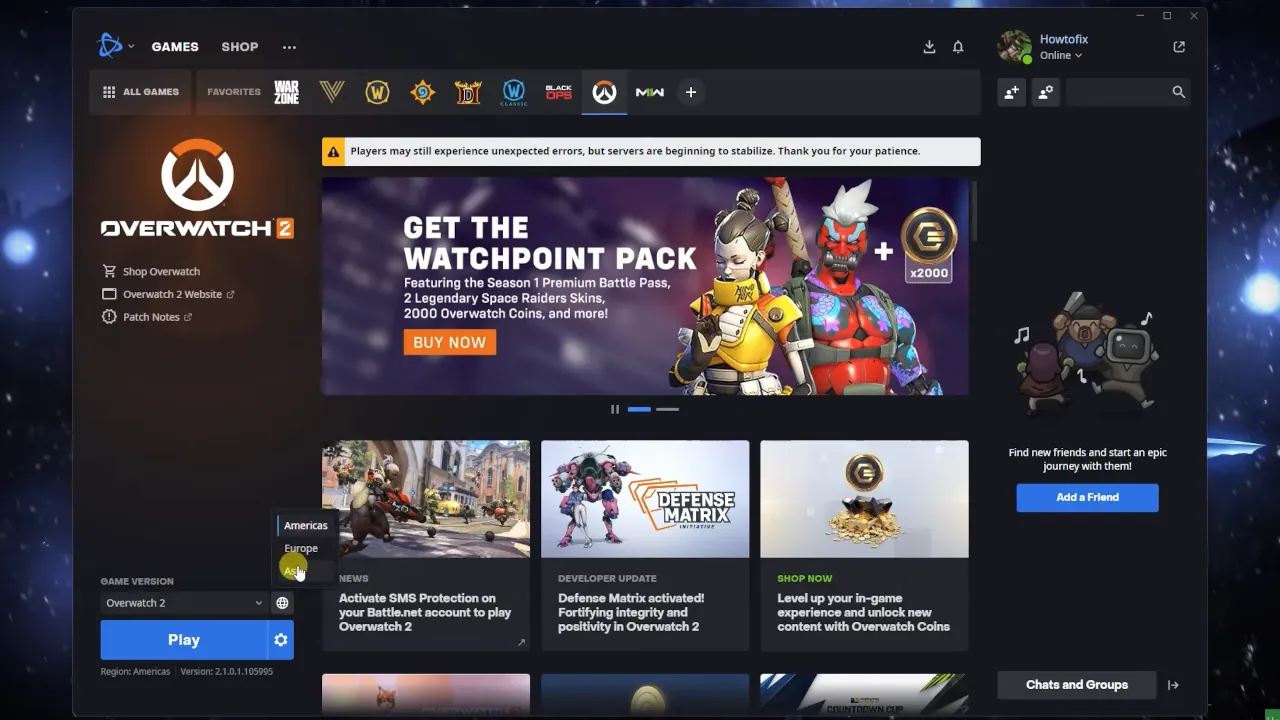Everyone signs up for a gaming account in a hurry first time. The most common thing one forgets is to set an attractive username in a gaming account.
It becomes crucial to set unique, attractive, and meaningful usernames in the Overwatch 2 game to make a gamer’s impression.
In the case of the Overwatch 2 game, to set the desired name you have to change the battle tag name from “Battle.net’s” account page.
Your username, also known as your BattleTag, plays a crucial role, especially when your exceptional plays earn you the coveted “Play of the Game” spot.
Let’s dive into the transformation process with these five straightforward steps.
How to Change Overwatch 2 Name or Battletag

Follow these simple steps,
Step 1: Go to Your Battle.net Account Details
Step 2: Scroll Down to the “BattleTag” Section
Step 3: Click the Update Button
Step 4: Input a New Name (Free first time)
Step 5: Click “Change Your BattleTag”
In this way, you can easily change your name on the Overwatch 2 game for free the first time. Then, you will be charged $10 next time.
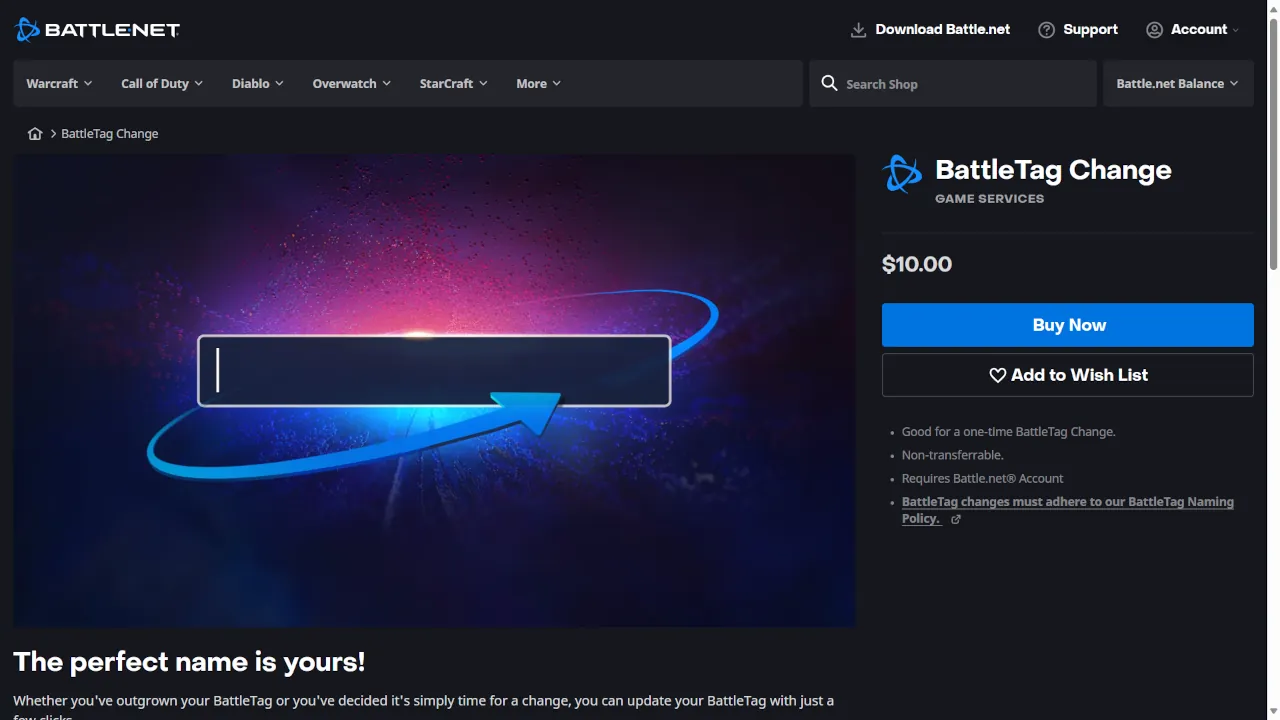
Things to remember while changing battle-tag name,
- Your Overwatch 2 name is synonymous with your Battle.net BattleTag.
- Battle tags must be 3-12 characters, avoid starting with a number, and respect Blizzard’s Code of Conduct.
- Note that it may take a few hours for the new name to propagate across all your games.
Have you recently altered your Overwatch 2 name? What inspired your choice? Share your gaming metamorphosis stories and join the vibrant Overwatch community in embracing the power of personalization. ????