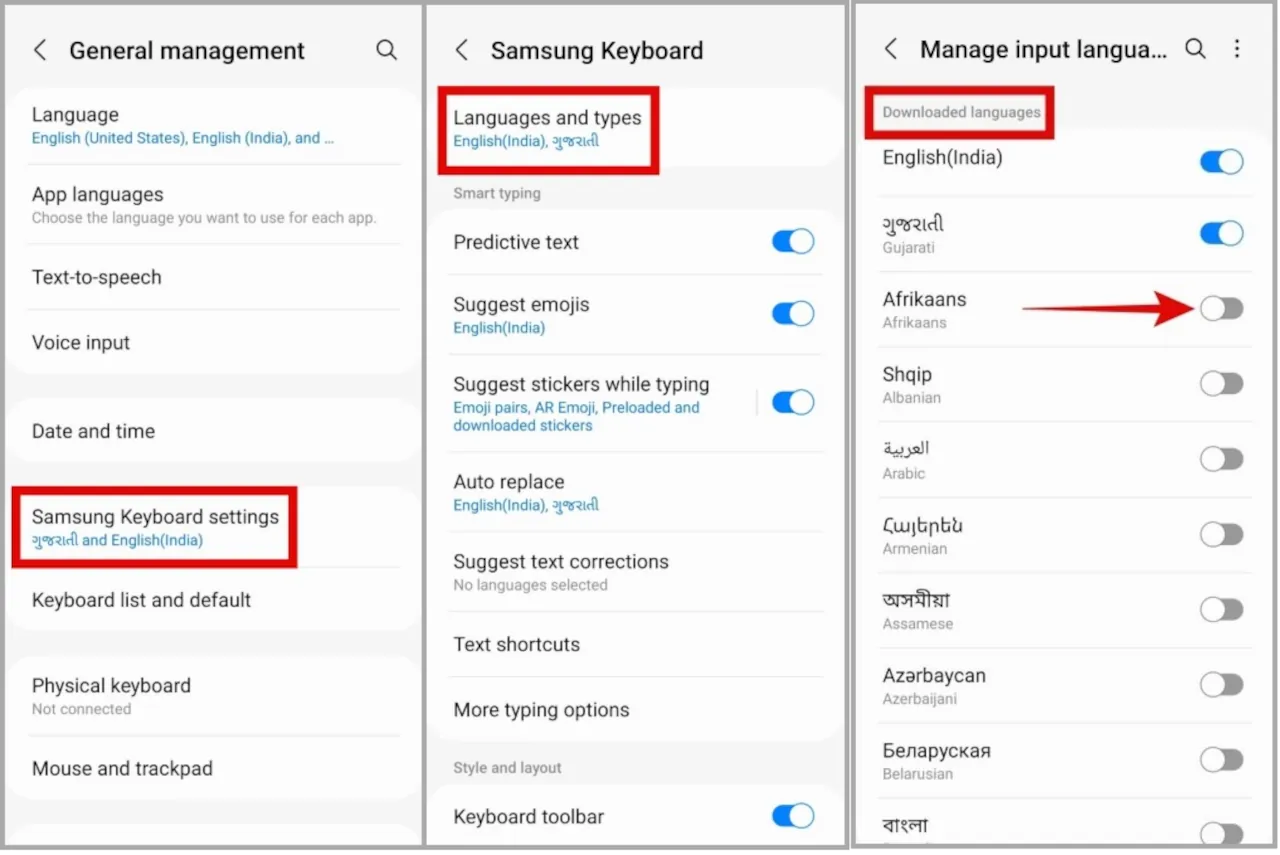Hey there, Samsung phone user! If you’re here, you probably have some concerns about your device’s speaker. Maybe you’re not getting the sound quality you used to, or you just want to ensure everything is working as it should.
Well, fret not because I’ve got you covered with three simple ways to check your Samsung phone’s speaker. ????
Method 1: Diagnostic Code To Check Phones Speaker
Sometimes, your phone might have hidden features that can help you test its hardware. Samsung phones are known for their useful diagnostic features. One of them is the “#0#” code.

- Open your phone’s dialer.
- Type in “*#0*#” (without the quotes) and hit the call button.
- This will take you to the Phone’s tasting menu.

- Here, you can test various aspects of your phone, including the speaker. Just tap “Speaker” or “Receiver” to check the speaker’s performance. You’ll hear a test sound, and you can evaluate the quality and volume.
Quick Tip: Make sure your phone’s volume is up to hear the test sound clearly.
Method 2: Using the Phone’s Settings

Samsung’s user-friendly interface makes it easy to check your speaker through the phone’s settings:
- Open the “Settings” app on your Samsung phone.
- Scroll down and tap on “Sounds and Vibration.”
- In the “Sounds and Vibration” menu, you’ll find the “Volume” option. Tap on it.
- You’ll see different volume sliders for various functions. Slide the “Media” volume up and down to check if your speaker is functioning properly. You should hear the volume change as you slide the bar.
Method 3: Use a Sound Test App from the Play Store

The Google Play Store is a treasure trove of apps that can help you test your phone’s speaker. Here’s how you can do it:
- Open the Google Play Store on your Samsung phone.
- In the search bar, type “Sound test” and hit enter.
- You’ll find several sound testing apps; pick one with good reviews and high ratings.
- Install the app and follow the on-screen instructions to test your speaker’s functionality.
Examples of sound testing apps include “Speaker Test,” “SoundAbout,” or “Speaker Check.” These apps provide a range of audio tests to ensure your speaker is working as it should.
When Should You Use Each Method?
Here’s a quick guide on when to use each method:
| Method | When to Use |
|---|---|
| Hidden Diagnostic Code (*#0*#) | Use this for a quick, built-in test. |
| Using the Phone’s Settings | Use this for a more detailed check. |
| Sound Test App from Play Store | Use this for a comprehensive test. |
Remember, regular speaker checks can help you catch any issues early on and ensure you’re getting the best audio experience from your Samsung phone. ????
????Listen carefully to the sound during the tests. If you notice any distortion, or crackling, or if the sound is too faint, it’s a sign that something might be wrong with your speaker. In such cases, consider reaching out to Samsung’s customer support for further assistance.
If you have any questions, feel free to drop a comment below. Your feedback is valuable! ????
Keep enjoying your favorite tunes and crystal-clear calls on your Samsung device, and remember, your phone’s speaker is the gateway to a world of sound. ????