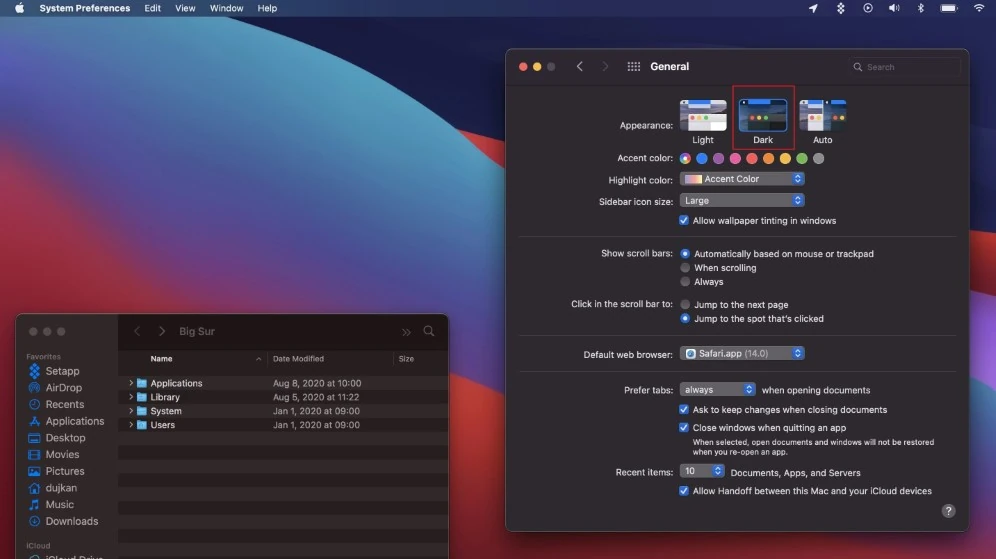Dark mode in Google Docs
Dark mode is a true blessing for your eyes, making text more legible while saving precious battery life. It seamlessly integrates with the system-wide dark themes on Android, iOS, and even Windows.
However, there’s a catch – Google Docs on desktops stubbornly remains bright white, regardless of your system-wide dark mode settings. But fret not! We’re here to explore four methods to bring that much-needed dark mode to Google Docs on both desktop and mobile. Let’s dive in.
Enable Dark Mode in Google Docs Android App
Google Docs’ Android app can adapt to your system-wide theme. If you’re already using dark mode on your Android device, Google Docs will follow suit. However, if you prefer a dark mode just for Google Docs, you can change it within the app settings.
- Open the Google Docs app on your Android device.
- Tap the hamburger menu icon in the upper top-left corner to open the Navigation drawer. Then, select “Settings.”
- Find the “Theme” section and tap “Choose theme.” By default, it’s set to “System default.” Change it to “Dark.”
Now, Google Docs will stay in dark mode regardless of your system theme.
Enable Dark Mode in Google Docs on Web Using Experimental Flags
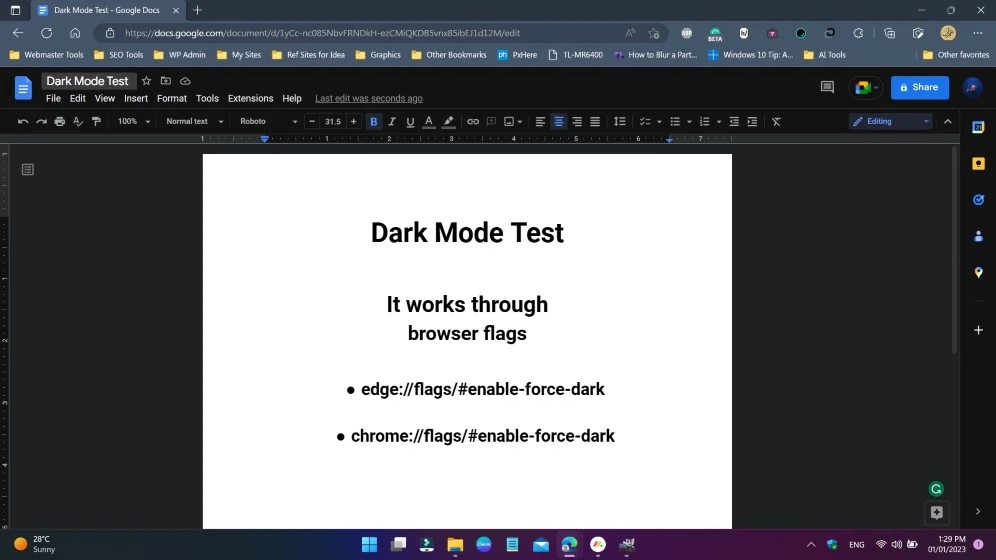
Google Docs on the web doesn’t readily embrace dark mode, even when your Windows computer is set to dark theme. But fear not, you can coerce Chrome into applying dark mode across all websites.
- Open Chrome and press
Ctrl+Tto open a new tab. - Type
chrome://flags/in the address bar and press Enter to access the Experiments section.
- In the search bar, type “Dark” and press Enter.
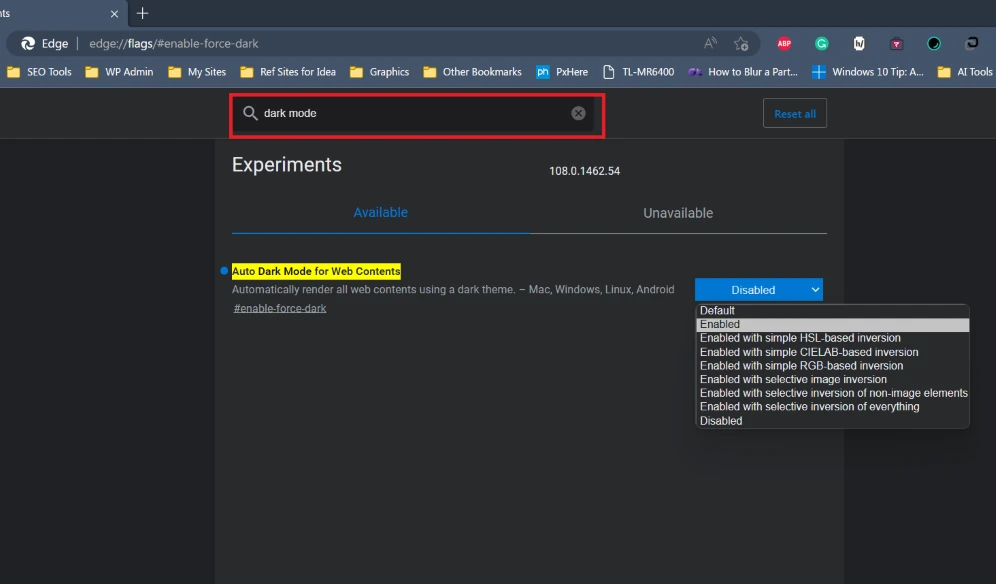
- Locate the “Auto Dark Mode for Web Contents” section and select “Enabled” from the drop-down list.
- Chrome will request a relaunch. Click “Relaunch” to apply the changes.
- Open Google Docs, and some webpage elements will adopt dark mode. However, this won’t change the document page’s background color.
Enable Dark Mode in Google Docs on Web Using Extension
While Chrome’s experimental flags offer a partial dark mode experience, you can go all-in with a dedicated extension for Google Docs and Sheets.
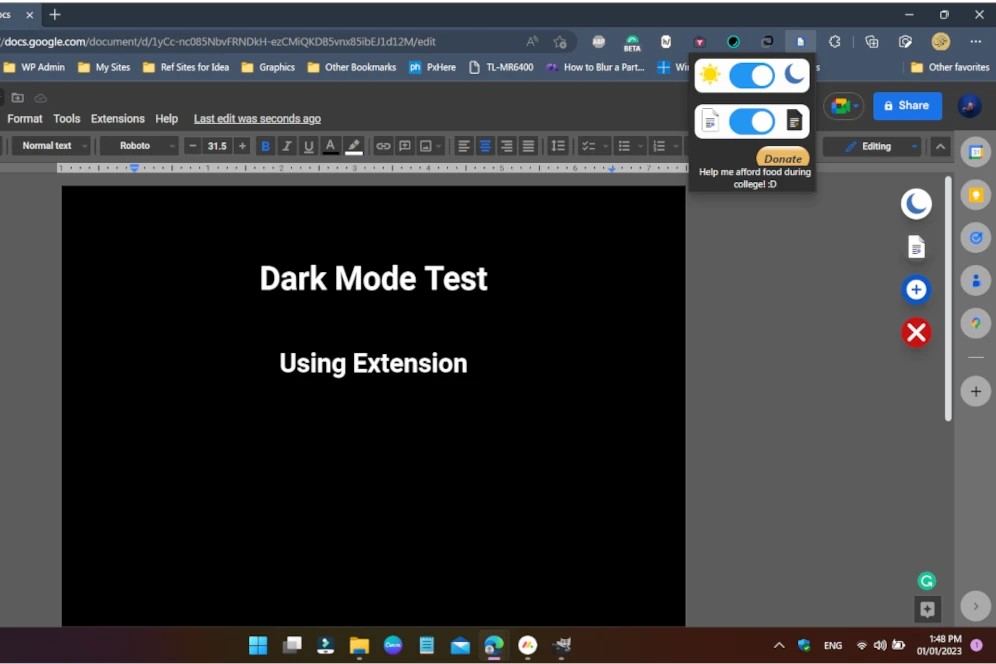
- Visit the Chrome Store page of the “Google Docs Dark Mode” extension in your Chrome browser.
- Click “Add to Chrome,” then select “Add Extension” in the popup window.
- Open a new tab and click on the “Extension” button next to the address bar. Locate the “Google Docs Dark Mode” extension and click the pin button to keep it accessible.
- Now, open Google Docs in a new tab, click on the extension, and enable both toggles.
- Reload your Google Docs document, and voilà, it’s in dark mode, including the document and page backgrounds.
All available latest extensions can be accessed from: Chrome Web Store – Google Docs Dark Mode
Enable Dark Mode in Google Docs by Changing Page Setup
If you’re concerned about privacy and prefer not to use extensions, you can tweak the Page Setup to achieve a dark mode-like appearance in Google Docs.
- First, enable dark mode in the Chrome browser using the Flags method mentioned earlier.
- Open a Google Docs document. The background will be dark, but the document page will still be white.
- To change this, go to the top-left corner of the Google Docs page and click “File” > “Page Setup.”
- In the Page Setup window, click the arrow icon below “Page Color” and select “Black” from the color picker. Click “OK.”
- The document background turns black, but you need to adjust the text color for better visibility.
- Press
Ctrl+Ato select all the text, then click the “Text color” button in the Google Docs menu bar. - Select “Grey” from the color picker and click “OK.”
You’ve successfully transformed Google Docs into dark mode without relying on a third-party extension.
Enable Dark Mode in Google Docs in Microsoft Edge
Microsoft Edge, being Chromium-based, shares similarities with Chrome. You can use the same experimental flag to enable dark mode in Google Docs, although the document page remains white. Alternatively, you can opt for a third-party extension like “Dark mode for Google Docs” for a simpler solution.
???? Go Dark in Google Docs
It remains a mystery why Google Docs and Sheets struggle with system-wide dark mode settings on desktops. The mobile app’s dark mode performs flawlessly. You can choose any of the three methods to embrace dark mode on your desktop via the Chrome browser. These tricks apply not only to Chrome but also to other Chromium-based browsers like Opera, Vivaldi, Brave, and Edge.
Give these methods a try and let us know which one worked best for you. Have other tech-related questions or tips to share? Feel free to engage with us in the comments below! ????????