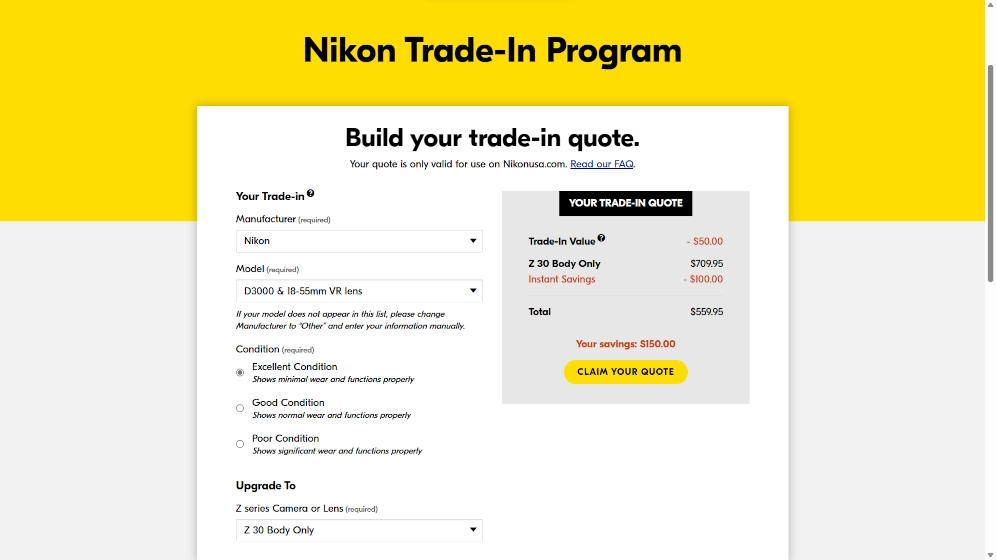The battle of tablets has intensified in recent years, with Samsung’s Galaxy Tab S9 Ultra and Apple’s iPad Pro M2 taking center stage. One critical aspect that users often scrutinize when choosing a tablet is the screen quality.
Here is how @RjeyTech made this topic hot again,
Wife stole my Tab S9 Ultra ????????♂️
— Rjey (@RjeyTech) September 10, 2023
She says she likes it better than her iPad Pro. ???????????? pic.twitter.com/7jH3Izc25J
In this article, I’ll explain the screen-related aspects of these two powerhouse tablets to determine whether the Tab S9 Ultra truly boasts a better screen than the iPad Pro.
Quick Table of Comparison,
| Aspect | Tab S9 Ultra | iPad Pro |
|---|---|---|
| Screen Size | 14.6-inch Dynamic AMOLED 2X | 12.9-inch |
| Resolution | Variable refresh rate (60Hz-120Hz) | Slightly higher PPI |
| Color Tuning | Cooler tones | Warmer tones |
| True Blacks | Yes | Not as deep as Tab S9 Ultra |
| Aspect Ratio | 16:10 | 3:2 |
| Multitasking Advantage | Extra horizontal space | More conventional aspect ratio |
In short, the Samsung Tab S9 Ultra is a wanted gadget for wide-screen lovers whereas the iPad Pro shows a sharp and quality display in some aspects.
Does the Tab S9 Ultra Have a Better Screen than the iPad Pro?
It depends on what you love more sweet, salty, or spice!! Similarly, gadgets have a different fan base. But at least we can compare them and leave the choice decision to gadget users what is best for them.
Let’s start comparison with screen size and resolution.
Display Size Matters, Right?
The Tab S9 Ultra flexes its muscles with a colossal 14.6-inch Dynamic AMOLED 2X display, offering a variable refresh rate that dances between 60Hz and 120Hz. The iPad Pro, while not small by any means, features a 12.9-inch screen. At first glance, it seems like a David vs. Goliath situation.
But hold your horses! Size isn’t everything. The iPad Pro counters with a slightly higher pixel-per-inch (PPI) count, which means it’s a tad sharper. However, let’s not kid ourselves; both screens are so sharp and vibrant that spotting individual pixels requires superhero vision.
Screen Colors That Suit Your Mood
Now, here’s where the plot thickens. The iPad Pro leans towards warm color tones, thanks to Apple’s TrueTone magic. On the flip side, the Tab S9 Ultra prefers a cooler tone. It’s a matter of personal taste, really, but when you put them side by side, the difference is hard to ignore.
What’s fascinating is the Tab S9 Ultra’s ability to display pitch-black blacks, while the iPad Pro falls slightly short. However, in the real world, most apps and websites don’t plunge into the abyss of pitch-black backgrounds. So, while the Tab S9 Ultra gets kudos for the technical win, in everyday use, both screens dazzle.
The Shape of the Screen
The screen’s shape and aspect ratio also step into the spotlight. The Tab S9 Ultra flaunts a wide 16:10 aspect ratio, making it an excellent companion for widescreen videos and multitasking aficionados. On the other hand, the iPad Pro adopts a 3:2 aspect ratio, a bit more conventional in the tablet world.
But here’s the twist: for tasks like reading or using apps in full-screen mode, the extra horizontal real estate offered by the Tab S9 Ultra doesn’t always steal the show. Most apps aren’t designed to make the most of that extra width, leveling the playing field.
Choosing the Right Screen
In the battle of screens between the Tab S9 Ultra and iPad Pro, it’s a close call. While the Tab S9 Ultra offers a larger screen with a cooler color temperature and the ability to display true blacks, the iPad Pro counters with a slightly sharper screen and a warmer color tone. Ultimately, the choice between these two tablets should not hinge solely on screen quality but consider your broader needs and preferences.
Both tablets deliver exceptional screen experiences that excel in various scenarios, from media consumption to productivity. Your decision should revolve around factors such as your preferred,
- operating system,
- software ecosystem,
- performance requirements,
- and form factor.
Whether you’re in India or anywhere else in the world, understanding the nuances of each tablet’s screen can help you make an informed choice that aligns with your specific needs.