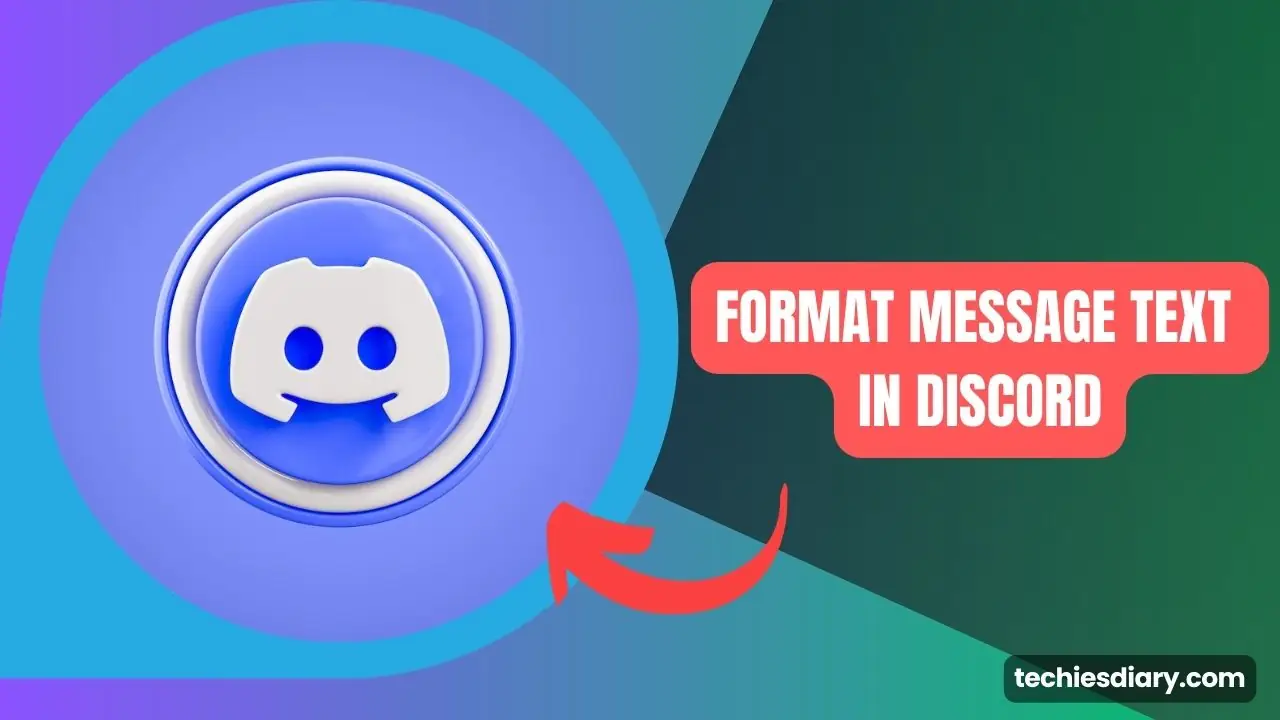Are you using Discord and want to add some flair to your messages by crossing out text? You’re in luck! It’s a simple and fun formatting trick that can help your messages stand out. In this guide, I’ll walk you through the steps to cross out text in Discord, making your conversations more engaging and expressive. ????
Method 1: Cross Out The Text Using Over Menu
This is the simplest way to strike through text. Just select the portion of the text want to cross out and then click on strike strike-through option from the hovered tool menu. Here is a screenshot you will get help from,

Method 2: Use the tildes symbol to Cross out Text in Discord
In this method, you’ll need to use double tildes (~~) before and after the text you want to strike through. For example, if you want to cross out the word “hello,” you would type it like this: ~~hello~~.
Once you’ve enclosed the text with tildes, simply hit the Enter key or click the Send button to send your message. Discord will automatically format the text as strikethrough when it’s sent.
Here’s an example: If you type “~~This is a crossed-out message~~”, it will appear as: This is a crossed-out message.
See this screenshot to get a clear idea,

Now you know how to cross out text in Discord in just two simple steps! It’s a nifty way to add emphasis or a playful touch to your messages. ????
Quick Tips:
- You can also cross out entire sentences or paragraphs by enclosing them with tildes.
- Combine text formatting for even more creative messages. For instance, you can use asterisks (*) for bold and underscores (_) for italics along with tildes for strikethrough.
- Remember to keep your formatting balanced with an equal number of tildes before and after the text.
Examples:
- To create a message that’s both bold and crossed out, type
***~~This is bold and crossed out~~***.
If you have any more questions or want to learn about other Discord formatting options, feel free to ask. Happy chatting! ????