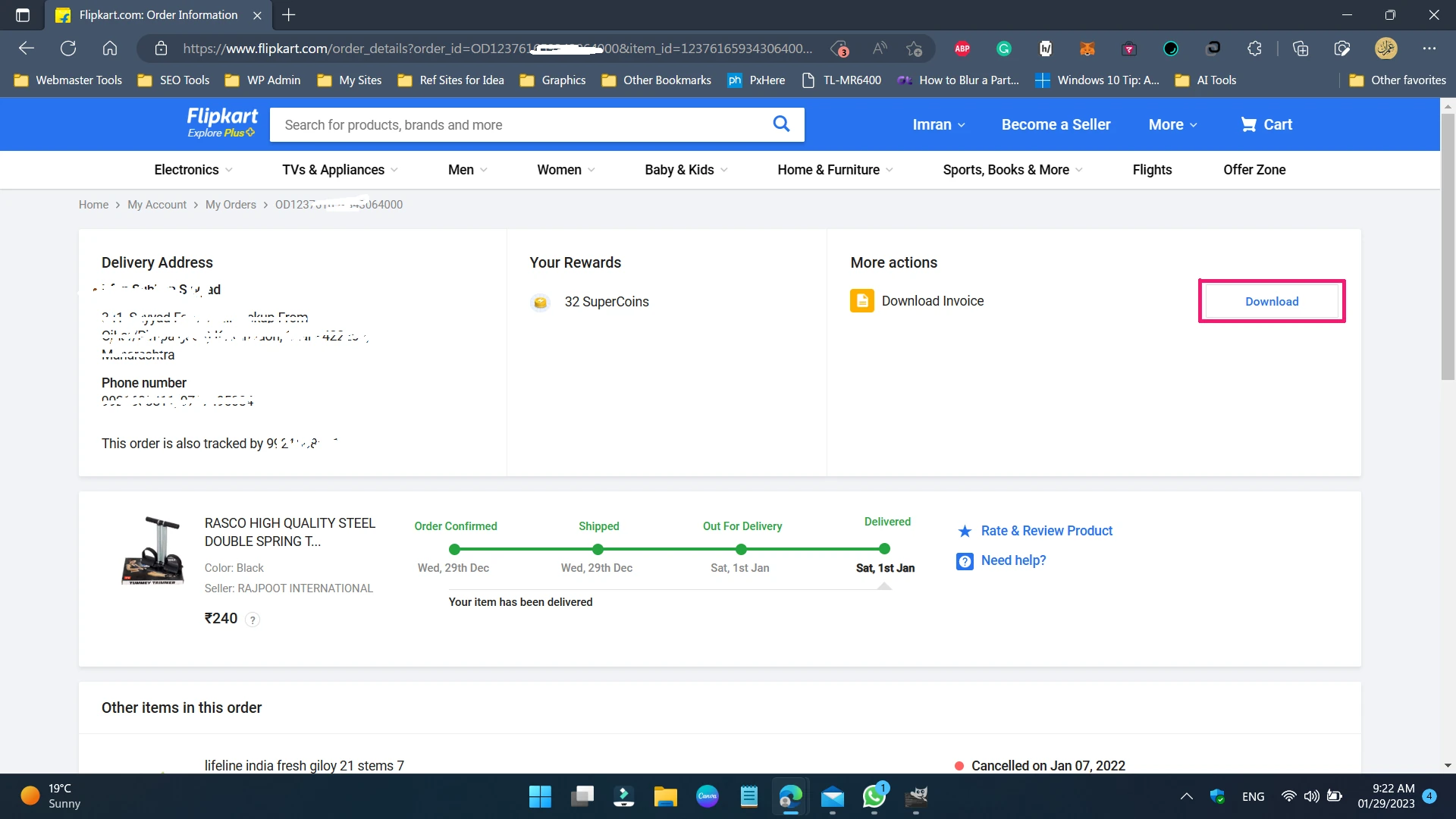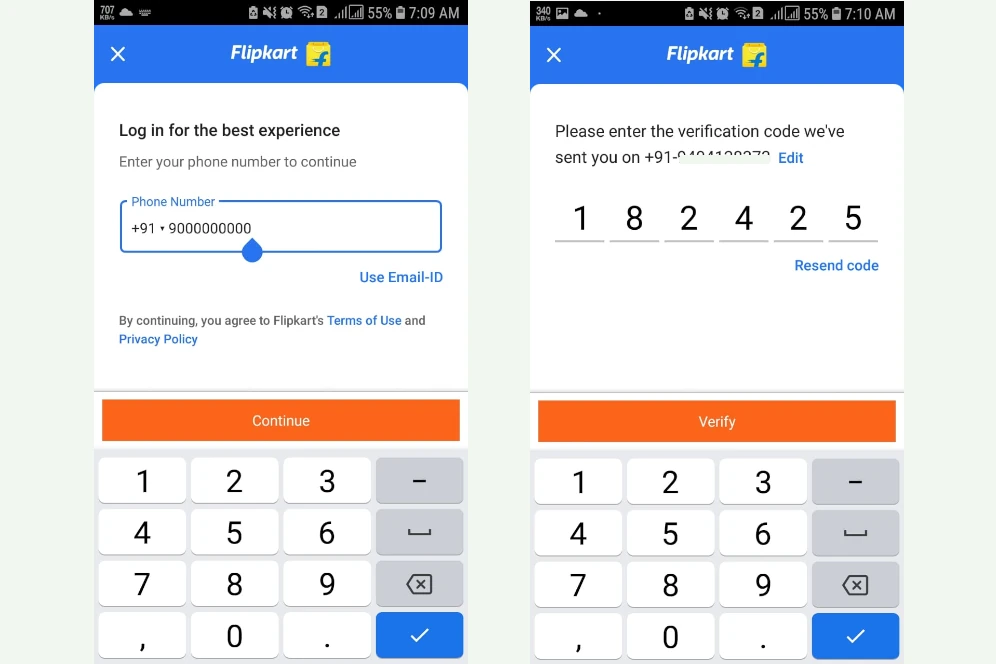Deleting a Flipkart account permanently can be a bit tricky as only the “Deactivate account” option is available as of now, but it is still possible to do so by exercising your right to erasure under Clause 18 of the Personal Data Protection Bill 2019.
Steps to delete your Flipkart account permanently:
Step 1: Compose an email
- Compose an email addressed to “privacy.grievance@flipkart.com“
- In the email, explain that you wish to exercise your right to erasure under Clause 18 of the Personal Data Protection Bill 2019.

Step 2: Provide your account details
- In the email, provide your registered email address or mobile number associated with your Flipkart account.
- Attach any relevant documents such as a government-issued ID to prove your identity.
here is the sample email draft,
Subject: Request for account deletion under Clause 18 of the Right of Erasure - Personal Data Protection Bill 2019
Dear Flipkart Support Team,
I am writing to request that you permanently delete my account associated with the mobile number "9900000000" under Clause 18 of the Right of Erasure - Personal Data Protection Bill 2019.
I would like to inform you that I am no longer interested in using the Flipkart platform and would like to have all of my personal information, including my name, email address, mobile number, and purchase history, removed from your records.
As per the clause 18 of the Right of Erasure, I am entitled to have my personal data deleted and I kindly request you to take the necessary action to remove all of my information from your database.
I would like to request that you confirm the deletion of my account and provide me with a reference number for this request.
I appreciate your prompt attention to this matter.
Thank you for your time and consideration.
Sincerely,
[Your Name]
Mobile No: 9900000000.Keep in mind that you must have email-id registered and verified with the mentioned account. Otherwise they will not be able to verify your account ownership. And send an email with the same email-id. If not, associate your email id with Flipkart account from “My Profile ” and then “Edit Email”
Step 3: Send the email
- Send the email from the same registered email id and wait for a response from Flipkart’s customer support team.
Step 4: Wait for confirmation
- Flipkart’s customer support team will review your request and may ask for additional information or proof of identity.
- Once your request is processed, you will receive an email from Flipkart confirming that your account has been deleted and your data has been erased as per your request.
Please note that it might take some time for the Flipkart support team to process your request, also once your account is deleted, you will no longer have access to your order history, wishlists, and other account-related information, also you will not be able to use the same email or mobile number to create a new account for a while.