Recover Unfinished Download From IDM and save your downloading Efforts. Broken downloads may waste consumed data. It is directly related to the wastage of money. We can ignore unfinished downloads of smaller size files, but in the case of larger size files such as 500MB+, it becomes a headache.
Generally, downloading link breaks in IDM because of expiry or change in the source address. Many sites generate temporary access tokens for downloading sessions, which expires after some hours. If you don’t download files within that allowed session, it will not get finished. This is a precautionary measure taken by the downloading sites to avoid mass hotlinking and third-party link sharing.
You don’t have to bother if this happens to you. If your download is unfinished and expired, follow these steps.
Steps to Recover Unfinished Download From IDM
1. Refresh Download Address
Go to the IDM (Internet Download Manager) user interface, and “Right Click On Expired Video->Refresh download address“
2. Obtain new download link
Refreshing download address will open waiting for dialogue as shown in the following screenshot. Then the same downloading page will open an internet browser in the background. If not then you have to manually start the same downloading process while IDM is waiting to obtain a new address.
3. Resume unfinished download
Once downloading is started, IDM will capture a new downloading link with a fresh downloading session associated with it. Click on OK to resume unfinished download in IDM.
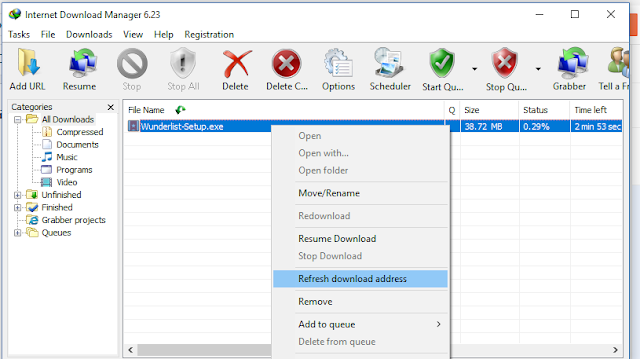

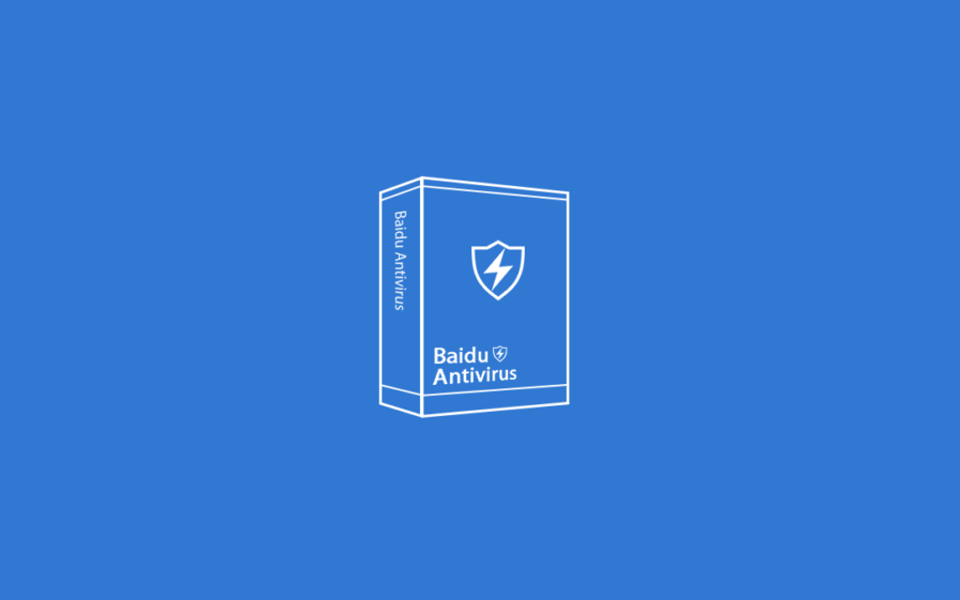
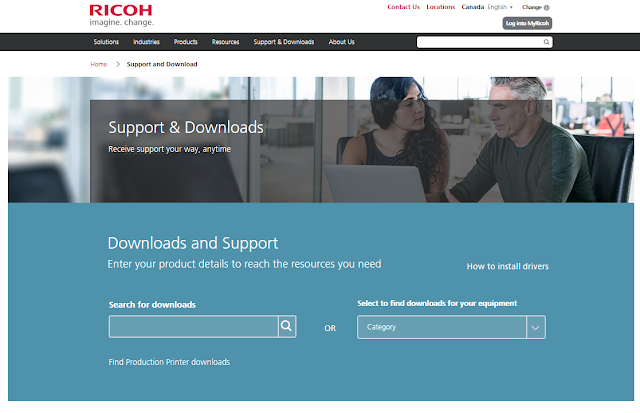
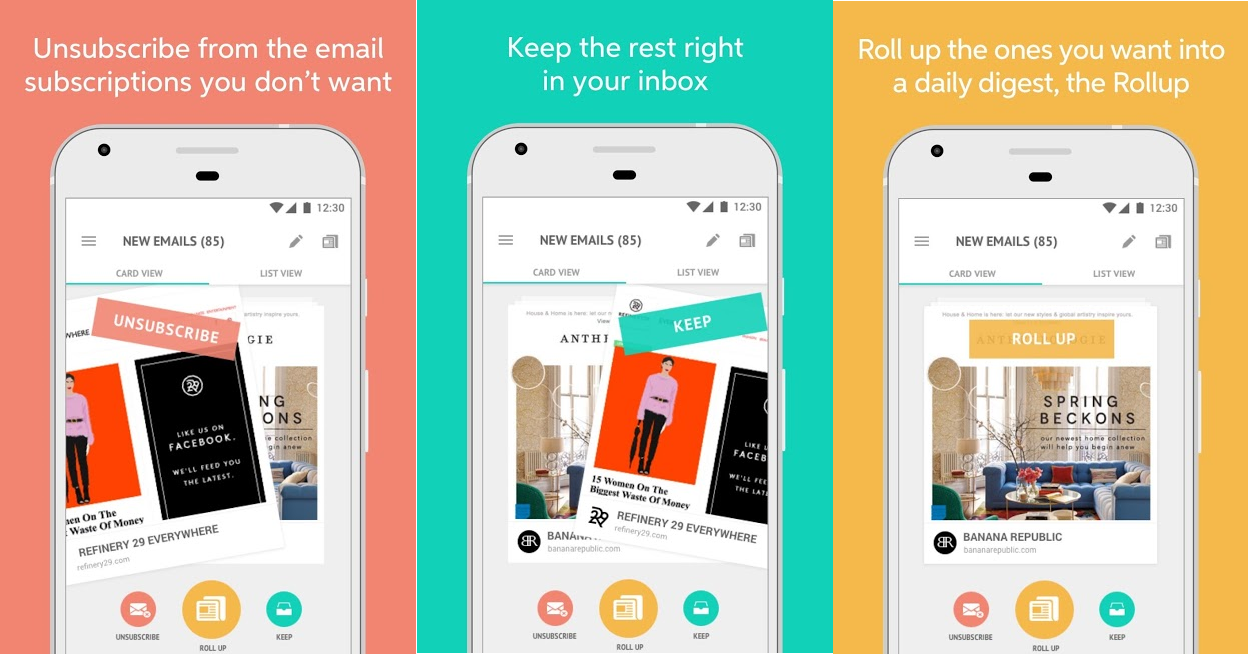
![[Solved] Can't validate SSL certificate. either it is self-signed (which will cause browser warnings) or it is invalid. 7 How-to-Save-Images-From-Browser-When-Right-Click-is-Disabled](https://www.techiesdiary.com/wp-content/uploads/2019/01/How-to-Save-Images-From-Browser-When-Right-Click-is-Disabled.png)
thank's for this tutorial man, but for youtube how its work ?
Go to the same downloading page from where you started download…
again download video with new name…
stop/pause it
go to the step 8->Method 2> in above article…
sff
Thanks A Bunch Brother!
And Here Some Updates!
I Tried To download GOGOANIME(HEHE I'm A Anime Freak)Videos Using Above Method(Only Using IDM)And It worked Like A Dream! :)
And I Think You Really Don't Need Those Additional Downloaders!Just Go To Download Page Start New Download Pause And Cancel It And Then Go to It's Properties Copy Address Link And Paste It To Old File's Address!And Then Click Resume!
:D And Again Thanks A Lot!Your Blog Is Awesome!
Keep It Up!
Thanks a lot!!!!!!!!! also to Akalanka Sandaruwan ….
let those hieroglyphics aside download you tube video failed download while using idm any version, asume 1> u tried resume got msg can't download, 2>then did refresh adds then got new dwn link, 3> expire link rep msg, 4>clicked yes, 5>got new link success, now tried resume but got msg insted of file server sent web page, alass cant download???
no prob idm user just, 1>go to failed dl in idm right click reffresh add,keep waiting pop up as it is(u can move pop up any where but stay waiting) 2> let it load till geting the exact file size u were downloading, 3>click that file size,get link success,4>now on idm Rclik,click resume (charm)get file dl from broken point, easy as A B C
great tip man, I seriously didn't know that. This tip of your will seriously help me watch youtube videos when slow bandwidth and I could resume. Great share.
Thank you so much, saved me from downloading GBs of data