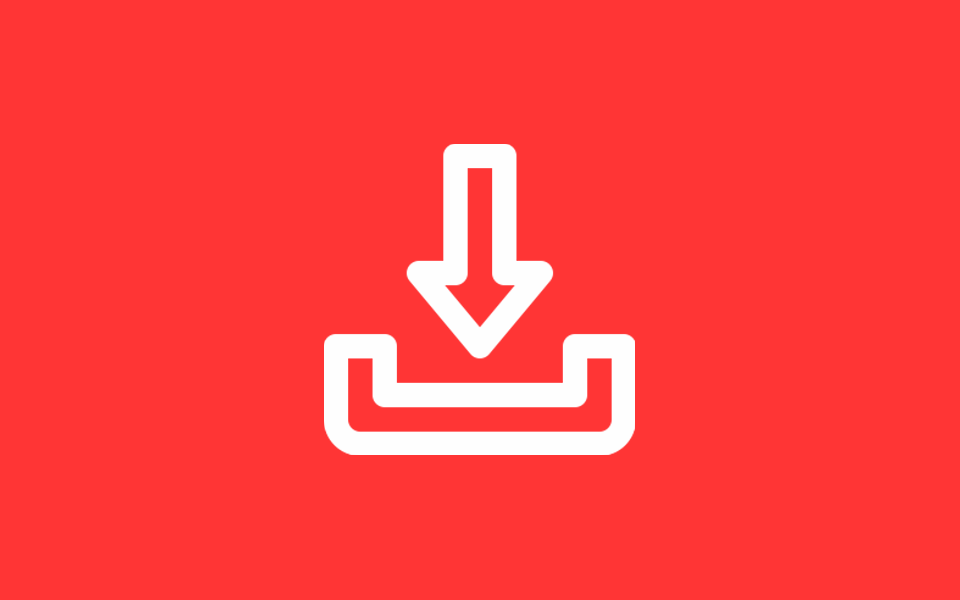Don’t know how Baidu Antivirus came into your computer, and now you want to remove Baidu Antivirus completely? We have seen lots of people struggling to uninstall it, but the uninstaller won’t work. It could be a tricky process if you already failed to uninstall it from the Windows control panel.
In this article, I have explained 5 methods to completely remove all traces of Baidu antivirus from Windows PC. You will have to go through all methods one by one until Baidu is removed.
What is Baidu Antivirus?
Baidu was the Chinese-origin free-for-lifetime antivirus released in 2013. It was not quite famous outside china windows users. Frequently It gets installed with some free applications you install into your PC. As per many reviews on the Internet, it provides a range of protection, but it has a long road to be covered to be trusted. Its development and support were discontinued in 2018.
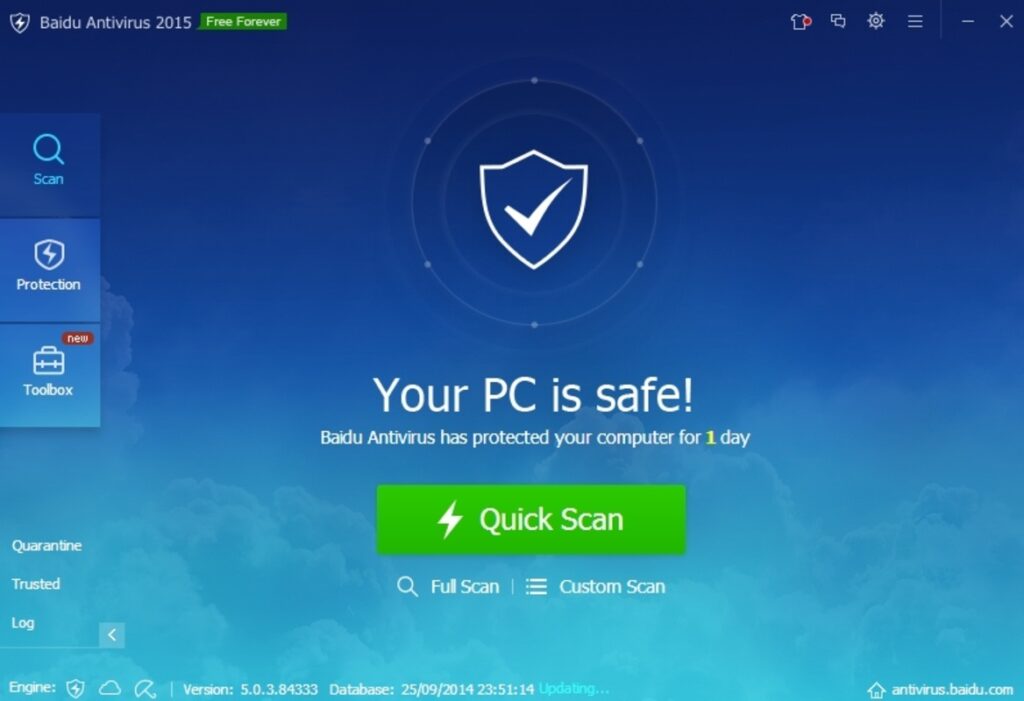
Baidu makes the first impression as it is a good antivirus. With time this impression fades away as it starts collecting garbage. Most of the time, we can remove Baidu Antivirus from the control panel. In some cases, this uninstaller gets corrupted, and it won’t uninstall Baidu properly. Even after you complete the uninstallation process from the control panel, it reappears at the notification bar in the next reboot.
Why it is difficult to remove?
Many complaints in the Windows forum related to the same problem. Many people are disturbed due to this. How can we say it is a caring system software when it is such difficult to remove?
Since the Baidu antivirus is discontinued, it is still getting automatically installed in the latest Windows systems with free downloaded apps. Often it gets installed in other than the normal Program Files directory. And in addition, its uninstaller gets corrupted and is unable to get rid of all traces of Baidu startup instances from temporary directories. Such startup instances keep re-installing the Baidu app. Until we break this loop, it becomes difficult to uninstall.
How to remove Baidu completely
When the program starts to behave like malware, it doesn’t show its original location. So, it will not go anywhere until you find out and delete all related links and the installation directory. So, you have to deal with it as it is a creepy app.
Remember, it is not sufficient to uninstall it from the control panel. Some apps and malware are still there to re-install. To completely wipe out it from your computer, you have to uninstall and delete every trace and cause from your computer. Be sure that you perform each of the following fixes then only Baidu antivirus app will be completely wiped out from your computer.
Step 1: Uninstall it from the Control panel -> Remove Programs.
- Click on the Start button (or press the Windows key) to open the Start menu, and click on Settings at the top.
- Click on App & Features on the left menu.
- On the right side, locate Baidu[.]com and click it, then click on the Uninstall button.
- Click on Uninstall to confirm.
Step 2: Remove malicious browser plugins and add-ons.
- Search for unwanted add-ons or plugins in your browser. Remove them
- Remove any add-on or plugin with the name Baidu
- Reset your homepage URL
Step 3: Delete Baidu Installation directory and files.
- Delete [%PROGRAM_FILES%]\superutilbar\superutilbar.dll file.
- Delete the Baidu directory folder from C:\Program Files
Step 4: Delete if there are any start-up entries.
- Open task manager, disable any unwanted and Baidu startup programs (Windows 10)
- Remove Baidu and unwanted services from msconfig startup (Press Win+R, Enter msconfig)
Step 5: Scan the system with a malware remover
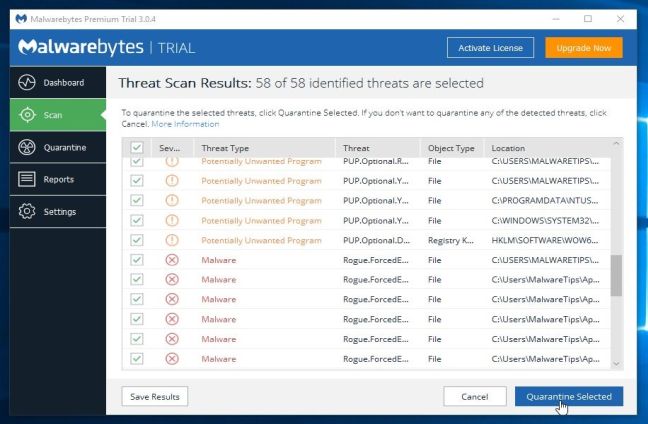
Download Malware Byte’s free anti-malware program and scan your system.
Restart your system after all their procedures.
Conclusion
Baidu Antivirus is already discontinued, and the remaining problem will get solved with time. Those currently struggling to uninstall Baidu antivirus have only the option to trace and remove each application trace from the system.


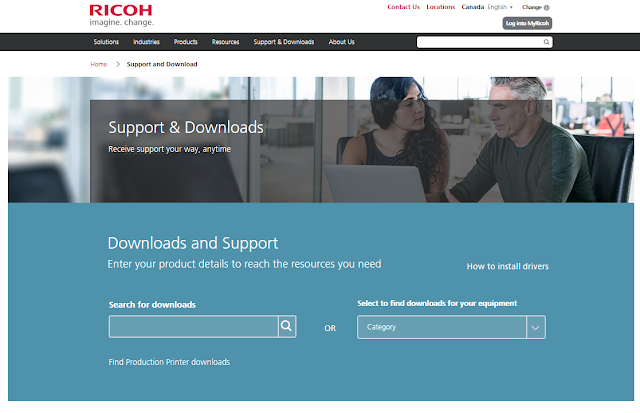
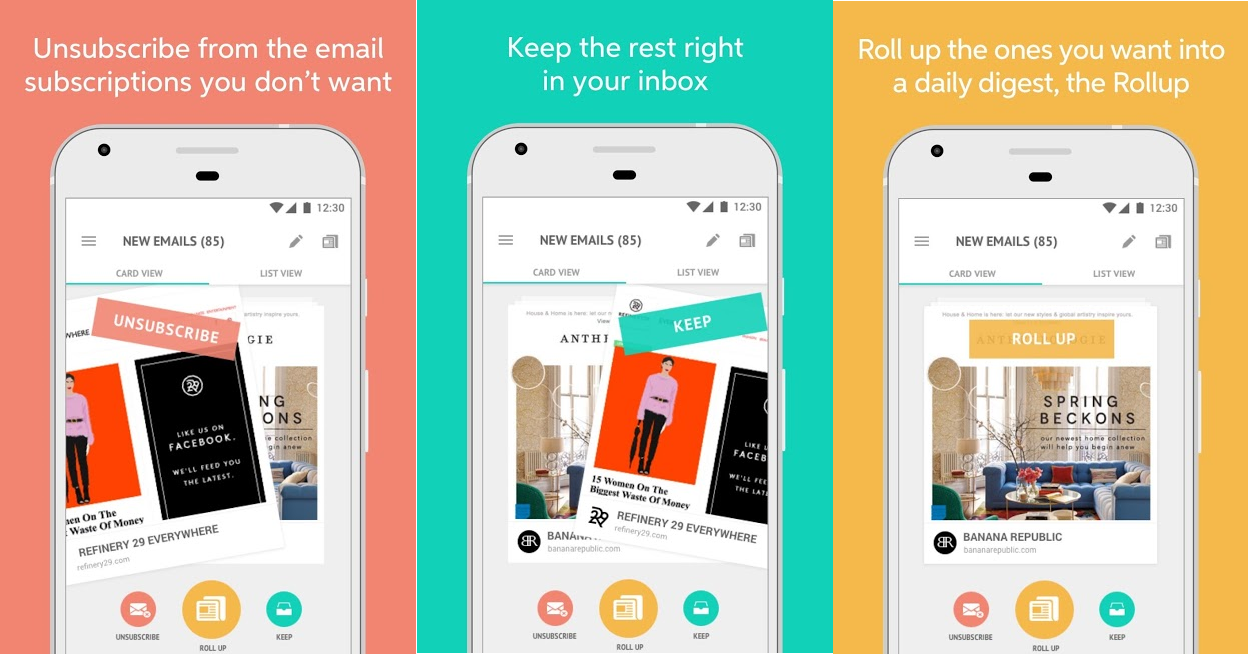
![[Solved] Can't validate SSL certificate. either it is self-signed (which will cause browser warnings) or it is invalid. 8 How-to-Save-Images-From-Browser-When-Right-Click-is-Disabled](https://www.techiesdiary.com/wp-content/uploads/2019/01/How-to-Save-Images-From-Browser-When-Right-Click-is-Disabled.png)