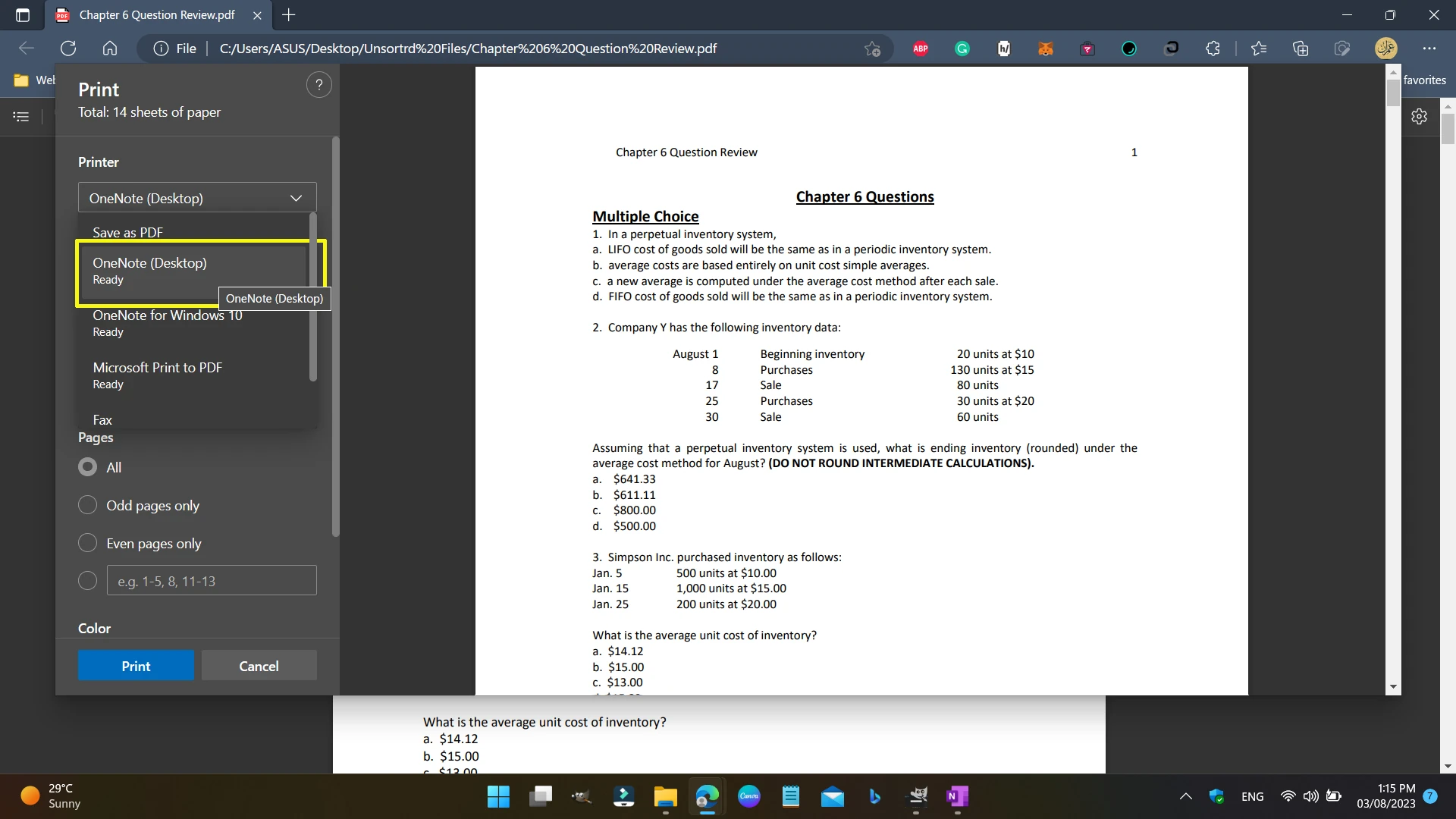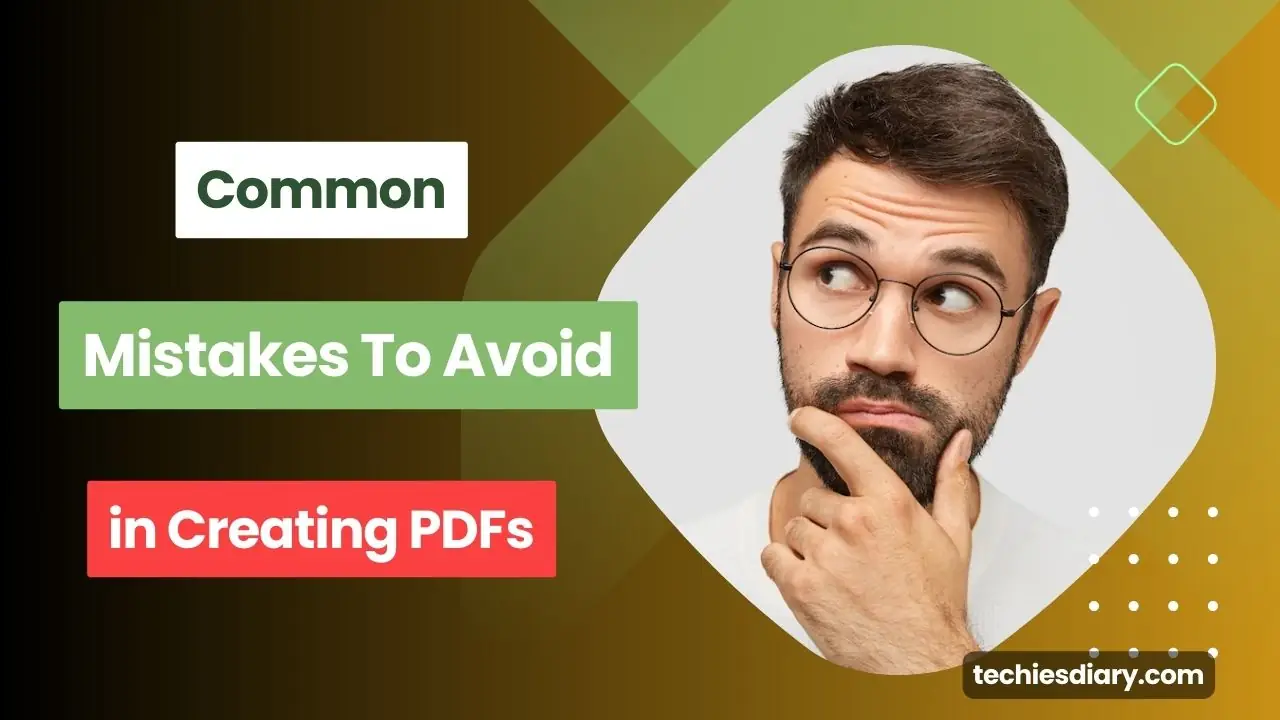Looking to transform a PDF into a Microsoft Publisher (MS Publisher) file? You’re in the right place. Converting PDFs to Publisher isn’t as straightforward as some other conversions, but I’ve got the inside scoop to make this process as smooth as butter on hot toast.
Converting a PDF to MS Publisher can be essential if you want to make edits to a document, like a brochure or a newsletter, that you have in PDF format. MS Publisher is a fantastic tool for creating and editing visually appealing documents. So, if you need to tweak that existing PDF file, converting it is the way to go.
Let’s dive right into this! ????
Method 1: Manual Copy-Paste
Okay, the most straightforward method is to manually copy and paste the content from your PDF into Publisher. While this method might be time-consuming, it can be quite accurate.
Here’s how you can do it:
- Open the PDF and MS Publisher on your computer.
- Zoom in on your PDF to make the text more readable.
- Select the text you want to copy.
- Right-click and choose ‘Copy’ or press Ctrl+C (Command+C on Mac).
- Go to your Publisher document, click where you want to paste the content, and press Ctrl+V (Command+V on Mac).
- You might need to adjust the formatting, but this method allows you to recreate the content accurately.
Method 2: Online PDF to Publisher Converter
If you’re not a fan of the manual method, there are several online tools that can help you convert PDF to MS Publisher. This is a quicker option, and here’s how to do it:
- Search for “PDF to Publisher converter” in your preferred search engine.
- Choose one of the online tools. Popular options include Smallpdf, PDF2Go, and Zamzar.
- Upload your PDF file to the converter.
- Select MS Publisher as the desired output format.
- Click ‘Convert’ or ‘Start.’
- Once the conversion is done, download the MS Publisher file.
Method 3: Adobe Acrobat
If you have access to Adobe Acrobat Pro, this is another way to convert PDF to MS Publisher:
- Open your PDF document in Adobe Acrobat.
- Click ‘File’ and select ‘Export To’ > ‘Microsoft Publisher.’
- Choose a location to save the file and click ‘Save.’
- Adobe Acrobat will convert the PDF into an MS Publisher file.
Before converting, ensure that your PDF is well-structured and organized, as this will make the process smoother.
Check the converted document for any formatting errors and adjust them as necessary.
Remember, not all elements from a PDF may transfer perfectly into MS Publisher, so some tweaking may be required.
???? Statistics:
According to a survey by Adobe, 73% of users find PDF to be the most reliable format for document sharing and distribution. On the other hand, MS Publisher is known for its user-friendly interface and design capabilities.
Feel free to ask any questions or share your experiences with PDF to MS Publisher conversion. Happy designing! ????????