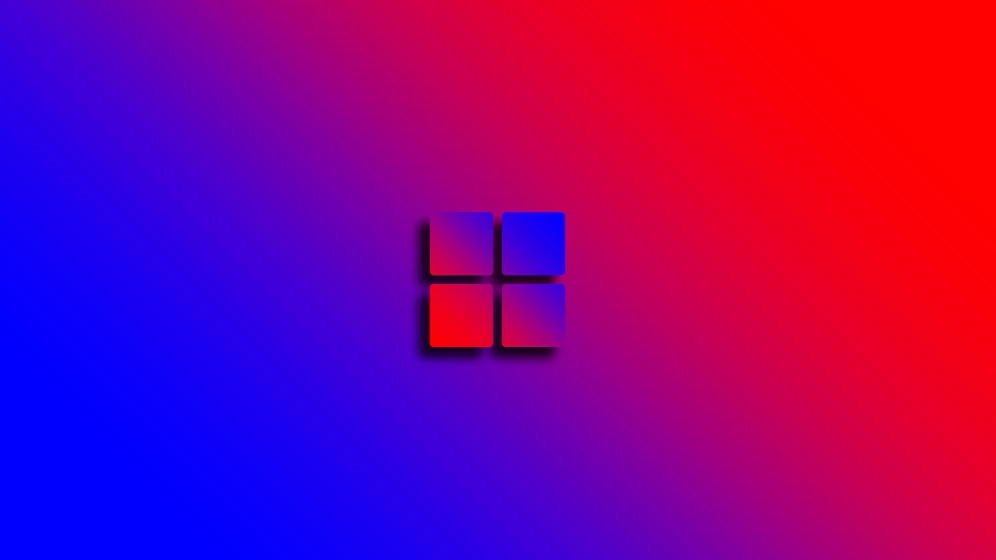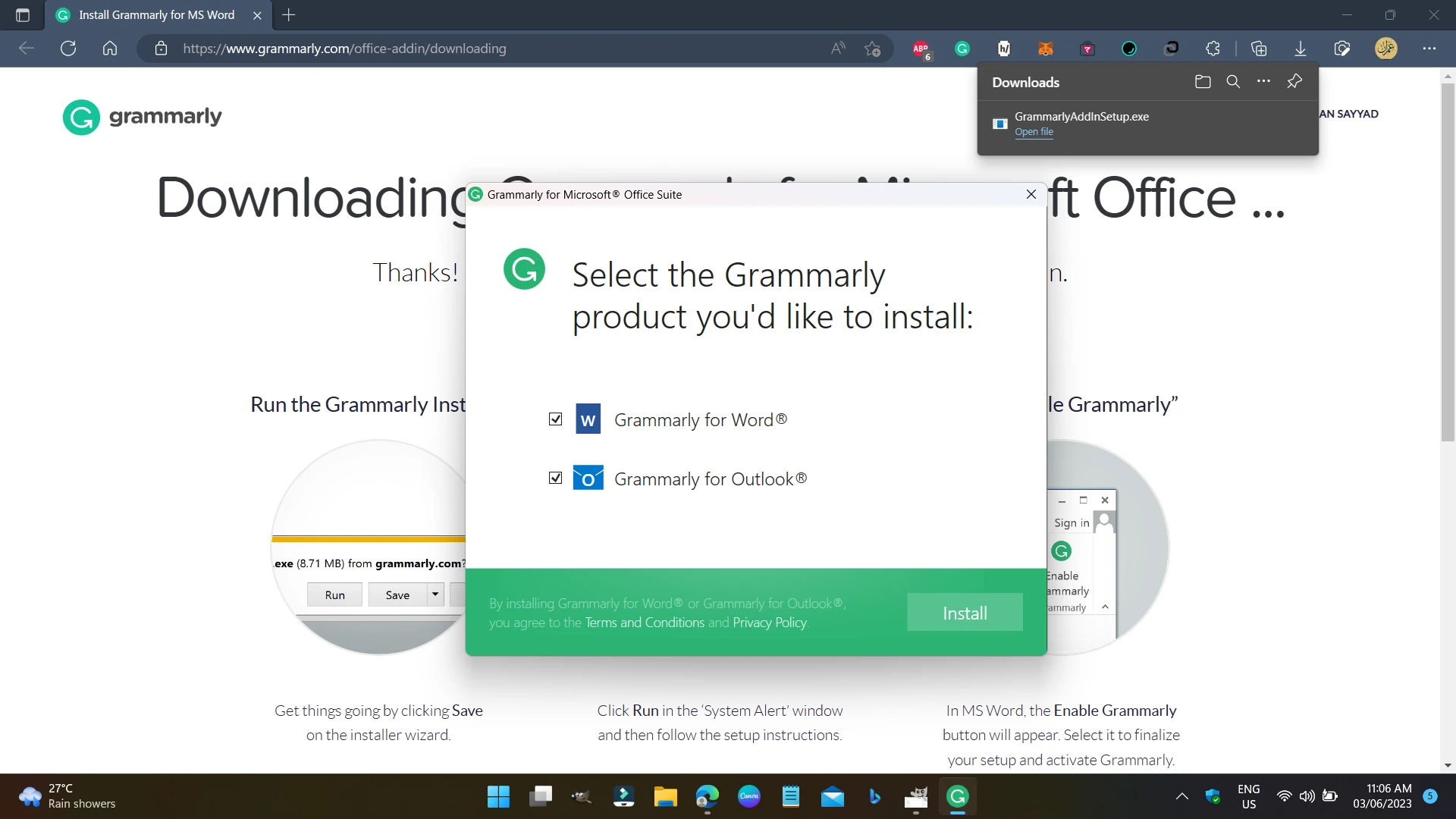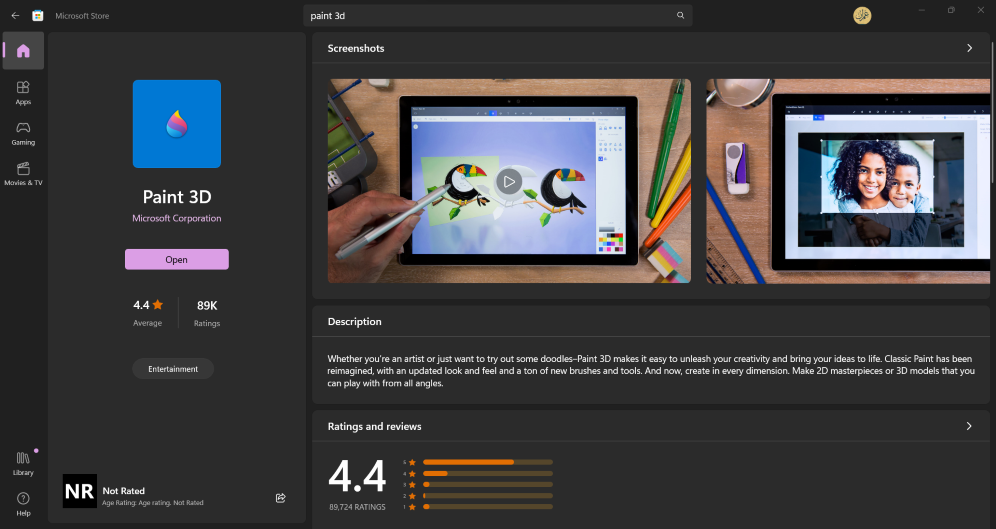Productivity is key to success in both personal and corporate life. It’s human nature to develop tools to get work done in less time and effort. This also applies in the case of Windows users. Productive Windows apps are essential to get work done in a smart way.
In this article, I have compiled a list of the top 10 Windows apps along with their productivity features. Most of these apps have both free and paid pricing plans. Let’s have a look at them.
Here are 10 essential apps for Windows users that can maximize productivity.
Best Free & Paid Windows Apps for Productivity

These essential apps for Windows users are designed to optimize productivity, streamline workflow, and enhance collaboration. Choose the ones that align with your specific needs and preferences, and unlock your full potential to achieve more in less time.
????????????????????????
Microsoft Office Suite
The Microsoft Office Suite needs no introduction. It encompasses a collection of powerful tools like Word, Excel, PowerPoint, and Outlook. With these applications, you can create and edit documents, analyze data, deliver impactful presentations, and manage your emails efficiently. Microsoft Office Suite’s intuitive interface and robust features make it a go-to choice for professionals and students alike.
Features:
- Comprehensive document editing and formatting options
- Advanced data analysis capabilities in Excel
- Dynamic and engaging presentations in PowerPoint
- Efficient email management in Outlook
How it improves productivity: Microsoft Office Suite offers seamless integration of tools, allowing users to work on multiple projects simultaneously. The collaborative features enable real-time co-authoring, making teamwork more efficient and productive.
Pricing: For individuals, Microsoft offers various subscription plans starting at $6.99 per month. Students and educators can avail of special discounts. Check out the official Microsoft Office Suite website for more details: Microsoft Office Suite Official Website
FAQs:
Q: Can I use Microsoft Office Suite on multiple devices? A: Yes, you can install and activate Microsoft Office Suite on multiple devices using a single subscription.
Q: Is Microsoft Office Suite available for Mac users? A: Yes, Microsoft Office Suite is available for both Windows and Mac users.
Q: Are there any free alternatives to Microsoft Office Suite? A: Yes, there are free alternatives like Google Docs, Sheets, and Slides that offer similar functionality.
Todoist
For efficient task management and organization, Todoist is a top-notch choice. This app helps you create to-do lists, set deadlines, prioritize tasks, and collaborate with others. With its simple and intuitive interface, you can easily track your progress and stay on top of your responsibilities.
Features:
- Create and manage tasks with due dates and reminders
- Organize tasks into projects and subtasks
- Set priority levels to focus on important tasks
- Collaborate and delegate tasks to team members
How it improves productivity: Todoist enables users to break down complex projects into smaller, manageable tasks. With its reminders and priority levels, you can stay focused on important deadlines, ensuring you never miss a crucial task.
Pricing: Todoist offers both free and premium plans. The premium plan starts at $3 per month and includes additional features like labels, reminders, and task comments. Visit the official Todoist website for more information: Todoist Official Website
FAQs:
Q: Can I access Todoist offline?
A: Yes, Todoist offers offline access so you can manage your tasks even without an internet connection.
Q: Can I sync Todoist with other apps and devices?
A: Yes, Todoist integrates with popular apps like Google Calendar, Dropbox, and Alexa, allowing seamless synchronization across devices.
Q: Can I share my tasks and projects with others?
A: Yes, Todoist enables easy task delegation and collaboration, making it ideal for teams and projects.
Evernote
Evernote is a powerful note-taking app that lets you capture ideas, save web pages, create to-do lists, and organize all your digital content in one place. It offers a clutter-free interface and robust search capabilities, making it effortless to find information whenever you need it.
Features:
- Create and organize notes, images, and audio recordings
- Clip web pages and save them for future reference
- Annotate and mark up PDFs
- Sync and access notes across devices
How it improves productivity: Evernote’s ability to capture and organize various types of content in one centralized location helps users avoid information overload. The seamless synchronization ensures your notes are always accessible, enabling you to stay organized and productive.
Pricing: Evernote provides both free and premium plans. The premium plan starts at $7.99 per month and offers additional features like offline access, PDF annotation, and more. Explore the official Evernote website for detailed pricing information: Evernote Official Website
FAQs:
Q: Can I collaborate with others using Evernote?
A: Yes, Evernote allows you to share and collaborate on notes with others, making it ideal for team projects and brainstorming sessions.
Q: Can I attach files to my notes in Evernote?
A: Yes, Evernote supports attaching various file types, including documents, images, and PDFs.
Q: Is my data secure in Evernote?
A: Evernote provides robust security measures to protect your data, including encryption and two-factor authentication.
Toggl Track
Time tracking is essential for understanding how you spend your time and optimizing productivity. Toggl Track is a popular app that lets you track time spent on tasks, projects, and activities. It offers detailed reports and analytics, empowering you to make data-driven decisions and improve your time management skills.
Features:
- One-click time tracking with intuitive timers
- Categorize time entries by projects and tags
- Detailed reports and insights on time usage
- Integration with popular project management tools
How it improves productivity: By tracking your time with Toggl Track, you gain valuable insights into how you allocate your time. This knowledge helps identify time-wasting activities and allows you to make adjustments to improve efficiency and focus on high-priority tasks.
Pricing: Toggl Track offers both free and paid plans. The paid plans start at $10 per user per month and include features like team collaboration, billable rates, and more. Visit the official Toggl Track website for pricing details: Toggl Track Official Website
FAQs:
Q: Can I use Toggl Track on my mobile device?
A: Yes, Toggl Track has mobile apps for iOS and Android, allowing you to track your time on the go.
Q: Does Toggl Track have reminders for tracking time?
A: Yes, Toggl Track provides reminders to ensure you don’t forget to track your time and capture accurate data.
Q: Can I export my time tracking data from Toggl Track?
A: Yes, Toggl Track allows you to export your time entries to various formats, such as CSV and PDF.
OneNote
OneNote is a versatile note-taking app that allows Windows users to capture and organize their ideas, notes, and research in a digital notebook format. It offers a user-friendly interface with various formatting options, allowing you to create rich and organized notes. With features like audio recording, drawing tools, and seamless integration with other Microsoft applications, OneNote is an excellent tool for boosting productivity.
Features:
- Create and organize notes in a hierarchical structure
- Insert images, audio recordings, and files into your notes
- Draw and sketch using digital ink
- Sync your notes across multiple devices
How it improves productivity: OneNote eliminates the need for physical notebooks and sticky notes, providing a centralized platform for all your note-taking needs. Its search functionality and organization features make it easy to find and reference information quickly, leading to improved productivity and efficiency.
Pricing: OneNote is available for free as part of the Microsoft Office Suite. It comes pre-installed on most Windows devices or can be downloaded from the Microsoft website. Learn more about OneNote and its features on the official Microsoft OneNote webpage: Microsoft OneNote Official Website
FAQs:
Q: Can I share my OneNote notebooks with others?
A: Yes, you can share your notebooks with colleagues, friends, or classmates, enabling seamless collaboration and information sharing.
Q: Can I access OneNote offline?
A: Yes, OneNote allows you to access and edit your notebooks offline, and any changes will sync when you go online again.
Q: Can I password-protect my sensitive notes in OneNote?
A: Yes, you can apply password protection to specific sections or entire notebooks in OneNote, ensuring the security of your confidential information.
Slack
Slack is a powerful team communication and collaboration platform that helps Windows users streamline their work conversations and improve productivity. It offers real-time messaging, file sharing, and integration with various productivity tools, making it an essential app for remote teams or those working in different locations.
Features:
- Create channels for different teams or projects
- Direct messaging for one-on-one or small group conversations
- Share files, documents, and media within the app
- Integration with other apps and services for seamless workflow
How it improves productivity: Slack reduces the need for lengthy email threads and allows for quick and efficient communication. With its searchable history and organized channels, you can easily find important discussions and files, ensuring everyone stays on the same page and tasks are completed efficiently.
Pricing: Slack offers both free and paid plans. The paid plans start at $6.67 per user per month and include additional features like advanced administration controls, unlimited app integration, and more. Visit the official Slack website to explore pricing options: Slack Official Website
FAQs:
Q: Can I make voice or video calls on Slack?
A: Yes, Slack supports voice and video calls, allowing for seamless communication with team members.
Q: Can I integrate other apps and services with Slack?
A: Yes, Slack provides a wide range of app integrations, including project management tools, file storage platforms, and more, enabling a streamlined workflow.
Q: Is Slack available on mobile devices?
A: Yes, Slack has mobile apps for iOS and Android, ensuring you can stay connected and productive even while on the go.
Adobe Acrobat Reader DC
Adobe Acrobat Reader DC is a robust PDF reader and editor that allows Windows users to view, annotate, and manipulate PDF documents. It offers a range of features that enhance productivity, such as highlighting text, adding comments, and filling out forms digitally. With its intuitive interface and extensive capabilities, Adobe Acrobat Reader DC is a valuable tool for managing PDF files effectively.
Features:
- View and navigate PDF documents with ease
- Highlight text, add comments, and draw annotations
- Fill out and sign forms electronically
- Collaborate and share PDFs securely
How it improves productivity: Adobe Acrobat Reader DC simplifies the process of working with PDFs, enabling users to review and mark up documents efficiently. The ability to fill out forms digitally eliminates the need for printing and scanning, saving time and increasing productivity.
Pricing: Adobe Acrobat Reader DC is available for free. However, Adobe also offers a subscription-based plan called Adobe Acrobat DC, which provides additional features like advanced PDF editing and conversion tools. For pricing details, visit the official Adobe Acrobat Reader DC webpage: Adobe Acrobat Reader DC Official Website
FAQs:
Q: Can I convert documents to PDF using Adobe Acrobat Reader DC?
A: No, Adobe Acrobat Reader DC is primarily a PDF viewer and does not have document conversion capabilities. However, the paid subscription, Adobe Acrobat DC, includes the ability to convert files to PDF.
Q: Can I collaborate on PDFs with others using Adobe Acrobat Reader DC?
A: Yes, Adobe Acrobat Reader DC allows for limited collaboration by adding comments and annotations to PDFs. For more advanced collaboration features, consider using Adobe Acrobat DC or other tools.
Q: Is Adobe Acrobat Reader DC available on Mac and other operating systems?
A: Yes, Adobe Acrobat Reader DC is available for Windows, Mac, and other major operating systems.
Trello
Trello is a popular project management and collaboration app that helps Windows users organize and prioritize tasks in a visually appealing and intuitive manner. It utilizes a board and card system, where users can create boards for different projects and populate them with cards representing tasks. With features like checklists, due dates, labels, and team collaboration, Trello empowers users to stay organized and boost productivity.
Features:
- Create boards and cards to represent projects and tasks
- Add due dates, labels, and checklists to cards
- Assign tasks to team members and track progress
- Attach files and integrate with other apps for seamless workflow
How it improves productivity: Trello provides a clear visual overview of tasks and their status, allowing users to prioritize effectively and manage their projects efficiently. The collaborative features facilitate communication and coordination among team members, enhancing productivity and enabling seamless workflow.
Pricing: Trello offers a free plan with basic features and limited integration options. For more advanced features like custom backgrounds, automation, and additional power-ups, Trello offers paid plans starting at $9.99 per user per month. Visit the official Trello website for detailed pricing information: Trello Official Website
FAQs:
Q: Can I use Trello offline?
A: Trello operates primarily as a web-based app, but there are mobile apps available for iOS and Android that offer limited offline functionality. It’s recommended to have an internet connection for full access to Trello’s features and real-time collaboration.
Q: Can I integrate Trello with other productivity apps?
A: Yes, Trello integrates with a wide range of popular apps and services such as Google Drive, Slack, and Dropbox, allowing you to streamline your workflow and centralize your tasks.
Q: Is Trello suitable for personal use?
A: Absolutely! Trello can be used for personal projects, goal tracking, or organizing your personal life. Its flexible and customizable nature makes it versatile for various applications.
Grammarly
Grammarly is a comprehensive writing assistant app for Windows users that helps enhance writing quality and correctness. Whether you’re writing emails, reports, or creative content, Grammarly detects grammar, spelling, punctuation, and style errors, providing real-time suggestions for improvement. With its browser extension and desktop app, Grammarly ensures error-free and polished writing.
Features:
- Real-time grammar, spelling, and punctuation checking
- Style and tone suggestions for clearer and more concise writing
- Plagiarism detection to ensure original content
- Integration with web browsers, Microsoft Office, and other writing platforms
How it improves productivity: Grammarly helps users write with confidence, reducing the time spent on proofreading and editing. By providing instant feedback and suggestions, Grammarly improves the quality and clarity of writing, ultimately enhancing productivity in professional and academic contexts.
Pricing: Grammarly offers both free and premium plans. The free plan provides basic writing suggestions, while the premium plan, starting at $11.66 per month, offers advanced features such as vocabulary enhancement, genre-specific writing style checks, and integration with popular apps. Check the official Grammarly website for detailed pricing information: Grammarly Official Website
FAQs:
Q: Does Grammarly work across different writing platforms and websites?
A: Yes, Grammarly integrates with various web browsers, writing platforms, and Microsoft Office, ensuring consistent writing assistance across different applications.
Q: Can Grammarly be used for multiple languages?
A: Yes, Grammarly supports multiple languages, including English, Spanish, French, German, and more. It provides language-specific suggestions and corrections based on the selected language.
Q: Is my writing content stored or shared with others when using Grammarly?
A: Grammarly takes data
privacy seriously. While it collects and processes your writing data to provide suggestions, Grammarly’s privacy policy ensures that your content is securely stored and not shared with unauthorized parties.
Microsoft PowerToys
Microsoft PowerToys is a set of utilities and tools designed to enhance productivity and customize the Windows user experience. It includes features like FancyZones (window layout manager), PowerRename (bulk file renaming), Keyboard Manager (custom key remapping), and more. PowerToys offers a range of productivity-enhancing tools for Windows users.
Features:
- FancyZones for efficient window management and layout customization
- PowerRename for batch file renaming with advanced options
- Keyboard Manager for custom key remapping and shortcut creation
- File Explorer add-ons for improved file navigation and management
How it improves productivity: Microsoft PowerToys provides users with additional customization options and productivity tools that can streamline various tasks. By optimizing window management, file renaming, and keyboard shortcuts, PowerToys allows for a more efficient and personalized user experience.
Pricing: Microsoft PowerToys is available for free and can be downloaded directly from the official Microsoft PowerToys GitHub page: Microsoft PowerToys GitHub
FAQs:
Q: Can I uninstall specific PowerToys features that I don’t use?
A: Yes, you can selectively enable or disable individual PowerToys features based on your preferences and needs.
Q: Are there regular updates and support for PowerToys?
A: Microsoft actively maintains and updates PowerToys, introducing new features and bug fixes. Support is available through the official PowerToys GitHub repository.
Q: Is PowerToys compatible with all versions of Windows?
A: PowerToys is designed for Windows 10 and later versions. Compatibility may vary based on specific features and Windows updates. It’s recommended to review the official PowerToys documentation for the most up-to-date compatibility information.
These ten essential apps for Windows users offer a diverse range of functionalities to maximize productivity. Whether you need assistance with note-taking, time tracking, communication, document management, task organization, writing enhancement, or system customization, these apps have you covered. Choose the ones that align with your specific needs, preferences, and budget, and unlock your full productivity potential.