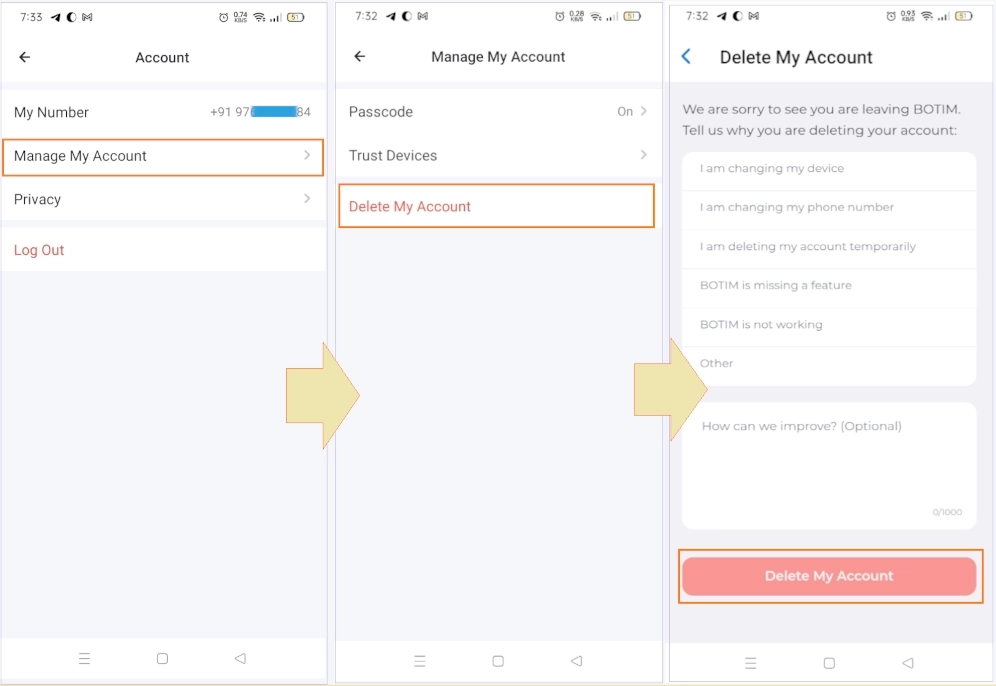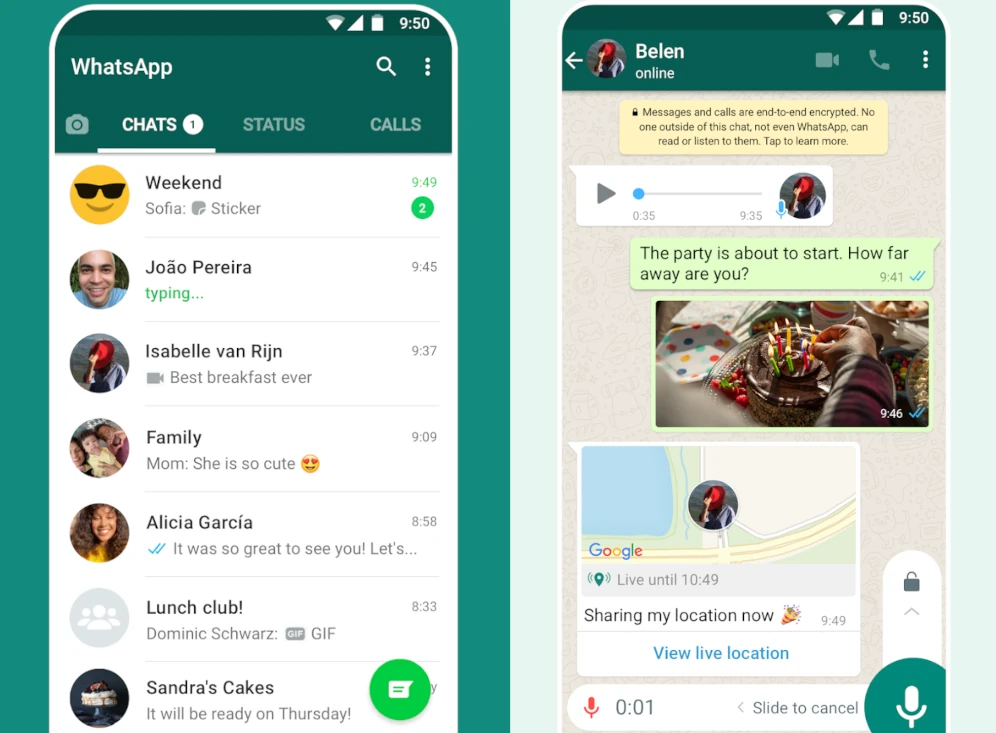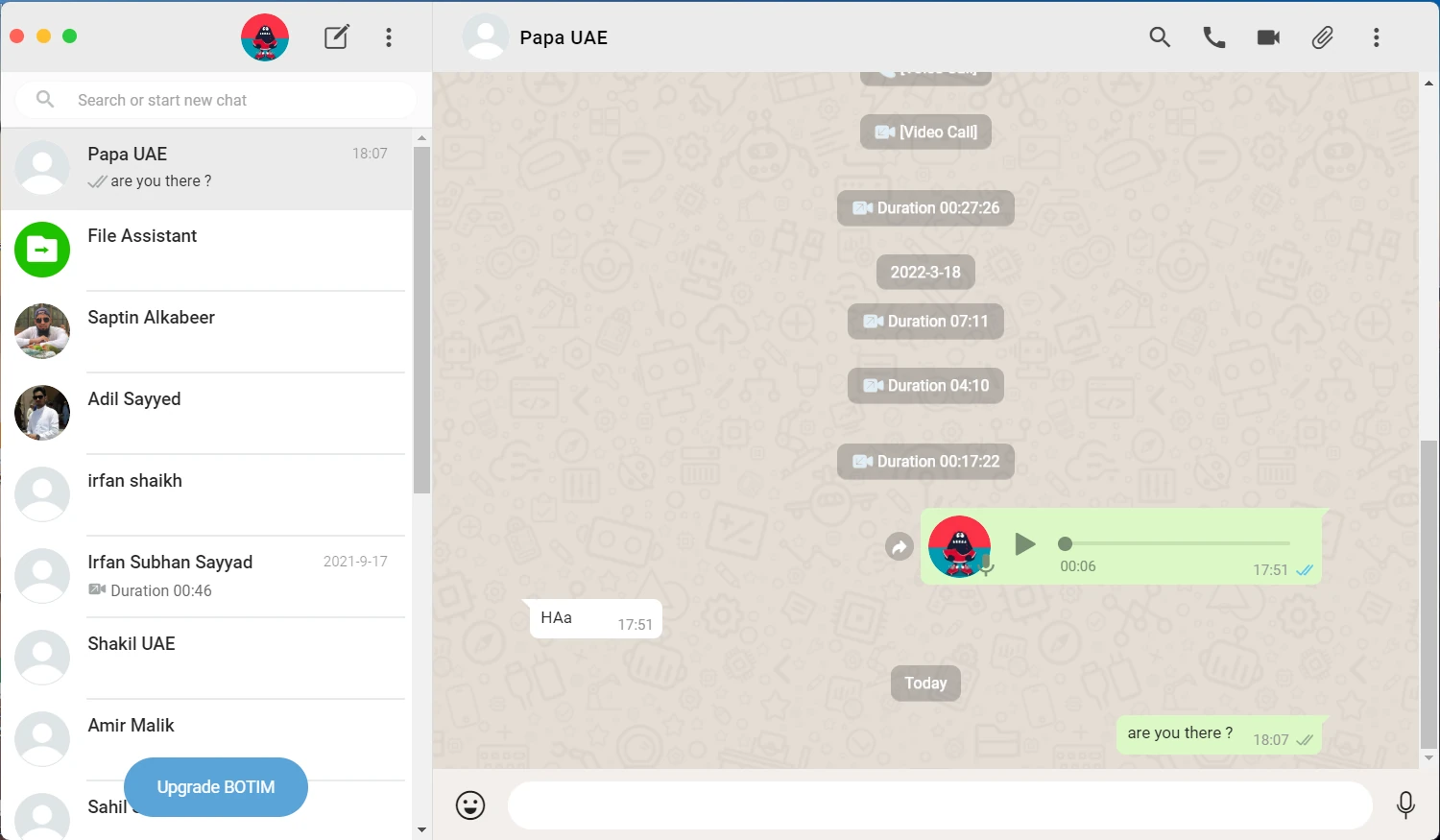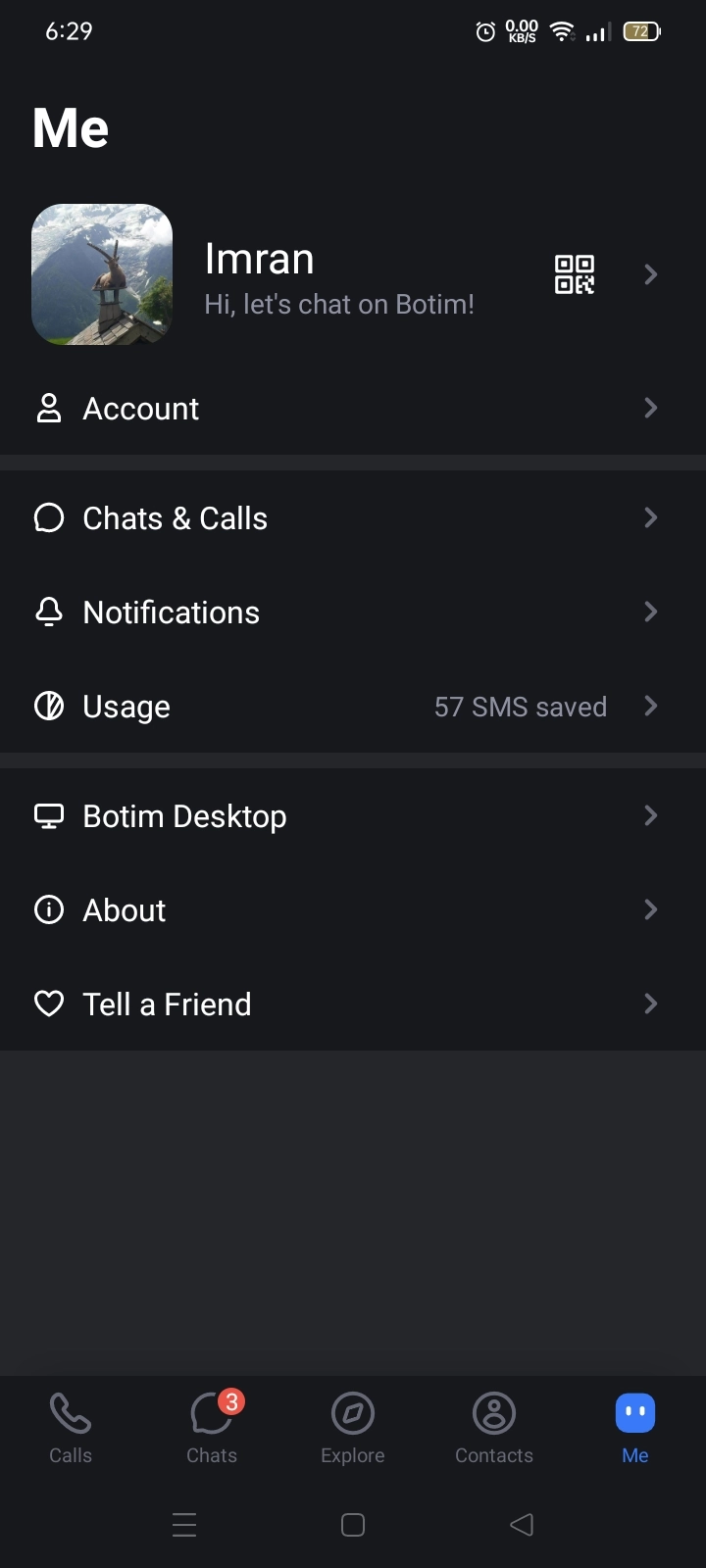In today’s fast-paced world, BOTIM App is available for staying connected with friends, family, and colleagues is more important than ever. With countless communication apps available, it can be challenging to find the perfect one that caters to all your needs. Enter BOTIM, a versatile and user-friendly app that offers seamless communication across both mobile and desktop platforms.
In this article, we’ll dive deep into the world of BOTIM, exploring its features, and statistics, and answering some frequently asked questions.
In this article,
What is BOTIM?
BOTIM is a cross-platform communication app that allows users to make voice and video calls, send text messages, and share multimedia files with their contacts. Available on both Android and iOS devices, as well as desktop platforms like Windows and macOS, BOTIM has gained popularity for its ease of use, reliability, and secure communication features. With its growing user base, BOTIM has become a go-to app for personal and professional communication.
BOTIM on Android Device

It is easy and free to download the BOTIM app for mobile phones from Apple Store and Google Play Store or you can download the installable apk file from their official site: https://botim.me
BOTIM Desktop App

You can download the BIOTIM desktop app setup for MAC or Windows from their official site. After downloading and installing, you have to scan the QR code from the mobile app to authenticate the active session on the desktop. After activating you can make and receive video audio calls along with text messages.
Features of BOTIM
- Voice and Video Calls: BOTIM offers high-quality voice and video calls, allowing users to stay connected with their contacts, no matter where they are. The app uses advanced compression algorithms to ensure clear audio and video quality, even on slower internet connections.
- Group Chats: Users can create group chats with up to 500 participants, making it easy to communicate with friends, family, or colleagues. Group chats can be customized with unique names and profile pictures, and users can easily add or remove participants as needed.
- Multimedia Sharing: BOTIM allows users to share photos, videos, voice messages, and documents with their contacts. The app supports a wide range of file formats, allowing users to easily share their favorite memories and important files.
- Stickers and Emojis: To make conversations more engaging and fun, BOTIM offers a vast library of stickers and emojis. Users can express themselves creatively and add a personal touch to their messages.
- End-to-End Encryption: Security is a top priority for BOTIM. The app uses end-to-end encryption to protect users’ data and ensure that their conversations remain private and secure.
- Cross-Platform Compatibility: BOTIM is available on Android, iOS, Windows, and macOS, allowing users to stay connected across multiple devices. Users can easily sync their contacts and chat history between their mobile and desktop devices.
- Language Support: BOTIM supports multiple languages, making it accessible to users worldwide. The app’s interface can be easily switched between languages, ensuring a seamless user experience.
BOOTIM App Statistics
Since its launch, BOTIM has experienced significant growth in its user base. Here are some key statistics that showcase the app’s success:
BOTIM has been downloaded over 10 million times on the Google Play Store and has a similar number of downloads on the Apple App Store.
The app has an average rating of 4.2 stars on the Google Play Store and 4.3 stars on the Apple App Store, indicating high user satisfaction.
BOTIM is available in over 150 countries, making it a popular choice for users worldwide.
The app boasts millions of active users, with a steadily increasing number of daily and monthly active users.
FAQs
Is BOTIM free to use?
Yes, BOTIM is free to download and use. However, the app offers in-app purchases for premium features, such as ad removal and custom themes.
How do I create an account on BOTIM?
To create an account on BOTIM, simply download the app from the Google Play Store or Apple App Store, open it, and follow the on-screen instructions to sign up using your mobile number.
Can I use BOTIM on multiple devices?
Yes, you can use BOTIM on multiple devices, including smartphones, tablets, and desktop computers. To sync your account across devices, simply log in with the same mobile number on each device.
Is BOTIM secure?
BOTIM uses end-to-end encryption to protect users’ data and ensure that their conversations remain private and secure. The app also employs various security measures to safeguard users’ accounts and personal information.
Can I make international calls with BOTIM?
Yes, BOTIM allows users to make voice and video calls to contacts in over 150 countries. However, international calling rates may apply, depending on your mobile carrier or internet service provider.
Conclusion,
BOTIM is a versatile and user-friendly communication app that offers a wide range of features to keep users connected across mobile and desktop platforms. With its emphasis on user experience, security, and cross-platform compatibility, BOTIM has become a popular choice for personal and professional communication.
Whether you’re looking to stay in touch with friends and family or collaborate with colleagues, BOTIM is a reliable and feature-rich app that caters to all your communication needs.