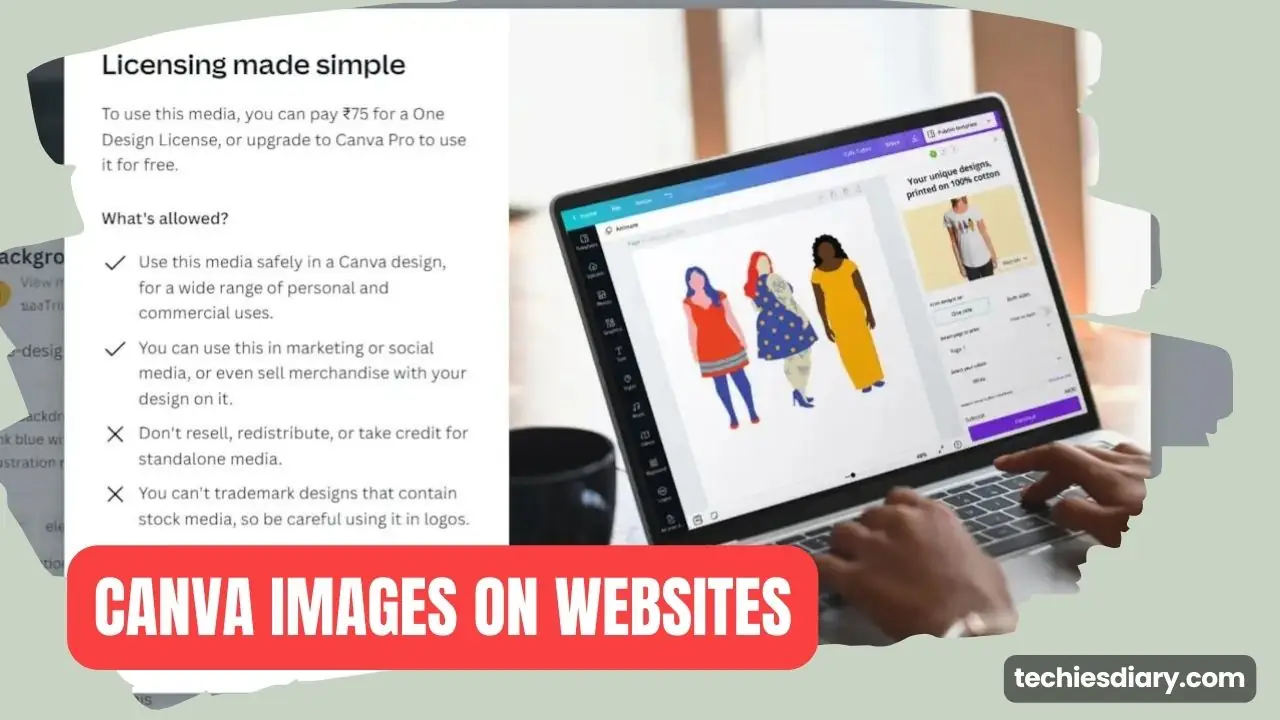Are you a fan of Canva, the popular graphic design platform that offers templates, graphics, and images? If so, you might be wondering whether Canva images are copyright free.
In this article, we will put some light on Canva’s copyright policy.
Are Canva Images Copyright Free?
Yes and No ! Canva provides both free and paid images and their copyright status can differ. Some images are available under a Creative Commons license, which means they can be used for free, but you need to give credit to the creator.
On the other hand, some images require a paid license for commercial use. It’s essential to carefully check the license of each image before using it to avoid legal troubles.
Canva templates Copyright
You are free to use all Canva templates as you wish as long as you have paid pro plan. They all are royalty-free, it means you can use them but you don’t own them.
As a free user, you cant snap or copy Canvas premium template assets.
But you have to be careful when using uploaded stock images or digital assets produced by a third party. There are no issues if you use free stock or royalty-free images.
Avoid using paid stock images in the Canva template. you may need to prove your purchase license in case of a copyright strike. The consequences of copyright infringement can be substantial, including lawsuits and hefty fines, ranging from thousands to millions of dollars.
To dodge copyright infringement, stick to images you have permission to use. Create your own or use images with licenses for commercial use. Be cautious with public domain and Creative Commons images too.
Understanding Copyright Laws with Canva
When it comes to using images on Canva or any other platform, it’s vital to comprehend copyright laws. Here are some key points to remember:
Free vs. Paid Images: It’s crucial to differentiate between free and paid images. Free images might come with usage restrictions and might not be suitable for commercial purposes. Paid images typically include a license for commercial use, but you should read the license agreement carefully.
Attribution Requirements: Some images may require attribution, which means giving credit to the creator. This is often required for free images, but it could also apply to paid images based on the license terms.
Commercial Use: If you intend to use an image for commercial purposes, like in marketing campaigns, make sure you have the right license and adhere to any restrictions.
Copyright Infringement: Using images without proper permission can lead to copyright infringement and legal consequences. Always use images ethically and legally.
For more specific rules regarding music, video, and other assets please read Canvas copyright and content licensing.
They have published a detailed video reference guide on this as following
What about Canvas Image Library?
Canva is a popular graphic design platform offering various images, both free and paid. But using these images for commercial purposes involves understanding terms and conditions. Here’s a closer look:
Types of Images: Canvas library includes photos, illustrations, icons, and graphics, categorized for easy searching. Free images carry Canva’s watermark, which can be removed by purchasing a license.
Terms and Conditions: Canva’s images are protected by copyright, and their use is governed by Canva’s Content License Agreement. Personal, educational, and commercial use are allowed, with conditions. If used commercially, you must add your creative input to the image.
In short, while Canva’s image library is a treasure trove, it’s essential to grasp the terms and conditions for commercial use. Following these guidelines ensures you can create top-notch designs without legal concerns.
There are Some Canva Alternatives
If you’re considering alternatives to Canva, you’re in luck. Here are some excellent options:
Free Stock Image Websites: Websites like Unsplash, Pexels, Pixabay, StockSnap, and Burst offer high-quality free images. Read license terms to understand usage rules.
Paid Stock Image Websites: For more options, check out Shutterstock, iStock, Getty Images, Adobe Stock, and Depositphotos. They offer quality images for a fee, so study their terms closely.
Other Alternatives: Tools like PicMonkey, Stencil, Snappa, and Crello provide diverse features for creating designs. Some offer free plans, while others require subscriptions.
Can You Sell Your Canva-Made Designs?
Are you thinking of selling your designs made on Canva? It’s a potential income source, but there are some legalities to consider.
If you’ve created designs entirely on your own without Canvas built-in templates, you own complete rights and can sell them. But, If you used others’ work or templates, ownership depends on the license. Some allow resale, while others limit usage. Be mindful of licenses.
Always check licenses when using elements in your designs. Use elements with resellable licenses for commercial designs. Selling Canva designs can be rewarding, but ensure you respect licenses and review platform policies. Platforms like Etsy offer opportunities, but rules apply.