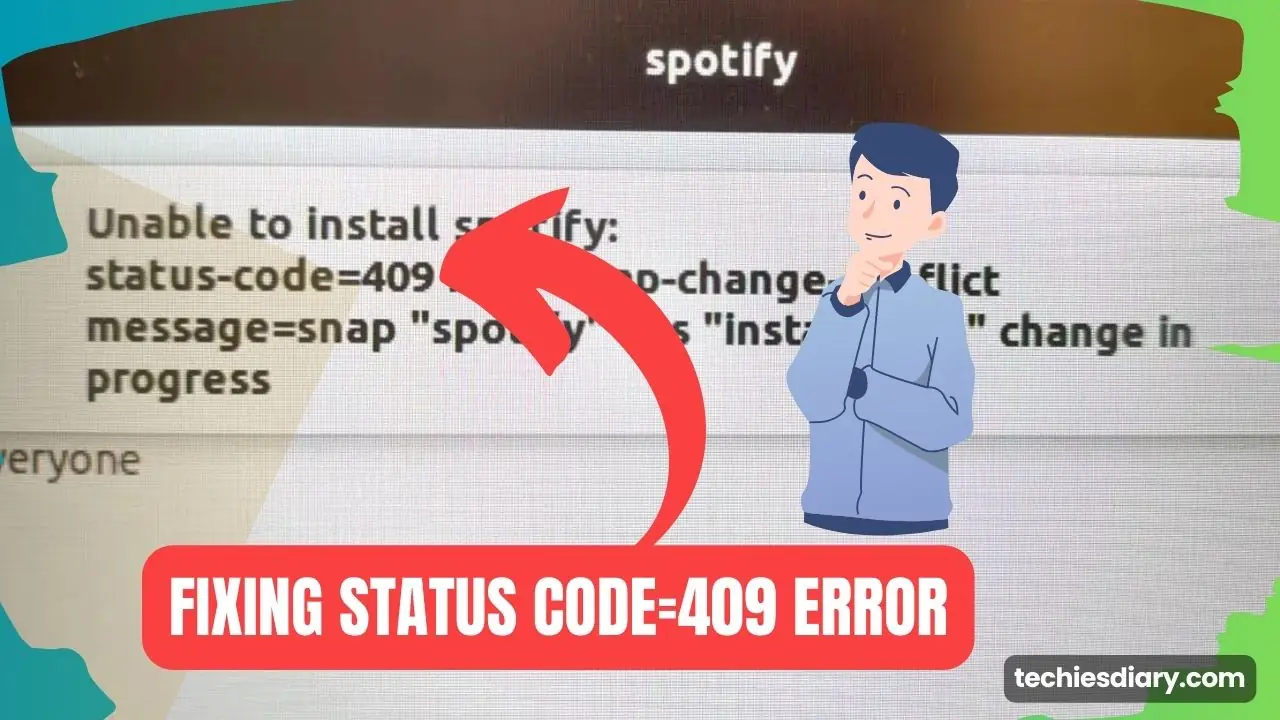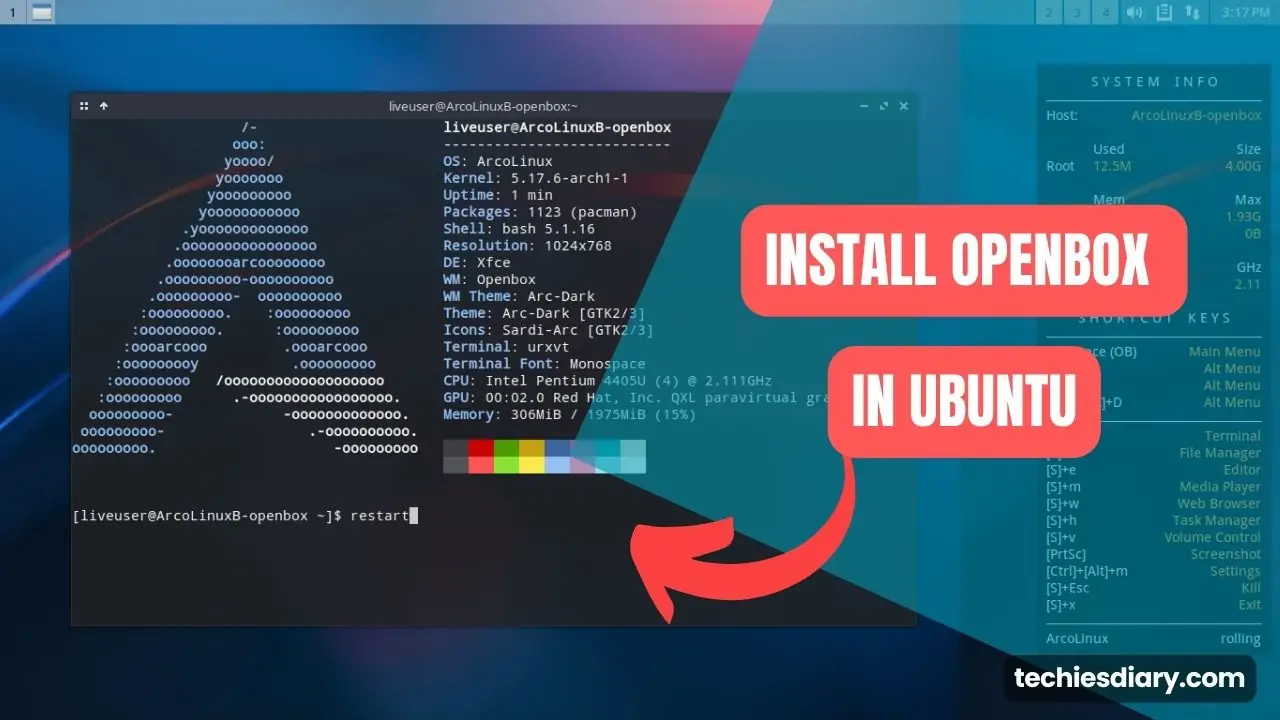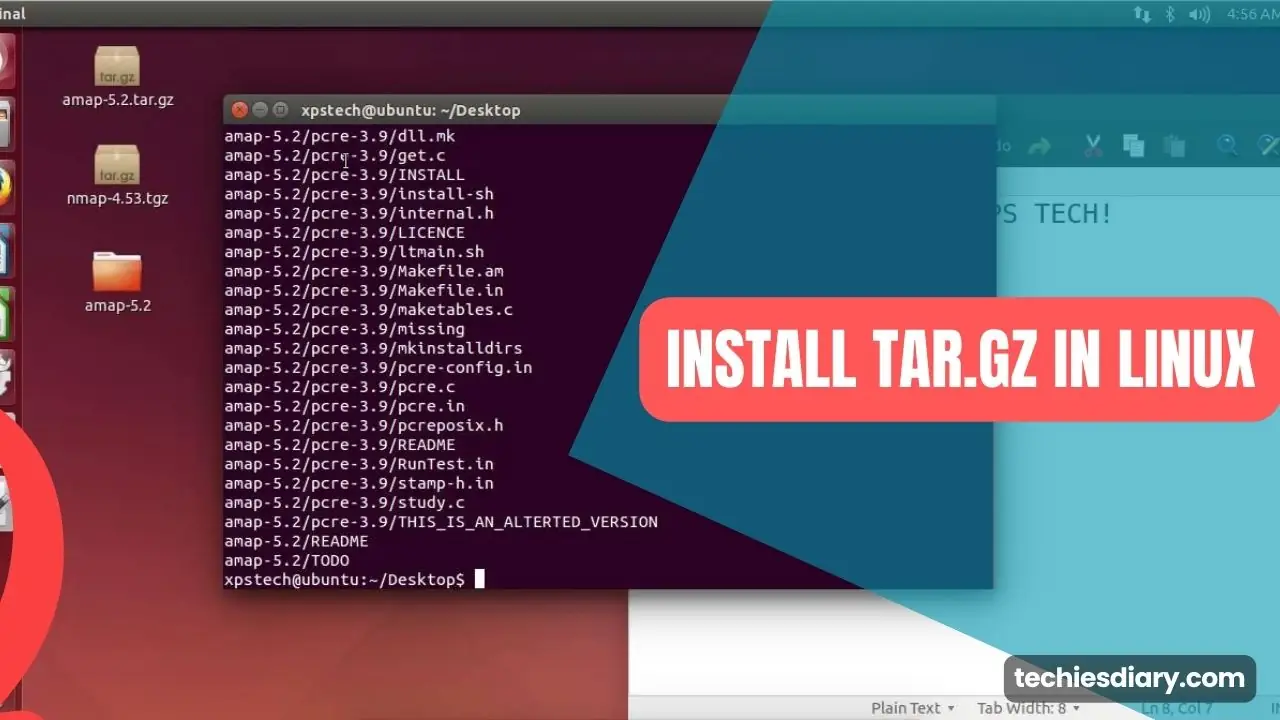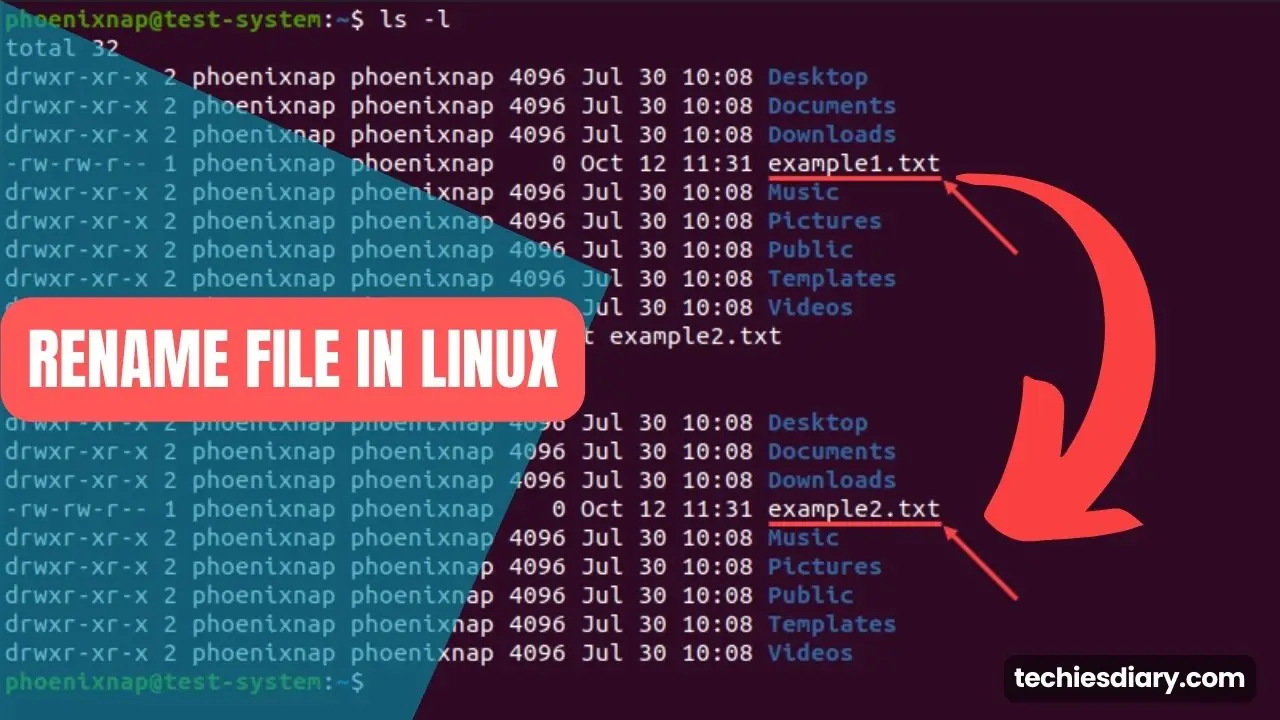Snap is a package management system for Linux that allows users to easily install and manage software on their system. It is supported by a wide range of Linux distributions, including Ubuntu, Debian, Fedora, and more.
In this article, we will go over the steps and Linux commands for installing and using Snap on various Linux distributions.
Installing Snap on Ubuntu and Debian
To install Snap on Ubuntu or Debian, you will need to use the terminal. First, update the package list by running the following command:
sudo apt updateNext, install the Snapd package by running the following command:
sudo apt install snapdOnce the installation is complete, you can use the Snap command to install and manage software on your system.
Installing Snap on Fedora
To install Snap on Fedora, you will also need to use the terminal. First, update the package list by running the following command:
sudo dnf updateNext, install the Snapd package by running the following command:
sudo dnf install snapdOnce the installation is complete, you can use the Snap command to install and manage software on your system.
Using Snap
Once you have Snap installed on your Linux system, you can use it to install and manage software. To install a package, use the following command:
sudo snap install [package name]For example, to install the Chromium web browser, you would run the following command:
sudo snap install chromiumTo list all of the Snap packages currently installed on your system, use the following command:
snap listTo remove a Snap package, use the following command:
sudo snap remove [package name]For example, to remove the Chromium web browser, you would run the following command:
sudo snap remove chromiumSnap is a powerful and easy-to-use package management system for Linux that allows you to easily install and manage software on your system. Whether you are using Ubuntu, Debian, Fedora, or another Linux distribution, you can take advantage of Snap to make managing your software a breeze.
Advantages Installing Snap on Ubuntu and Debian
Snap has several advantages when used on Linux systems. Some of the main advantages include:
- Snap is designed to be simple and user-friendly, making it easy for anyone to install and manage software on their system.
- Snap packages are designed to work on a wide range of Linux distributions, including Ubuntu, Debian, Fedora, and more. This means that users can easily install and use the same software on different systems without having to worry about compatibility issues.
- Snap packages run in their own isolated environments, which helps to prevent conflicts with other software on the system. This also makes it easier to manage dependencies and ensures that the software runs consistently across different systems.
- Snap automatically checks for and installs updates for the software it manages, ensuring that users always have the latest version.
- Snap uses advanced security features such as confinement and automatic updates to help keep users’ systems secure.
- Snap has a large library of software that can be installed, this way the users can have access to more software than the traditional package manager.
- Snap has the ability to rollback to previous versions of a package, it can be useful in case of issues or bugs with new versions.
Snap provides a convenient and efficient way for Linux users to install and manage software on their systems. It offers a range of features that make it a powerful and reliable package management system.