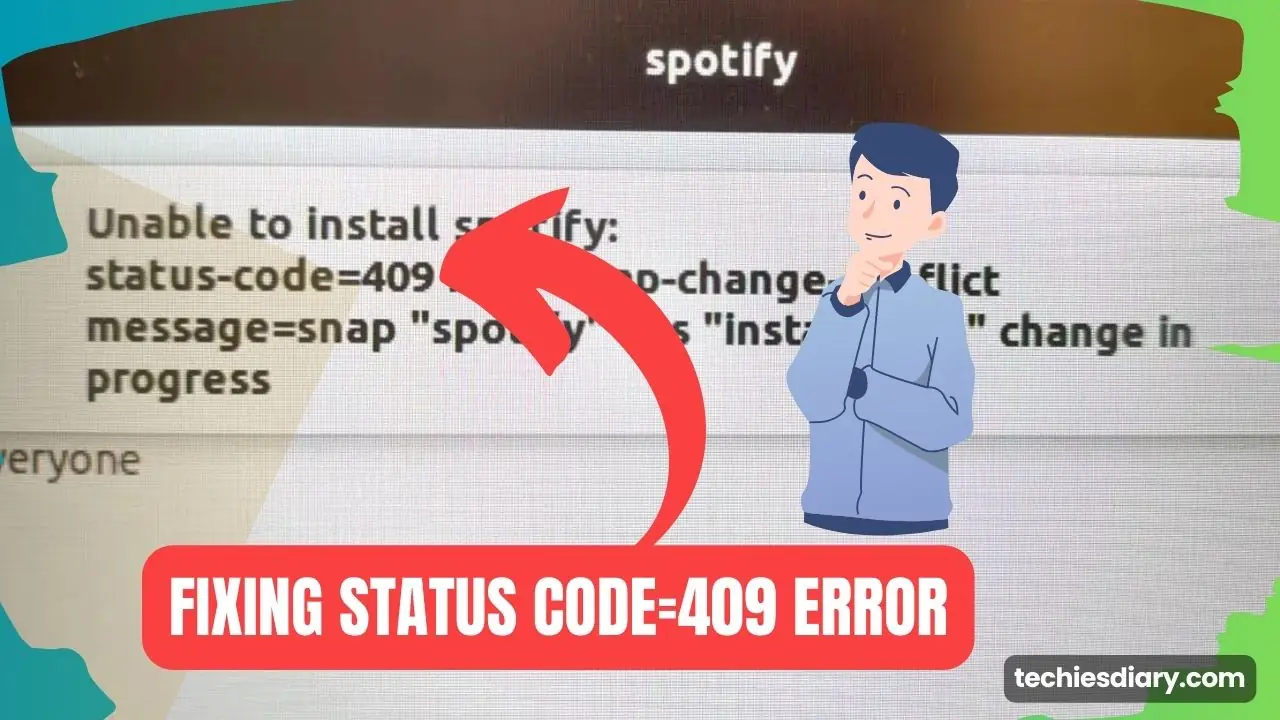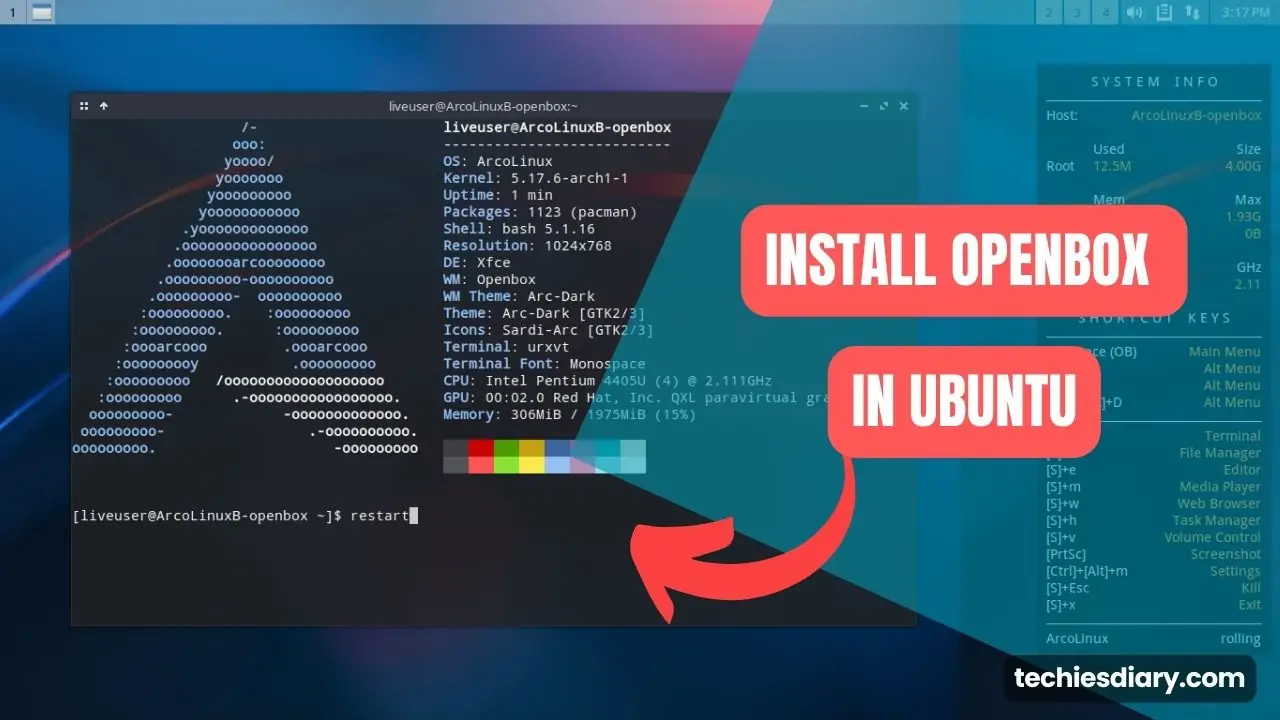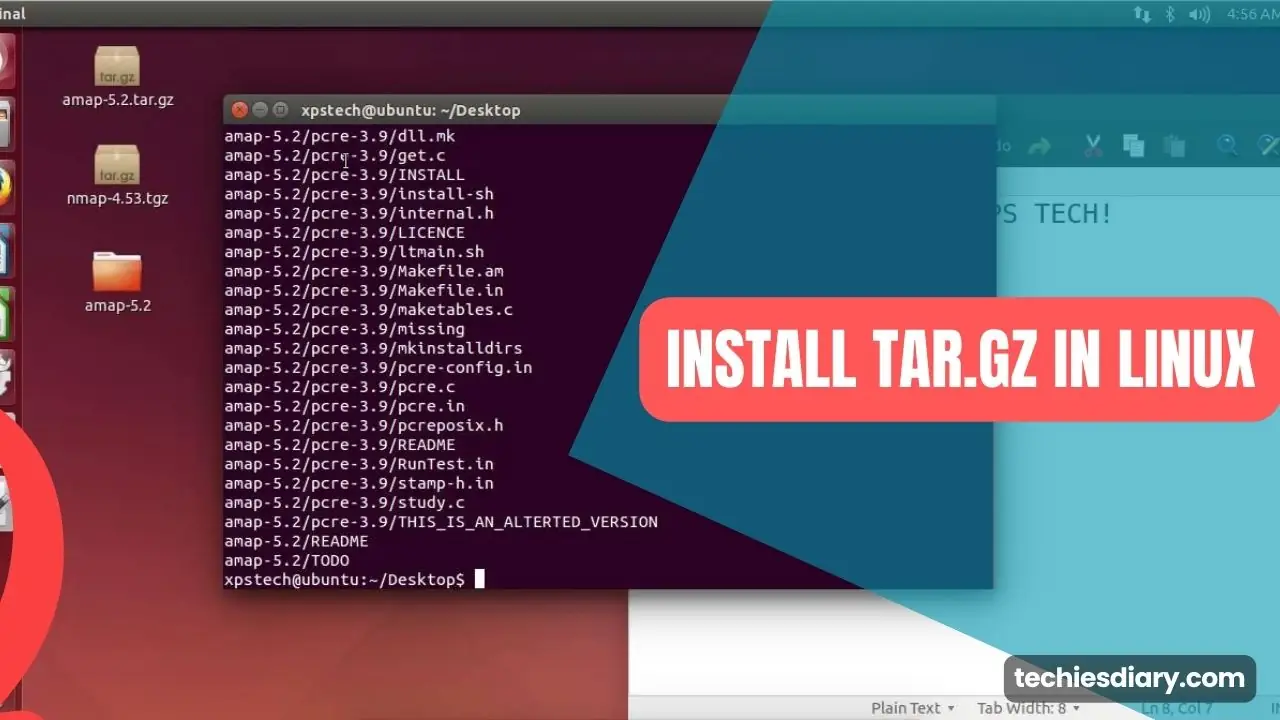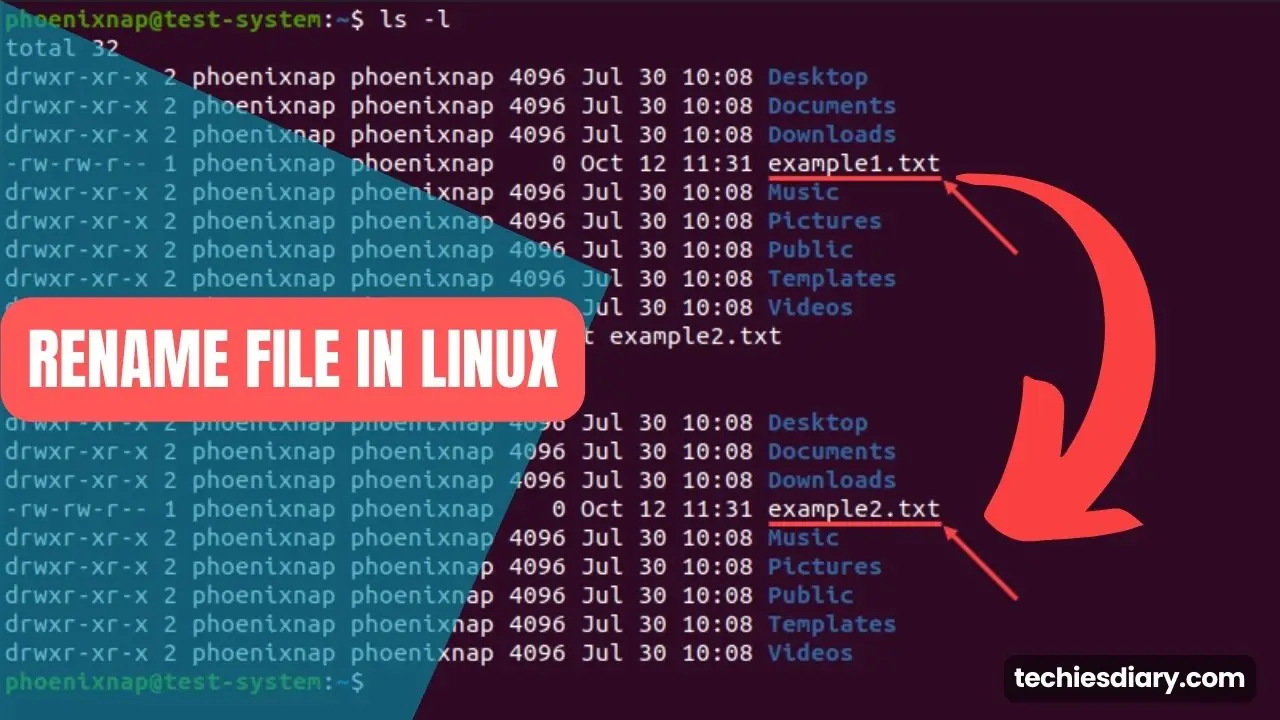Snap is a package management system for Linux that allows users to easily install and manage software on their system. Kali Linux is a popular Linux distribution that is often used for penetration testing and security-related tasks, and it has its own package manager called APT. However, you can also install and use Snap on Kali Linux, which can provide an additional layer of convenience and flexibility.
In this article, we will go over the detailed steps for installing Snap on Kali Linux.
Prerequisites to Install Snap on Kali Linux
Before you can install Snap on Kali Linux, you will need to have the package lists for the latest version of Kali Linux updated. To update the package lists, open the terminal and run the following command:
sudo apt updateInstalling Snap
Once you have the package lists updated, you can proceed to install Snap on your Kali Linux system. To do this, run the following command in the terminal:
sudo apt install snapdThis command will download and install the Snap package, which will add the Snap command to your system.
Enabling Snap Support
Kali Linux has a “rolling release” model, which means that it receives updates on a regular basis, and this can cause issues with snap package. To enable Snap support, you need to install the “snapd” package by running the following command:
sudo apt install snapdThis will enable the snapd service, and you will be able to use the snap command.
Using Snap
Once you have Snap installed on your Kali Linux system, you can use it to install and manage software. To install a package, use the following command:
sudo snap install [package name]For example, to install the Chromium web browser, you would run the following command:
sudo snap install chromiumTo list all of the Snap packages currently installed on your system, use the following command:
snap listTo remove a Snap package, use the following command:
sudo snap remove [package name]For example, to remove the Chromium web browser, you would run the following command:
sudo snap remove chromiumSnap is a powerful and easy-to-use package management system for Linux that allows you to easily install and manage software on your system. Even though Kali Linux has its own package manager, APT,