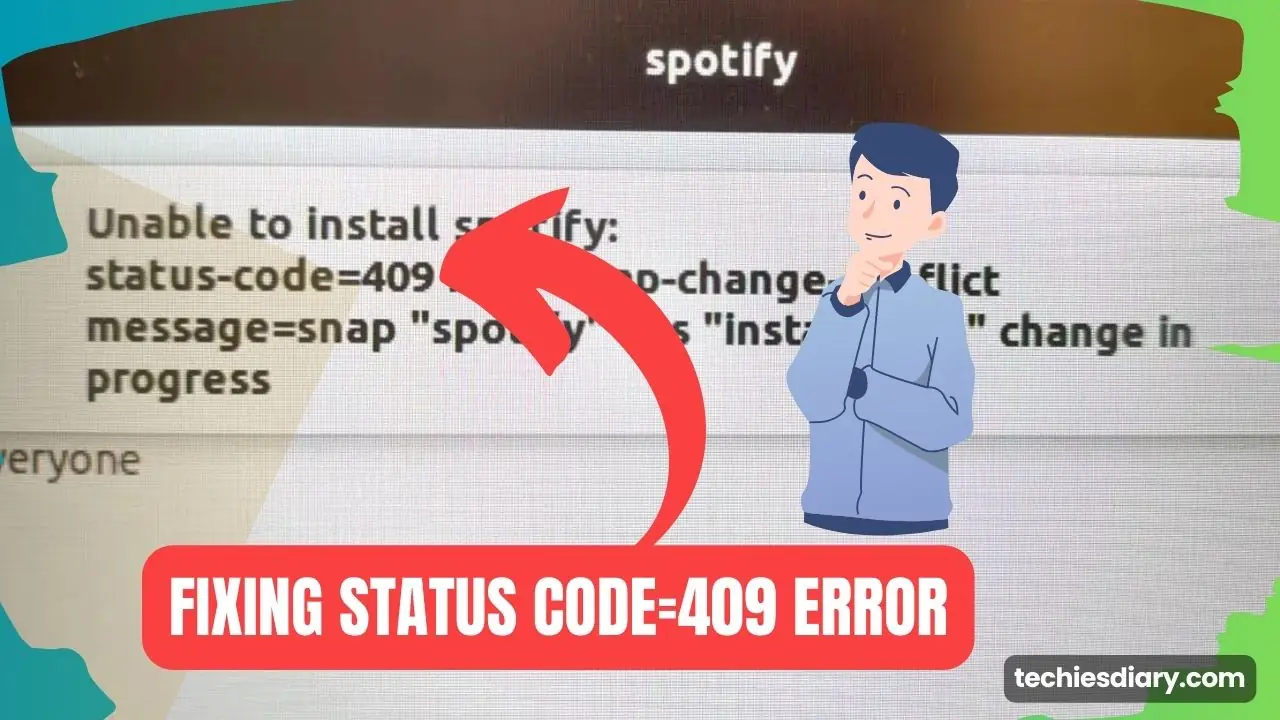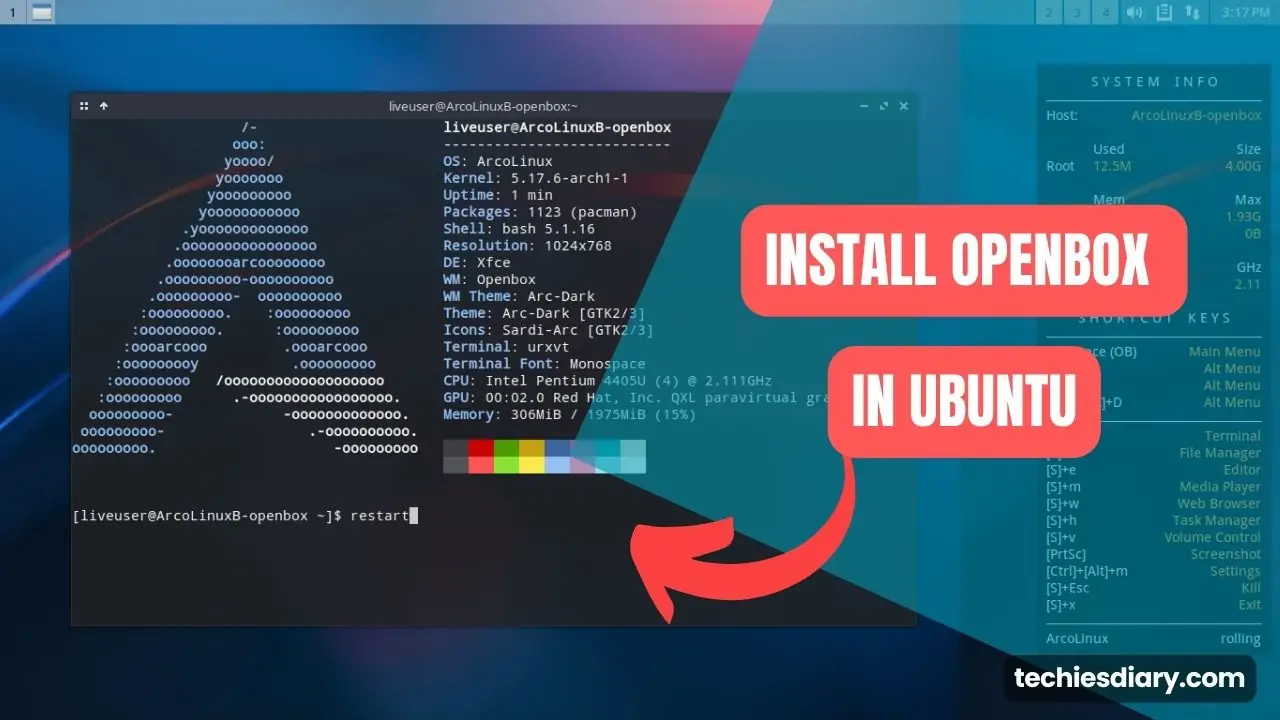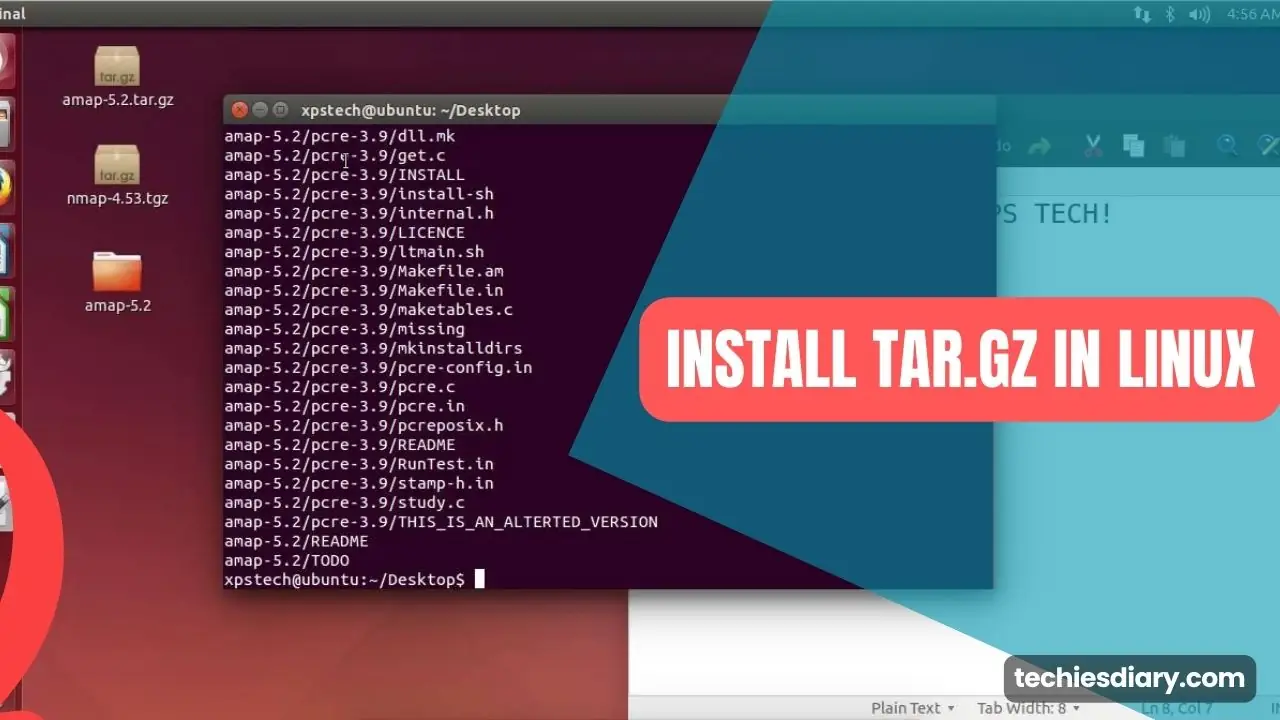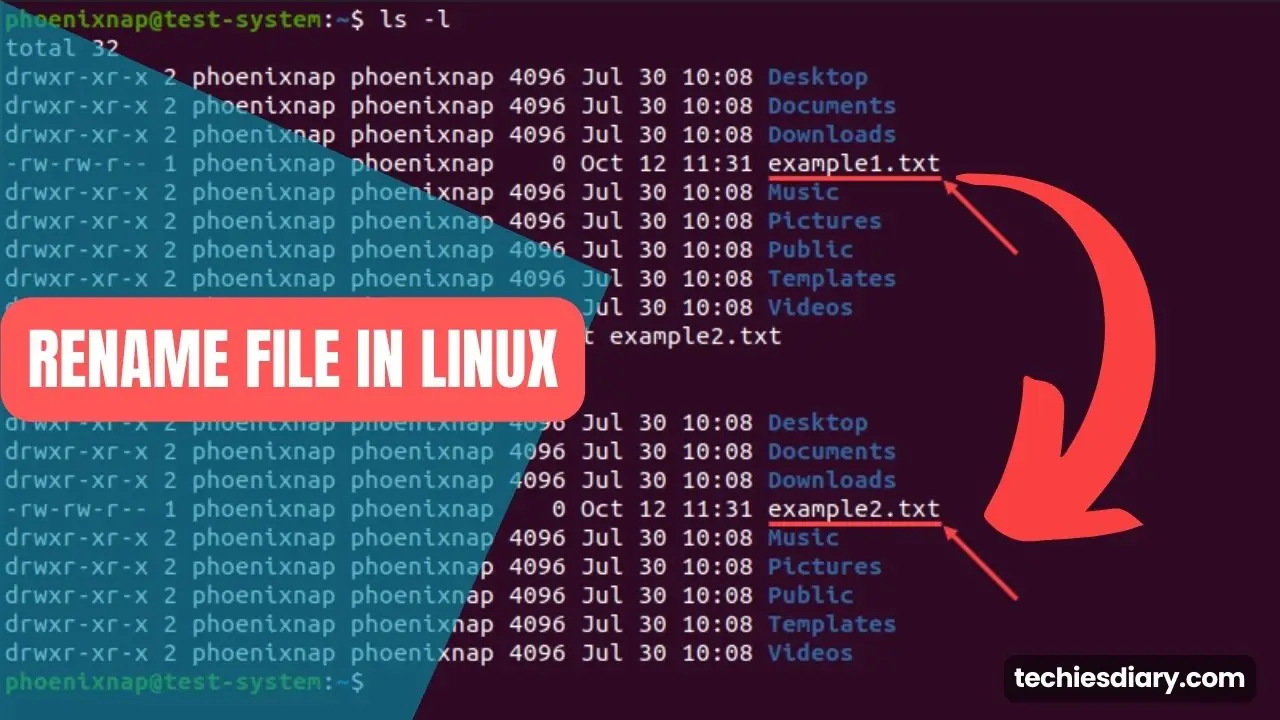Snap Store is the official store for Snap packages, which is a package management system for Linux. It allows you to easily browse and install a wide range of software on your Linux Mint system.
Linux Mint is a popular Linux distribution that is based on Ubuntu. One of the strengths of Linux Mint is its software management system, which allows users to easily install and manage applications on the system. While Linux Mint includes its own software manager, Snap is a powerful alternative that provides access to a wide range of applications.
In this article, we will go over the detailed steps for installing Snap Store on Linux Mint.
Prerequisites to Install Snap Store
Before installing Snap on Linux Mint, it is important to update the system. Open the terminal and enter the following command:
sudo apt-get updateThis will update the package lists and upgrade any installed packages on the system.
Before you can install Snap Store on Linux Mint, you will need to have Snapd installed on your system. Snapd is the daemon that runs in the background and manages Snap packages. To check if Snapd is already installed on your system, run the following command in the terminal:
snap --versionIf Snapd is not installed, you can install it by running the following command:
sudo apt install snapdInstalling Snap Store
Once you have Snapd installed on your system, you can proceed to install Snap Store. To do this, run the following command in the terminal:
sudo snap install snap-storeThis command will download and install the Snap Store package, which will add the Snap Store icon to your Linux Mint’s application menu.
Using Snap Store
Once you have Snap Store installed, you can launch it by clicking on the Snap Store icon in the application menu. When the Snap Store is open, you can browse through the available packages, search for specific packages, and install them with a single click.
You can also install packages from the terminal by using the following command:
snap install [package name]For example, to install the Chromium web browser, you would run the following command:
snap install chromiumUpdating Snap Store
Snap Store is updated automatically, but you can also update it manually. To update Snap Store, open the terminal and run the following command:
sudo snap refresh snap-storeThis command will check for updates and install them if any are available.
Snap Store is a convenient and easy-to-use tool for managing software on Linux Mint. With Snap Store, you can easily browse and install a wide range of software on your system, and also keep them up-to-date. The steps outlined in this article will help you to quickly and easily install and use Snap Store on your Linux Mint system.