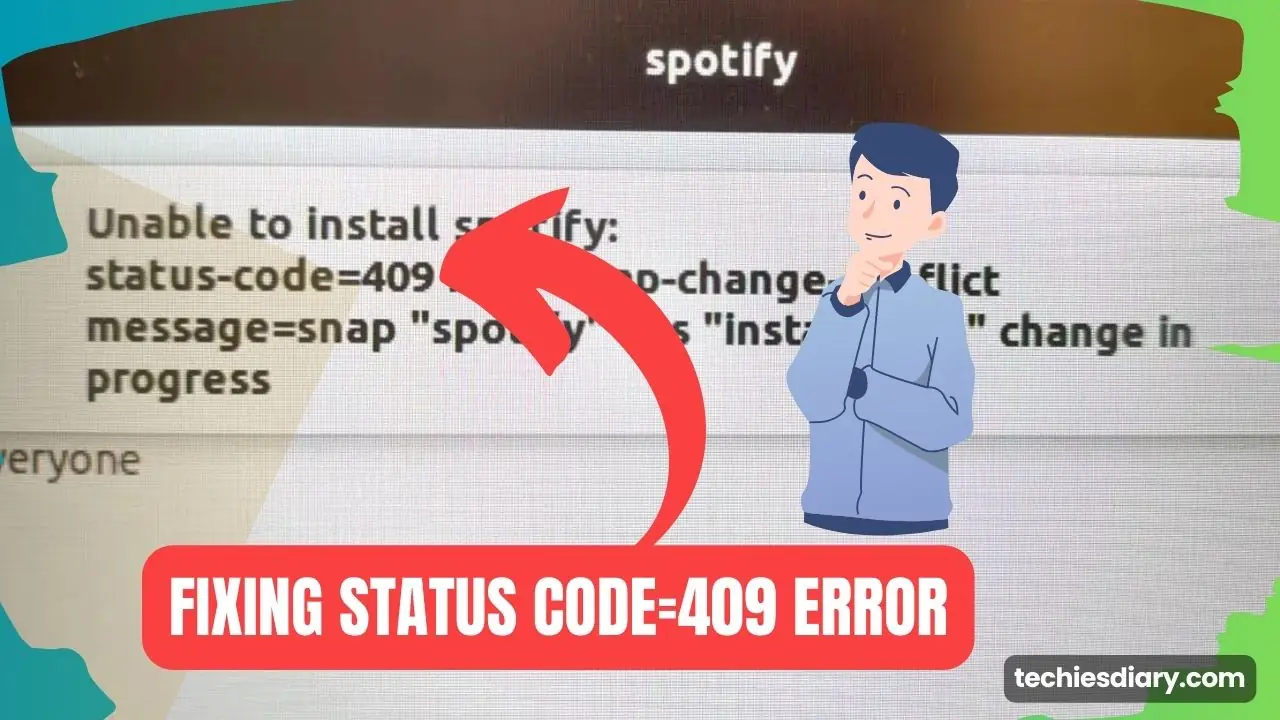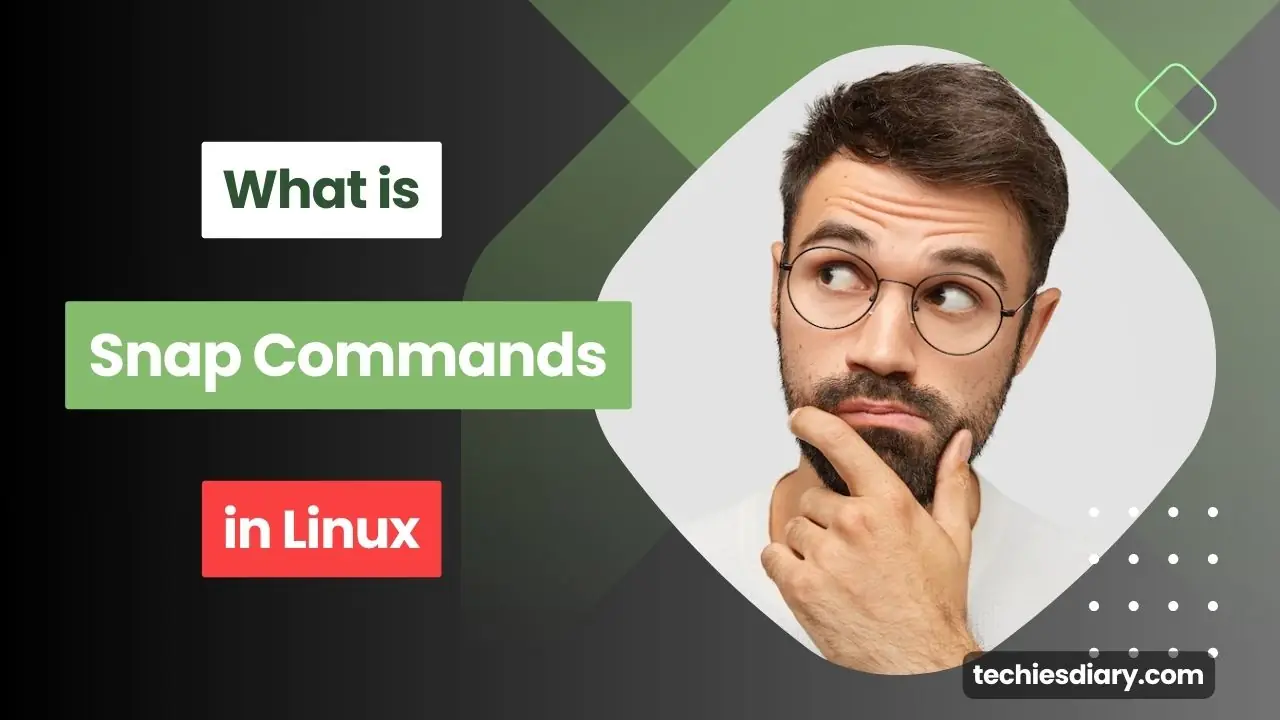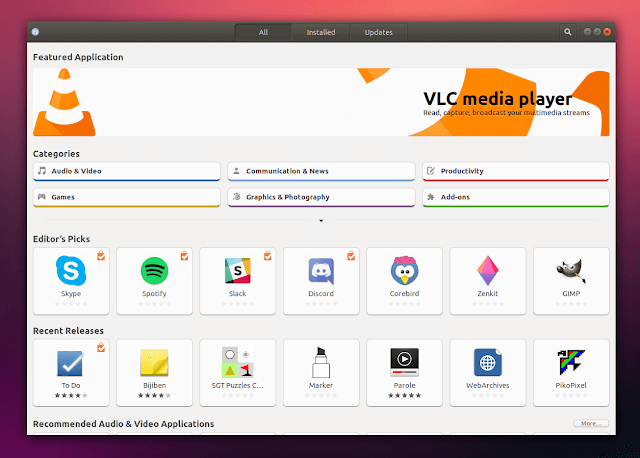The package installation process in a snap can be stuck sometimes. This results in an ” unable to install snap change in progress ” error.
In this article, we will see what is a snap and see how to get rid of this error associated with a snap.
What is “Snap Change in Progress” error?
A snap is a bundle of an app and its dependencies that works without change across many different Linux-based distributions like Ubuntu, Kubuntu, etc. Snap package installer provides GUI for app package installation like Play Store in android. Sometimes this installation gets failed and the following error message is returned,
unable to install “<package_name>“: snap “<package_name> has “install-snap” change in progress”.When we try to install the application package from the snap, it starts the installation process in the background. this background process download and install package in the local system.
Some time installation process doesn’t move further. And stuck in the “doing” stage. Like here error ” unable to install “VLC“:” occurred while trying to install the VLC media player package from snap in ubuntu:
![[Solved] Install Snap Change in Progress Problem 1 unable to install snap change in progress](https://techiesdiary.com/wp-content/uploads/2021/09/vlc-snap-changes-in-progress.png)
This error is not limited to only VLC media player package installation. Some users also reported the same error with other packages like zoom on the ubuntu 20.04 version.
How to fix snap change in progress?
Snap error ” Install snap change in progress ” can be fixed by aborting and restarting of stuck snap process. Follow these steps to get work done,
Step-1 : Check running process status
Lots of processes execute them in the background. But, we only want to deal with the process related to the snap package installer. First, you have to list the executing process in the background.
Open Linux terminal and run the following command
snap changes It will list the install snap change in progress process related to the snap and their status as shown in the following screenshot. You will get the process ID, status, spawn time, and a summary of the listed process.
![[Solved] Install Snap Change in Progress Problem 2 linux command snap changes](https://techiesdiary.com/wp-content/uploads/2021/09/linux-command-snap-changes.png)
in the above example, it is “8” where the status is “Doing”. This is our stuck process which we wanted to abort. Remember process ID. It may be different in your case.
Step-2 : Abort snap process
run the following command: in the terminal, place your ID in the command instead of “8”.
sudo snap abort 8Then it will ask for a (SU) superuser password. Enter the user password.
ℹ Info:- SU password typing doesn’t show typing effect in the terminal. Just type blindly and hit enter.
Step-3 : Restart package installation.
Now go to Snap and try to reinstall. For example, here I have entered the following command,
sudo snap install vlcWaite for some time to let snap install your program. Always check your internet connection quality before starting package installation.
Done.
????FAQs
How do I fix snap change in progress?
You can fix snap change in progress by aborting the snap process by its ID. First, retrieve its id by command ” snap changes”, look for the id of a process whose status is “doing”. Then enter the command “Sudo snap abort id_here”.
How do I stop snap-in progress from installing?
You may have to stop or abort the stuck snap installation process. You have to fire the “Sudo snap abort id_here” command to stop snap-in progress from installing.
How do I stop Ubuntu from installing Snap?
Follow these steps,
1. Open Terminal (Ctrl + Alt + T)
2. Enter “snap changes”
3. Take id of the process with status “Doing”
4. Enter ” Sudo snap abort id_here”
5. Enter SU password
6. Done.
⚖️Conclusion,
Lots of new Linux users face problems while installing the new packages from the snap. This “install snap change in progress” issue is caused by a stuck process. And, there are many reasons for the process to not respond. So, always check what’s happening with the background process.