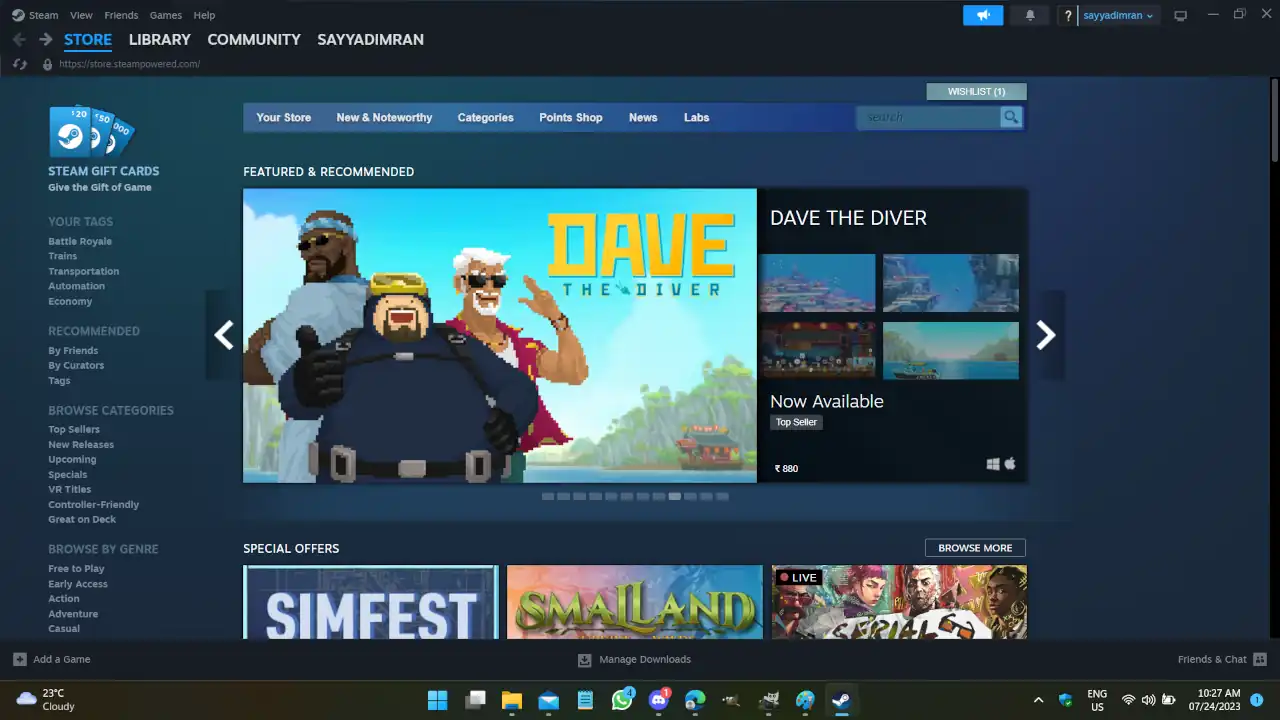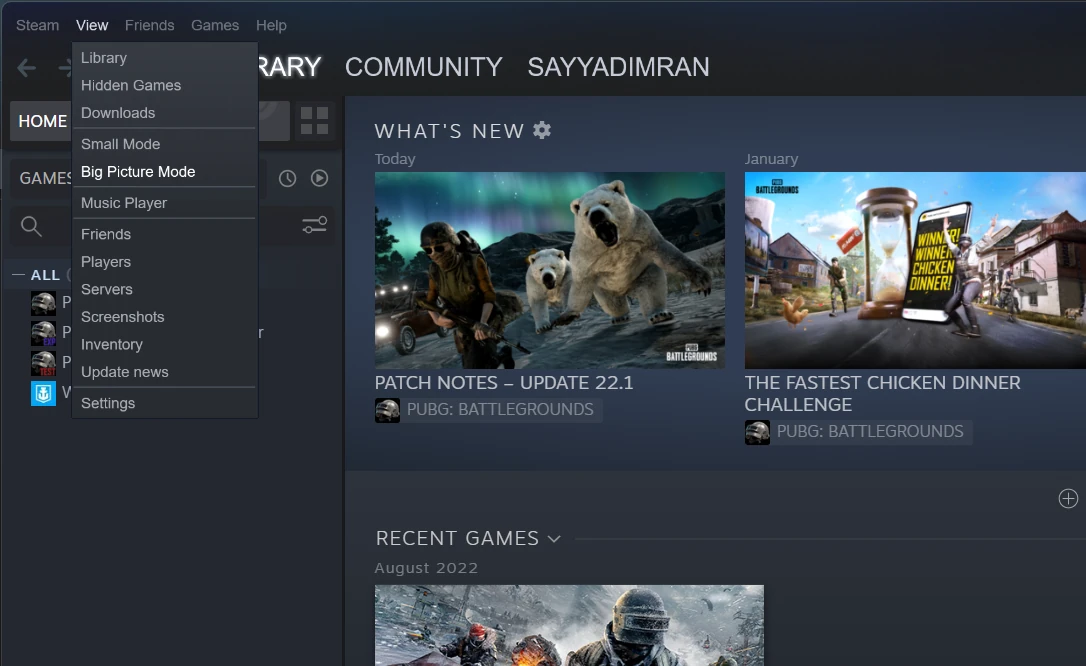Hey there, fellow gamers! If you’ve ever bought a game on Steam and later realized it’s not what you wanted, you might wonder how you can get your money back. Well, don’t worry; Steam has a refund policy to help you out.
In this article, we will explore how Long Does It Take to Get a Refund on Steam under different situations.? Let’s Find Out!
7 Things to know while requesting a steam refund
Here is explained scenario and cases to consider when you are going to request a refund for the game purchased on Steam. After reading this paragraph most common questions are expected to be solved.
1. When Can You Get a Refund?
To be eligible for a refund, there are a couple of things to keep in mind. You can request a refund within 14 days of buying the game. Also, you must have played the game for less than 2 hours in total. Whether you played online, offline, or used the shared library, it all counts towards those 2 hours.
But wait, there’s good news! Even if you don’t meet the standard refund rules, you can still give it a shot. Submit your request, and Steam will check it out.
2. How to Request a Refund
If you want to get your money back, go to help.steampowered.com. There, you’ll find a step-by-step guide on how to request a refund. Follow the instructions, and you’re on your way to getting your cash back!
Alternatively, you can read our guide to Get Your Money Back For Unwanted Games – Techies Diary
3. How Long Does It Take?
Once you’ve asked for a refund, you might be wondering how long it’ll take. Normally, it takes about 7 days for your refund to get approved. But, if you’re using an international payment method, it could take a bit longer due to different bank processes. So, just hang in there a little longer.
Sometimes, if your refund gets approved within 24 hours of your purchase, the original charge gets canceled, and your bank statement won’t show a credit right away. It might take up to 10 days for the refund to show up. International friends, your wait time might vary a bit.
4. What if Your Refund is Denied?
If your refund request gets rejected, don’t lose hope! You can try again. Go back to help.steampowered.com and submit another request. A different person at Steam will review it this time, so you might get a different outcome.
5. Refunds During Sale Events
Did you buy a game just before it went on sale? No worries! If you’re within the eligible time frame (remember, 14 days and less than 2 hours of playtime), you can request a refund and then repurchase the game at the sale price. But remember, even if approved, the refund might take up to 7 days to process.
6. Can You Request Multiple Refunds?
Yes, you can ask for refunds for eligible purchases as many times as you need. But be careful! If Steam thinks you’re abusing the system, they might take away your refund privileges.
7. What Happens to Your Steam Profile?
You might be wondering if your playtime and achievements disappear if you get a refund. The good news is, they don’t! Your playtime and achievements will stay on your Steam Community Profile.
To wrap it up, Steam’s refund process is here to help you out if you change your mind about a game. Just make sure you meet the refund conditions, and be patient while waiting for your refund. You can always contact Steam support if you need further assistance.
Happy gaming and enjoy your refunds!