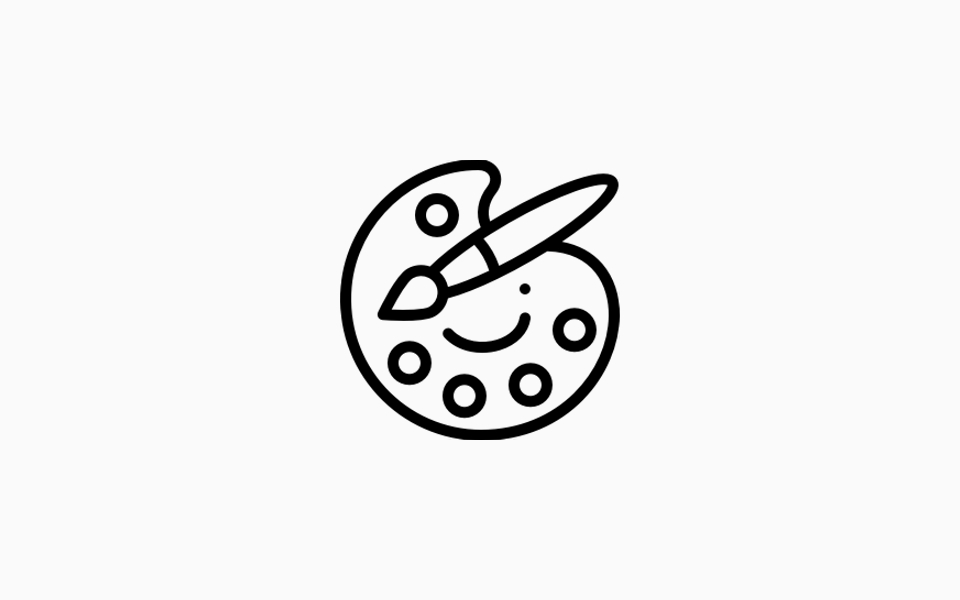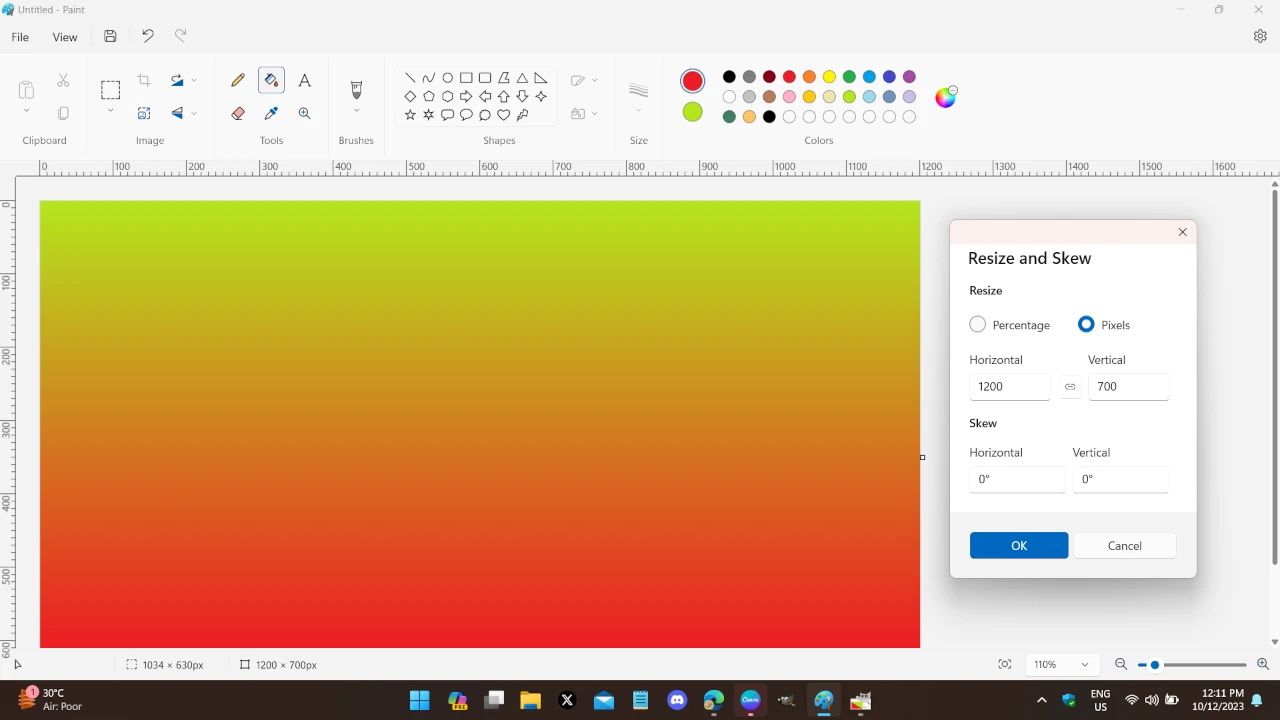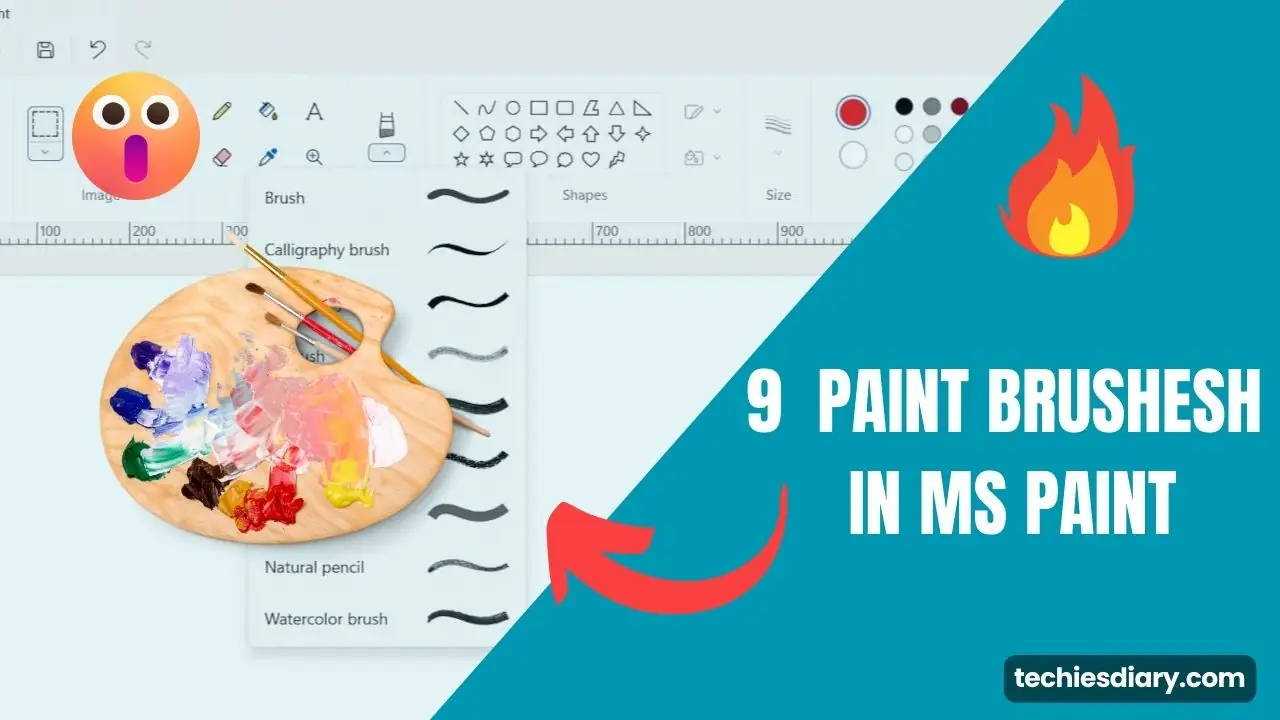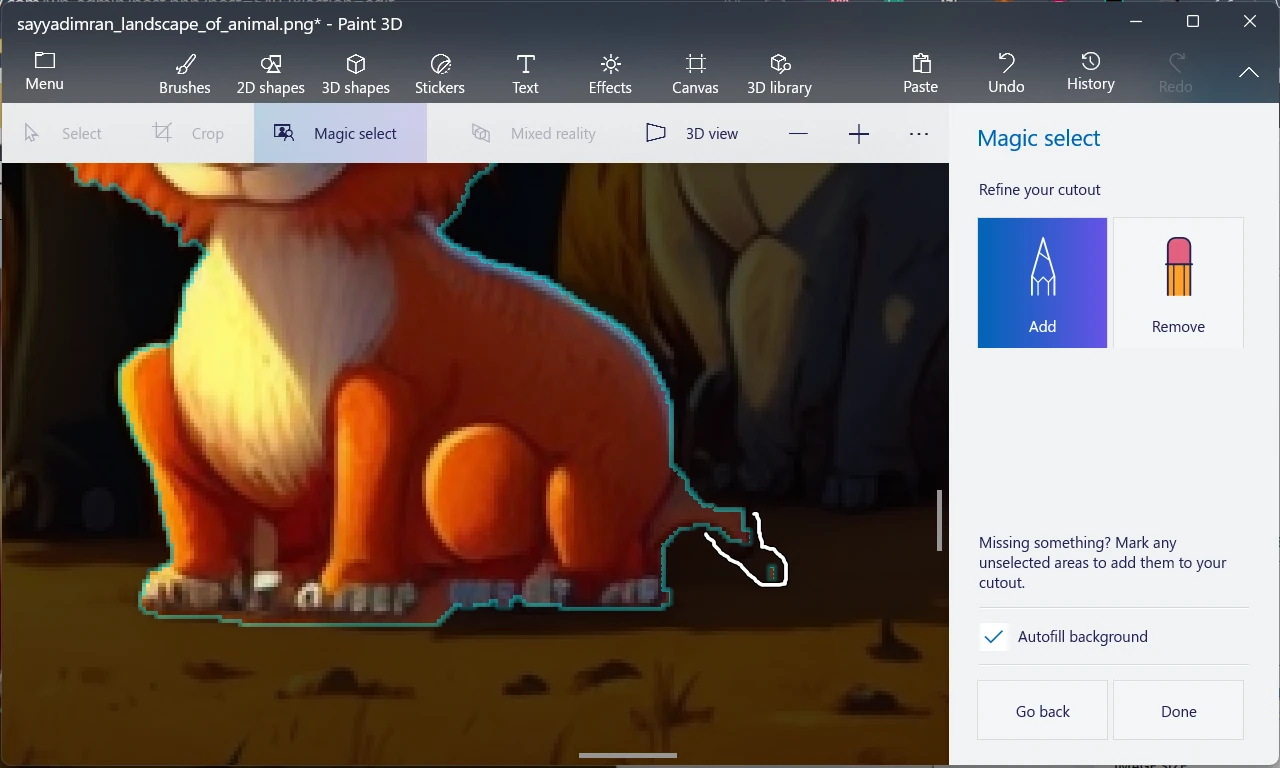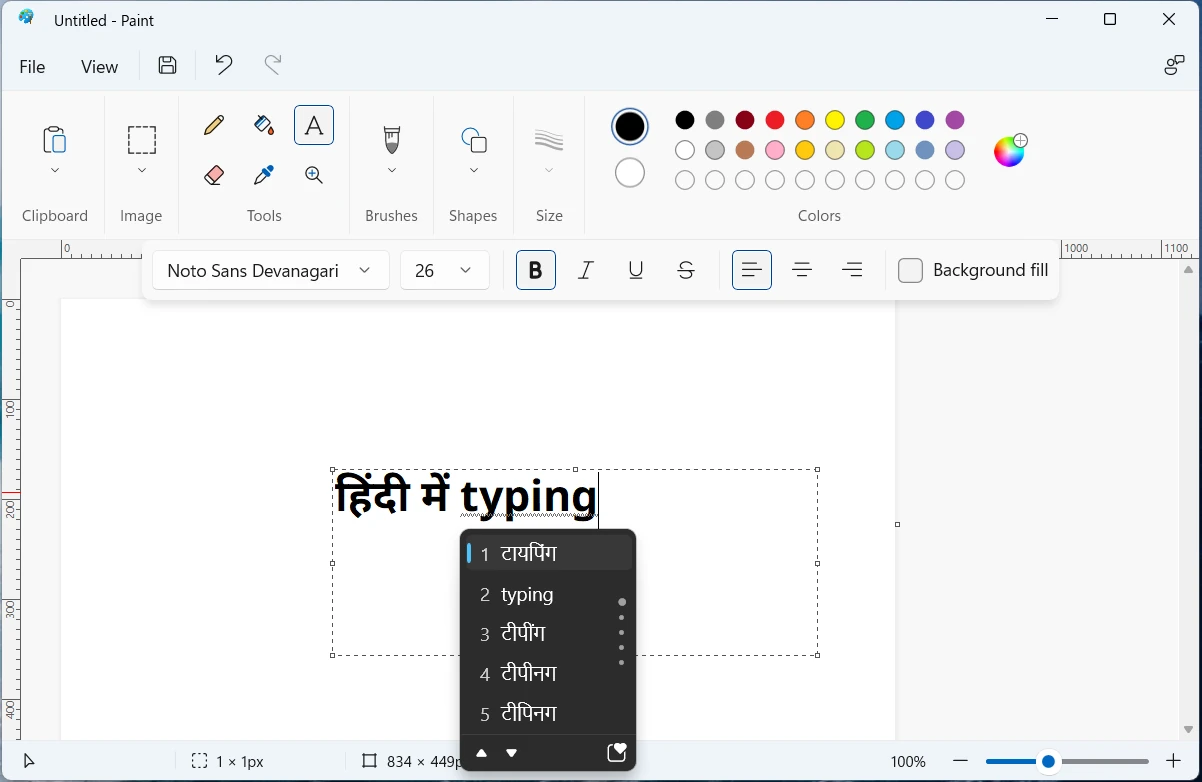You can create pixel art with paint. Using an inbuilt gridline and zoom-in feature you can make pixel art in ms paint. Drawing will take skills and time to produce a spectacular image. Then you can save it normally in the local storage system.
Pixel art is a type of digital art. In pixel art images and drawings are created and edited at the pixel level. This task can not be done without the use of graphics editing software. Pixel art is made of thousands of pixel blocks made of specific color patterns. The visuals are similar to old fashion 8-bit images or embroidery work.
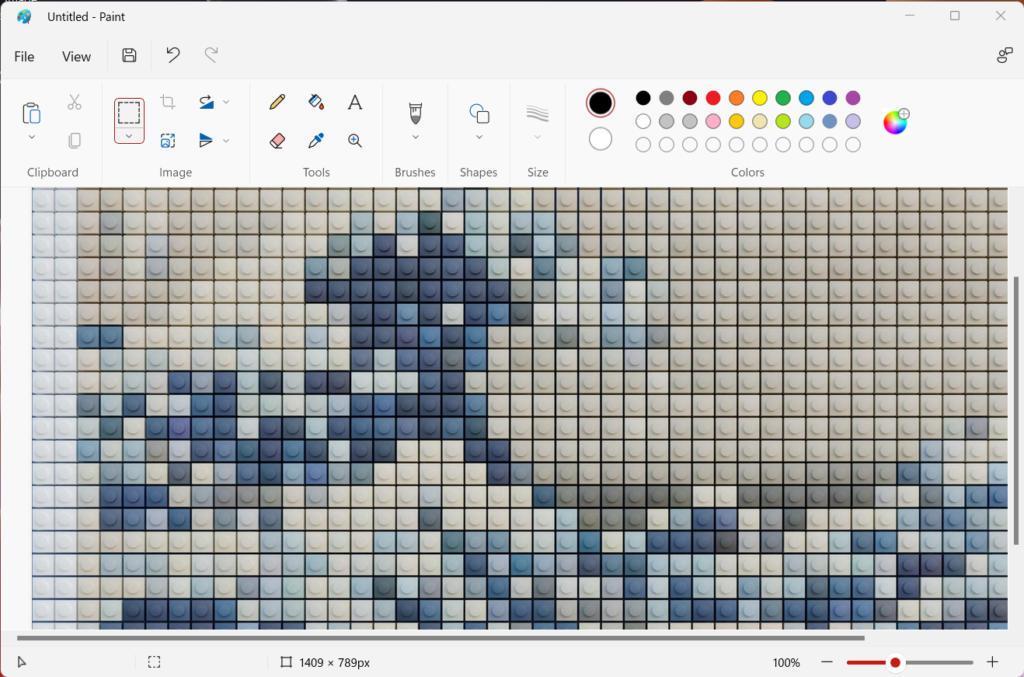
Anything that let you place graphics pixel objects in grids and square is pixel art software. MS Paint can be used to draw such pixel art images. Using zooming we can simulate drawing pixel blocks at the base level. We can do it in several ways. Either by drawing individual pixels using a pencil or marker tool. Or, by drawing grid lines then filling individual grid squares with color fill tools.
So, let’s see how it works,
Steps to Make Pixel Art in Paint
Step-1: Open MS paint from the search bar or start menu
Step-2: Turn on gride lines by pressing Ctrl+ G, then zoom paint canvas to 800%. Now you will see the maximum zoomed base level along with the grid line. You have to use these gride squares to place individual pixels.
Step-3: Start drawing individual pixels by using a pencil or paintbrush. You can adjust the size of the head from the ribbon size option. It can be selected from 1px and can be increased using Ctrl++ shortcut in PC keyboard.

Step-4: Finish drawing and then save image in the desired format.
Saving pixel art files in .bmp (bitmap) format is recommended. Bit map images are reborn with the rise of NFT’s. Lots of digital pixel arts are being sold over NFT marketplaces in exchange for cryptocurrencies. Who knows next grossing NFT digital art may have built with ms paint!
Digital pixel arts are not dead. They are still in use in various forms. Many people use pixel art avatars for profile icons. Many websites still use pixel art favicons. You can create professional pixel arts with the following free tools,
These tools are open-source and they have rich drawing tools and transformation features. They allow to creation and export of gif animated pixel arts. However, you can still create bitmap-style pixel art using paint at any time.