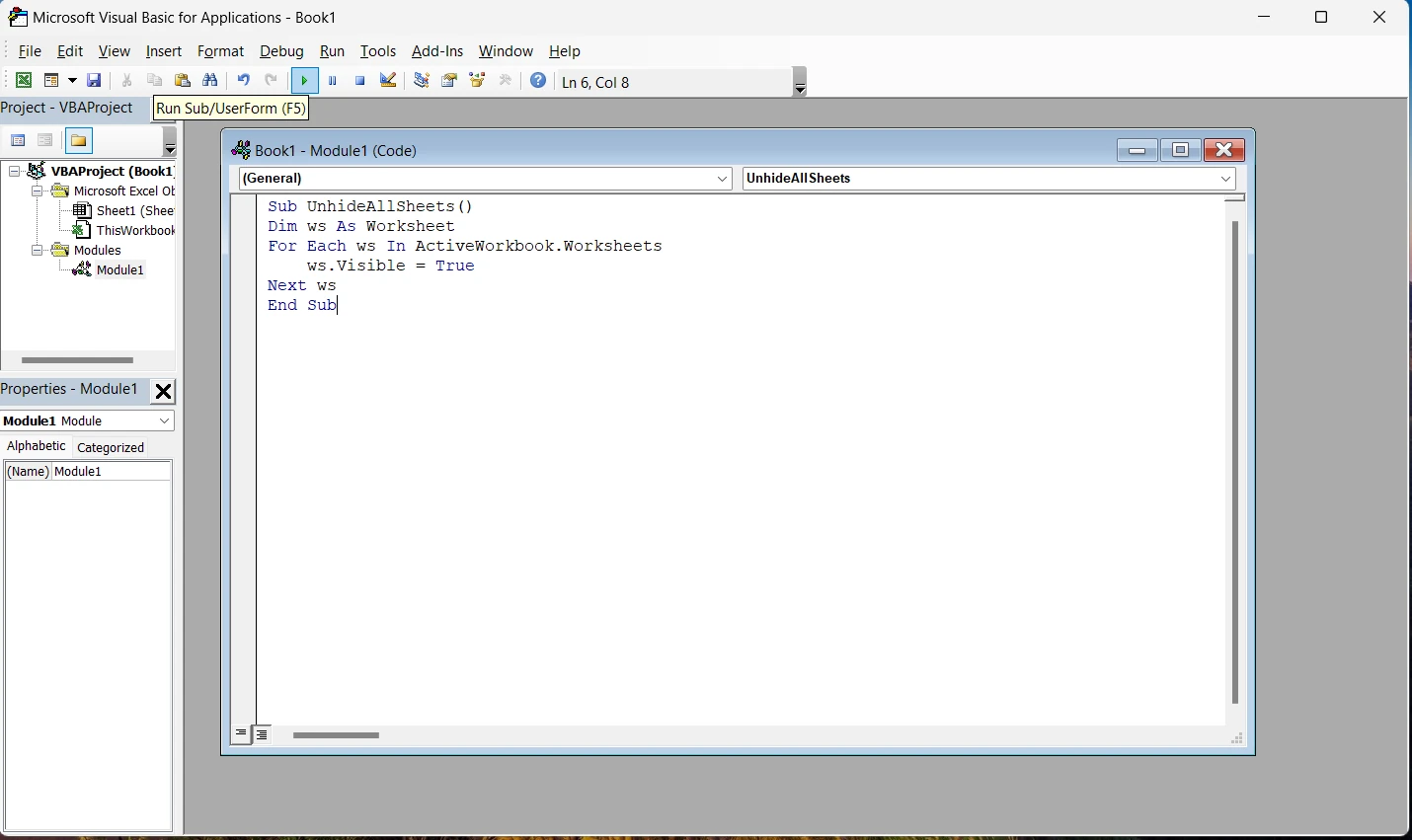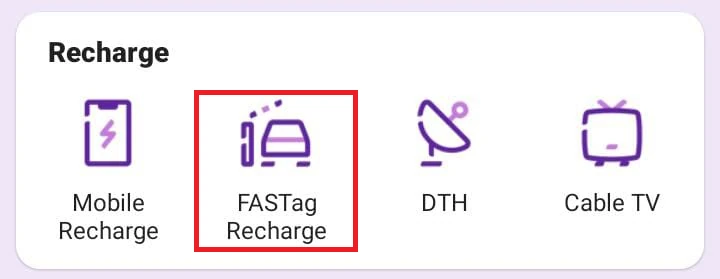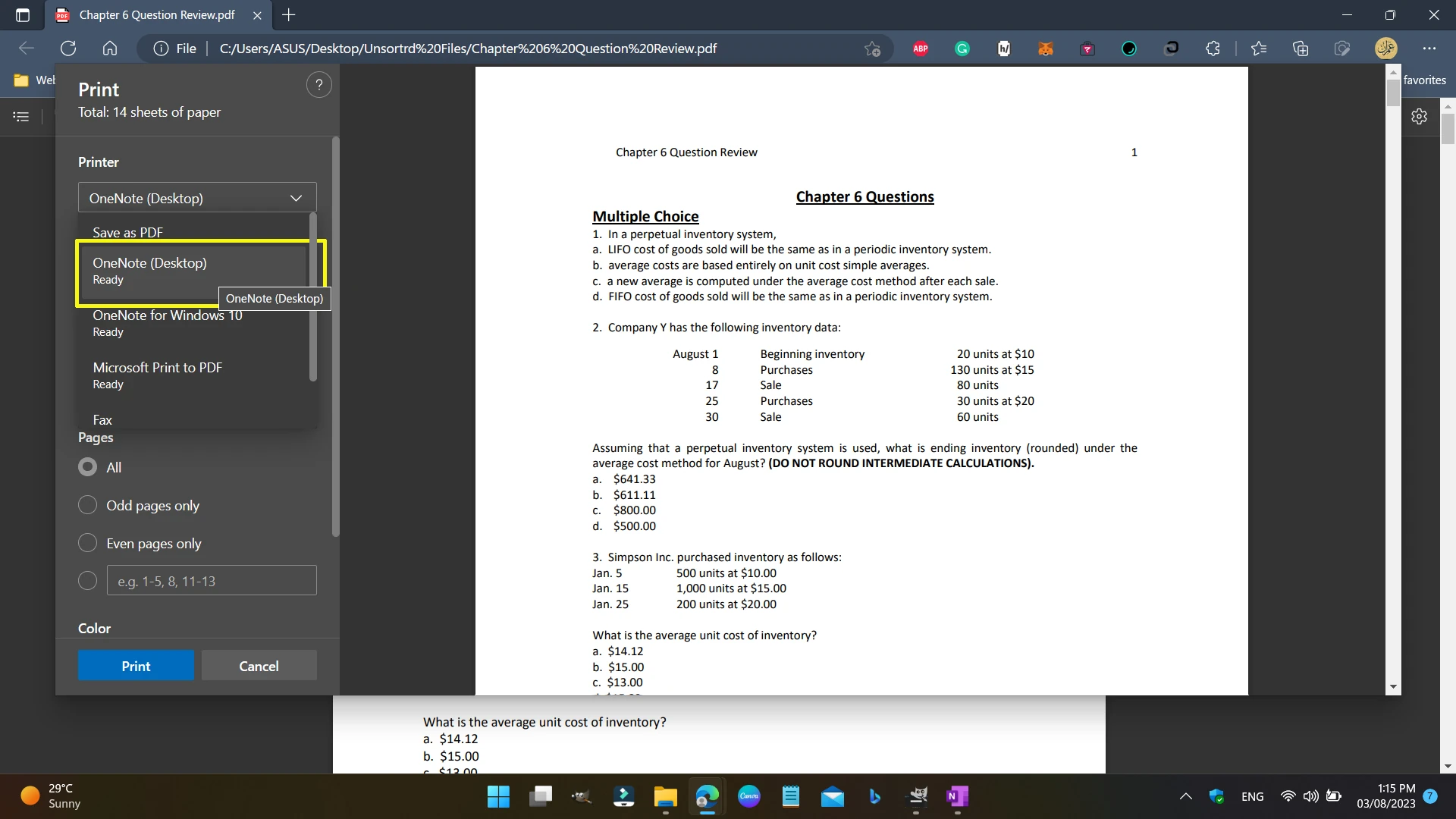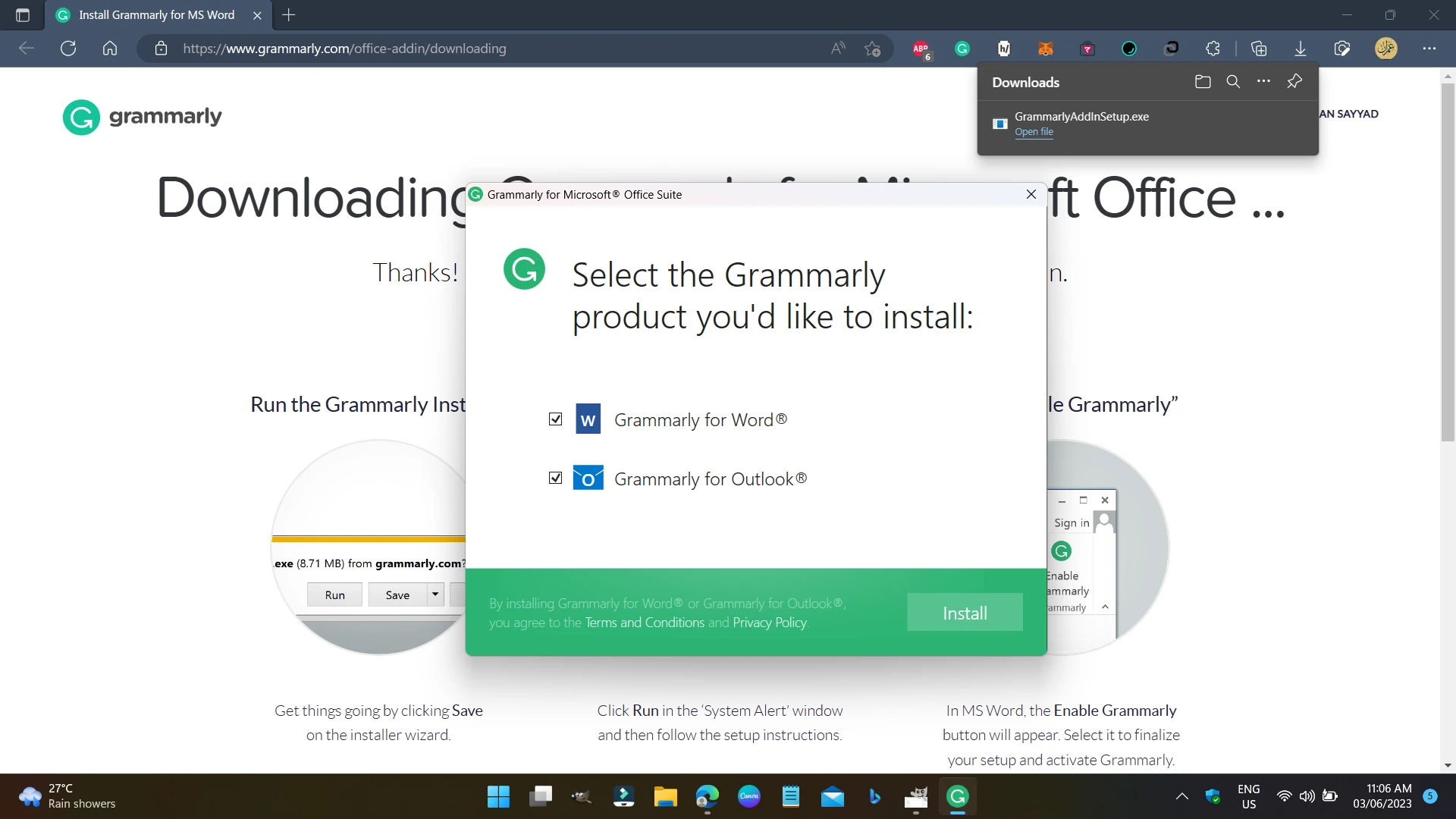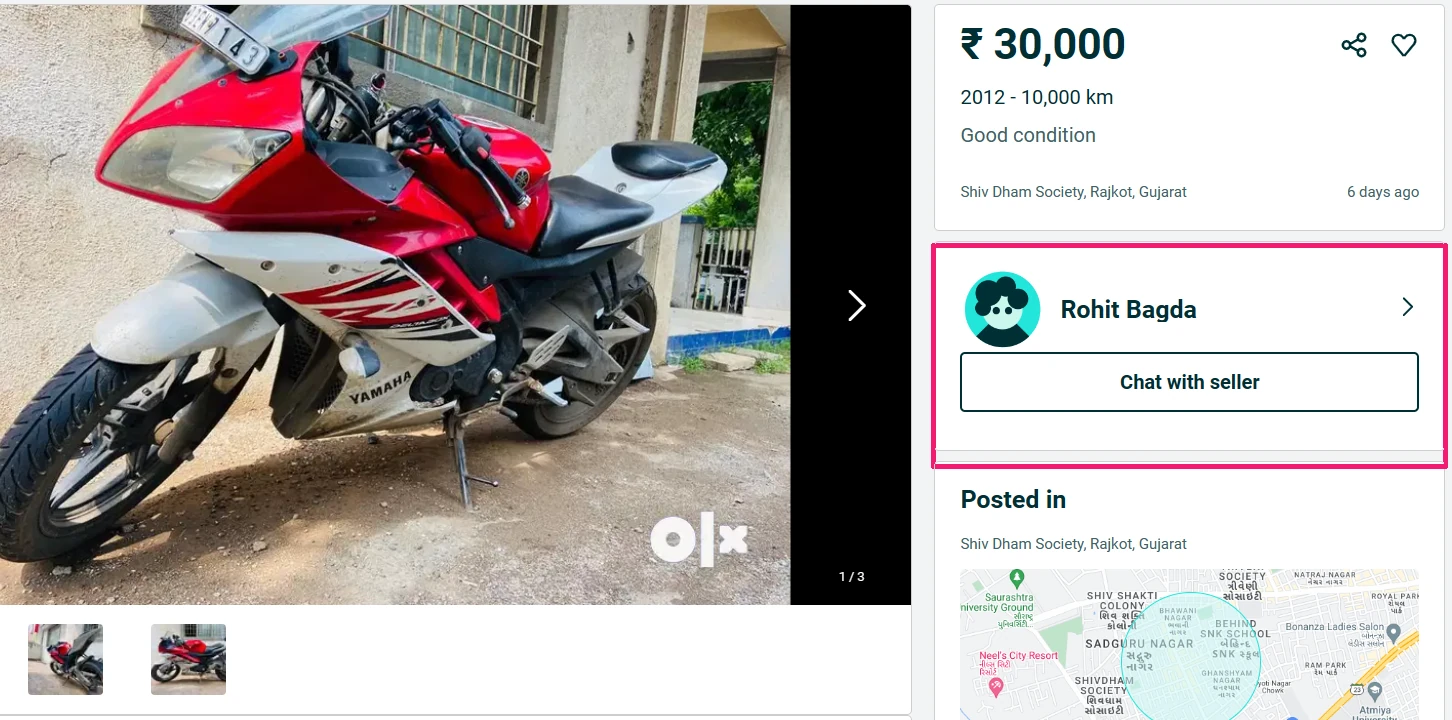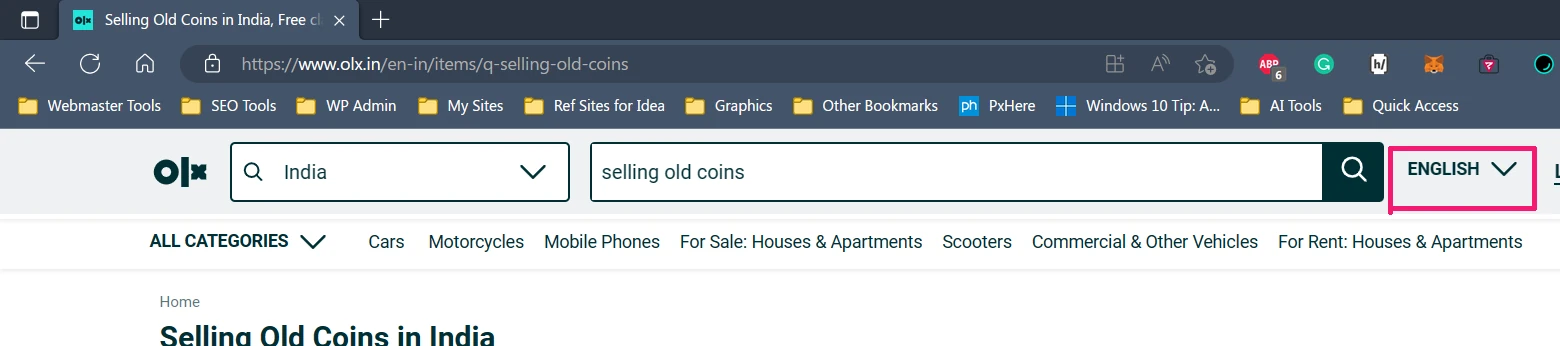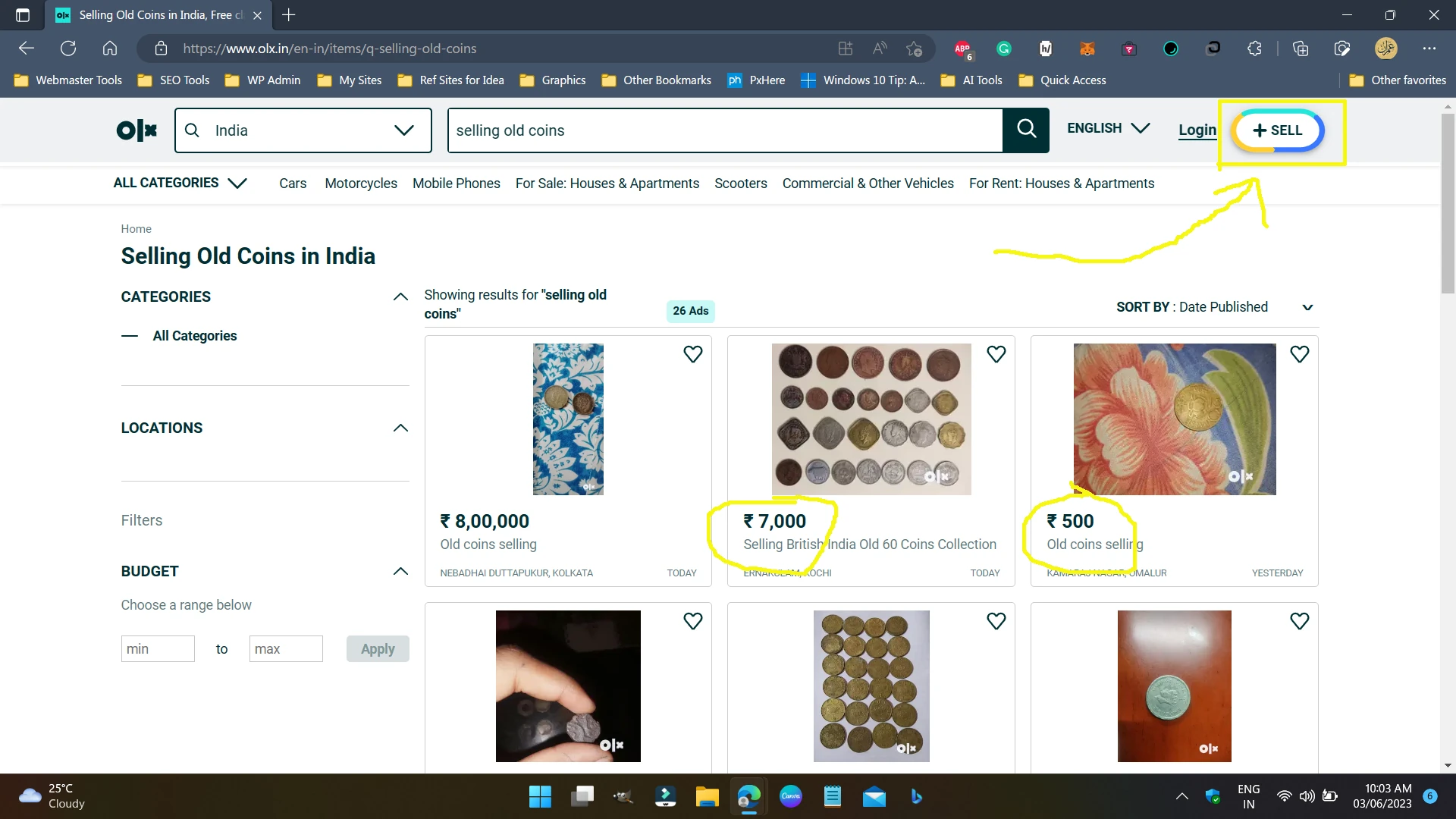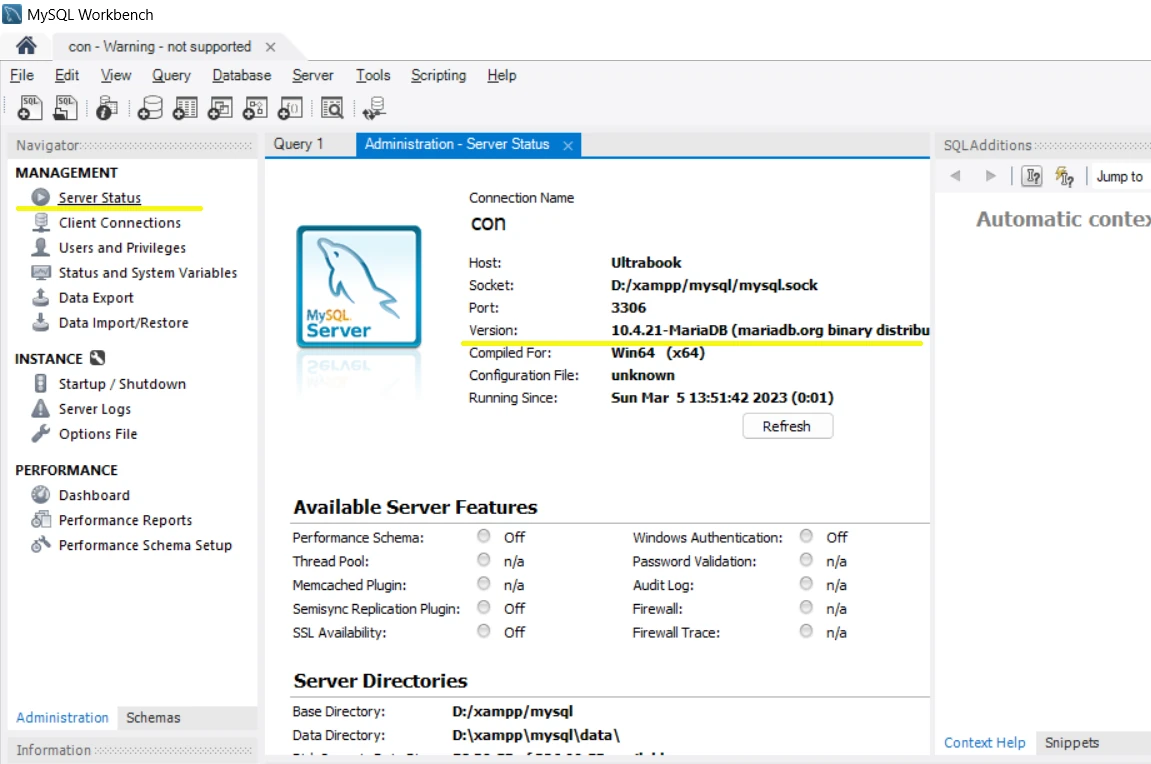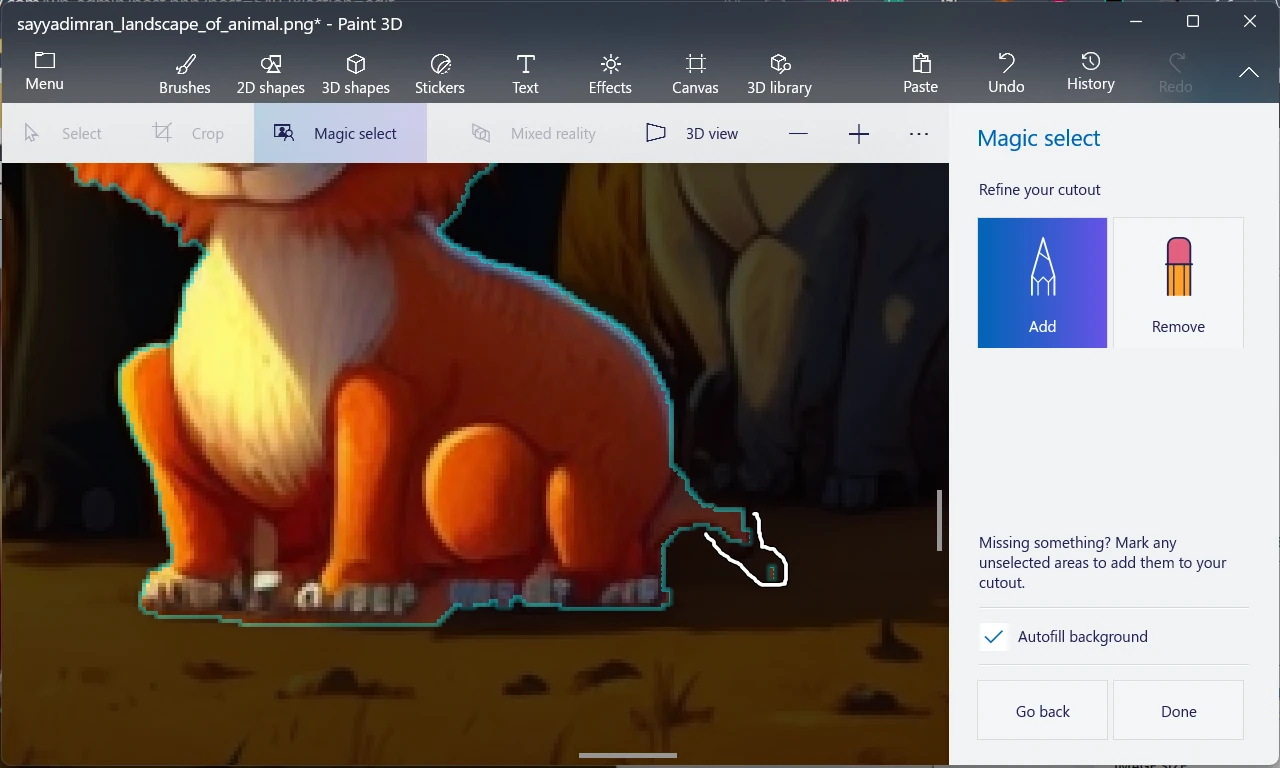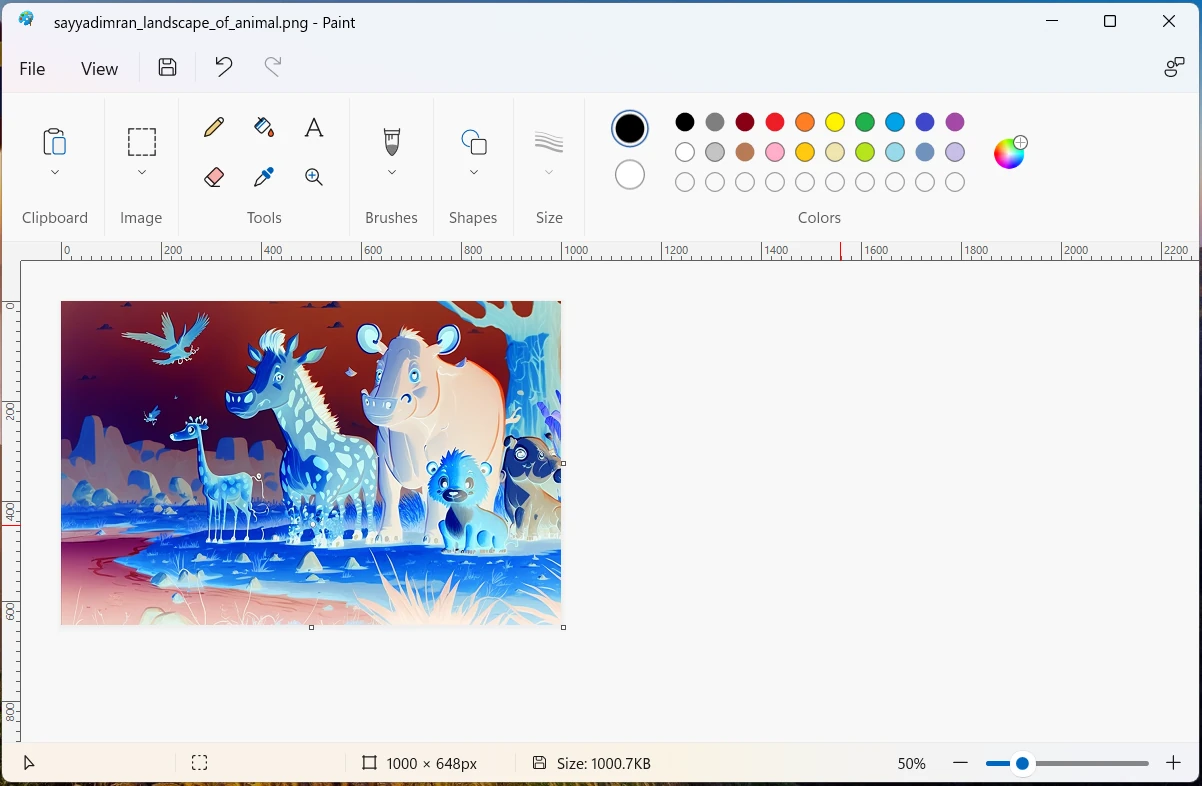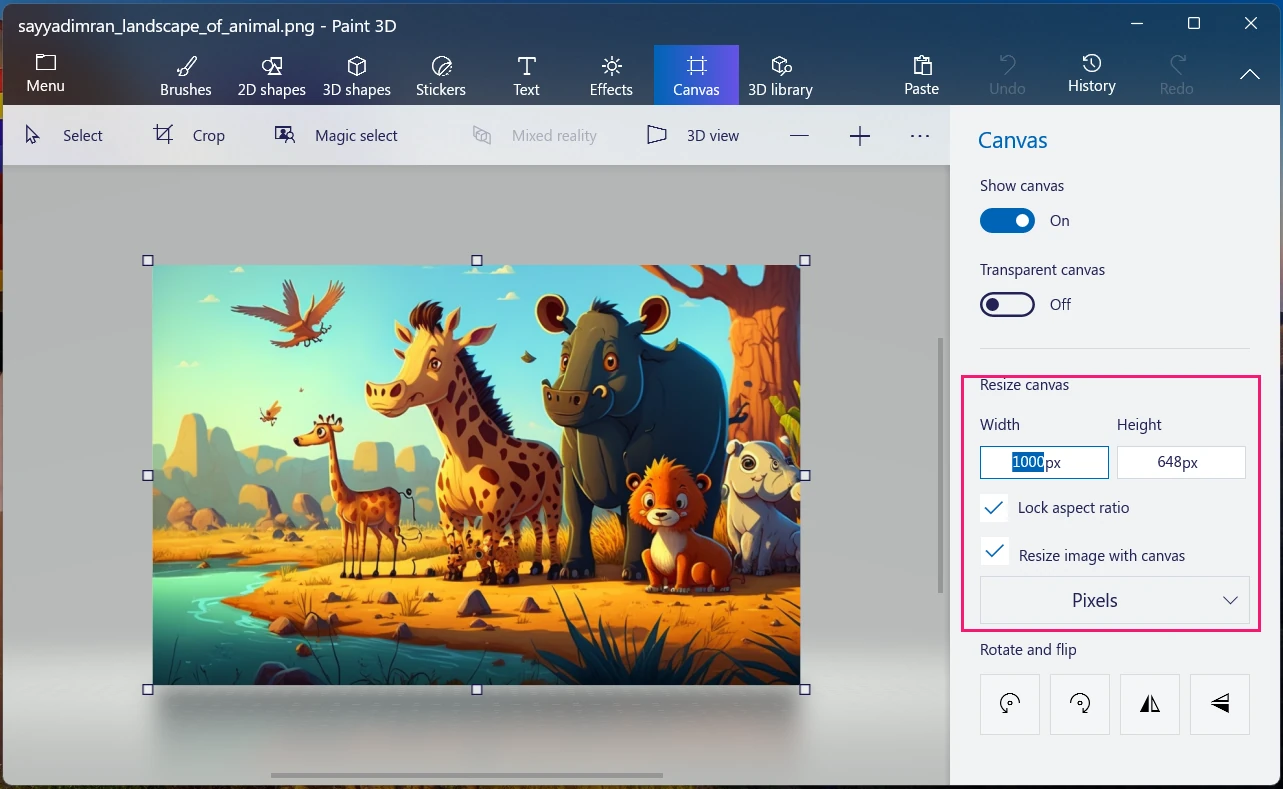How To
The “How To” category on our website provides step-by-step guides and tutorials on a wide range of topics. This includes practical instructions on how to do things like fix common computer problems, build a website, use a new software, and much more. Our team of experts has curated this content to make sure that the instructions are easy to follow and understand, with clear and concise steps and accompanying images and videos. Whether you’re looking to learn a new skill, troubleshoot a problem, or improve your efficiency, our “How To” category has you covered.